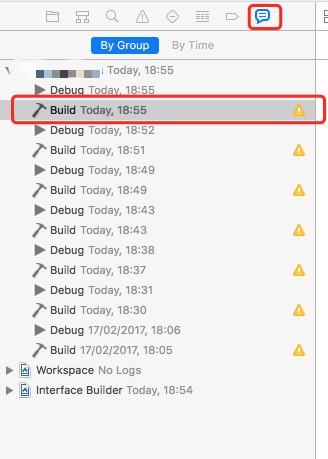非3D Touch的設備上模擬Peek Preview效果
編輯:IOS開發基礎
Peek Preview 是一個很實用的功能,讓用戶可以快速預覽內容,但是只有在支持 3D Touch 的設備上才可以使用。STPopupPreview 利用 Long Press Gesture 在非 3D Touch 設備來實現了類似的功能,通過長按松手來快速預覽內容,並實現了上滑顯示 Preview Actions 的功能。具體效果可參考demo:https://github.com/kevin0571/STPopupPreview 或者 Instagram 的 iOS App。
STPopupPreview 是基於 STPopup 開發的,支持 CocoaPods 和 Carthage 依賴管理。
GitHub地址(含示例):https://github.com/kevin0571/STPopupPreview
效果圖:

簡單的使用方法:
1、綁定 preview recognizer
CollectionViewCell *cell = [collectionView dequeueReusableCellWithReuseIdentifier:NSStringFromClass([CollectionViewCell class]) forIndexPath:indexPath];
if (!cell.popupPreviewRecognizer) {
cell.popupPreviewRecognizer = [[STPopupPreviewRecognizer alloc] initWithDelegate:self];
}2、實現相應的 Delegate 方法
返回用於預覽的 preview view controller
- (UIViewController *)previewViewControllerForPopupPreviewRecognizer:(STPopupPreviewRecognizer *)popupPreviewRecognizer
{
if (![popupPreviewRecognizer.view isKindOfClass:[CollectionViewCell class]]) {
return nil;
}
CollectionViewCell *cell = popupPreviewRecognizer.view;
PreviewViewController *previewViewController = [self.storyboard instantiateViewControllerWithIdentifier:NSStringFromClass([PreviewViewController class])];
previewViewController.data = cell.data;
previewViewController.placeholderImage = cell.imageView.image;
return previewViewController;
}返回用於 present preview 的 view controller,一般是 self
- (UIViewController *)presentingViewControllerForPopupPreviewRecognizer:(STPopupPreviewRecognizer *)popupPreviewRecognizer
{
return self;
}返回 preview actions,可以為空
- (NSArray *)previewActionsForPopupPreviewRecognizer:(STPopupPreviewRecognizer *)popupPreviewRecognizer
{
return @[ [STPopupPreviewAction actionWithTitle:@"Like" style:STPopupPreviewActionStyleDefault handler:^(STPopupPreviewAction *action, UIViewController *previewViewController) {
// Action handler
}] ];
}相關文章
+- IOS 完成3D 浮動後果動畫
- iOS開辟之UIKeyboardTypeNumberPad數字鍵盤自界說按鍵
- iOS動畫之向右拉的抽屜3D後果
- 一行代碼完成IOS 3DES加密解密
- Unity3d宣布IOS9運用時湧現中文亂碼的處理辦法
- Unity3d發布IOS9使用時呈現中文亂碼的處理辦法
- iOS10 widget完成3Dtouch 彈出菜單
- AFNetworking報錯_UTTypeCopyPreferredTagWithClass, referenced from: _AFContentTypeForPathEx
- unity3d導出到IOS順序下 集成unity3dAR功用
- iOS繪制3D餅圖的完成辦法
- iOS之解體處置:This application is modifying the autolayout engine from a background thread
- Convet lproj to strings for iOS Android Translation
- 自定制cell時,獲取到的cell的size.width和height分別是320和44
- IOS 3D Touch功能分析
- 【iOS】Masonry和FDTemplateLayoutCell搭配使用「UITableview自適應內容高度」