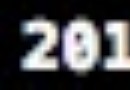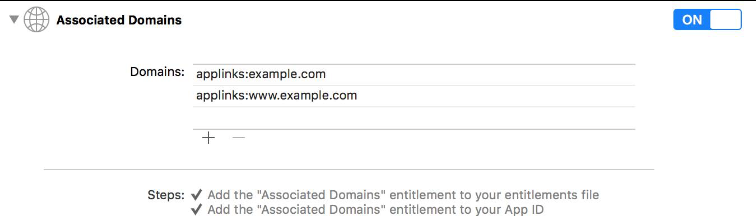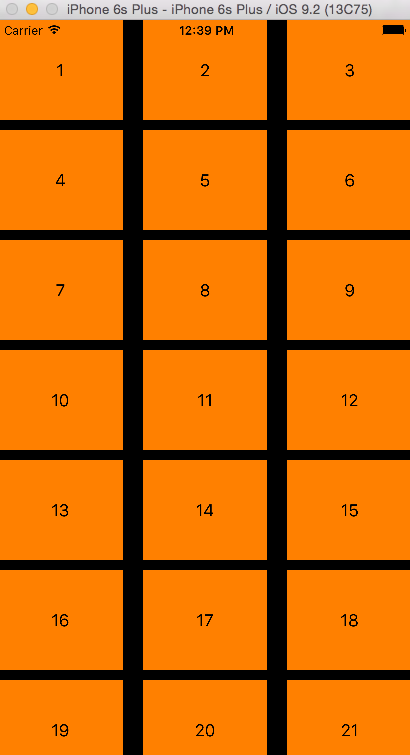UIImageView添加圓角
編輯:IOS編程技術
-
最直接的方法就是使用如下屬性設置:
imgView.layer.cornerRadius = 10;
// 這一行代碼是很消耗性能的
imgView.clipsToBounds = YES;
**這是離屏渲染(off-screen-rendering),消耗性能的**
-
給UIImage添加生成圓角圖片的擴展API:這是on-screen-rendering
- (UIImage *)imageWithCornerRadius:(CGFloat)radius {
CGRect rect = (CGRect){0.f, 0.f, self.size};
UIGraphicsBeginImageContextWithOptions(self.size, NO, UIScreen.mainScreen.scale);
CGContextAddPath(UIGraphicsGetCurrentContext(),
[UIBezierPath bezierPathWithRoundedRect:rect cornerRadius:radius].CGPath);
CGContextClip(UIGraphicsGetCurrentContext());
[self drawInRect:rect];
UIImage *image = UIGraphicsGetImageFromCurrentImageContext();
UIGraphicsEndImageContext();
return image;
}
- 上一頁:iOS 遠程推送通知
- 下一頁:iOS 側滑按鈕的實現
相關文章
+- iOS開源一個簡略的訂餐app UI框架
- 在uiview 的tableView中點擊cell進入跳轉到另外一個界面的完成辦法
- iOS開辟之UIScrollView控件詳解
- 進修iOS自界說導航掌握器UINavigationController
- IOS中UITableView轉動到指定地位
- iOS為UIView設置暗影後果
- iOS設置UIButton文字顯示地位和字體年夜小、色彩的辦法
- iOS開辟之UIPickerView完成城市選擇器的步調詳解
- iOS長按UIlabel完成可復制功效
- iOS開辟中UIWebView的加載當地數據的三種方法
- iOS中修正UITextField占位符字體色彩的辦法總結
- IOS 仿時間網選票UI實例代碼
- iOS推送之當地告訴UILocalNotification
- 應用UITextField限制只可輸出中,英文,數字的辦法
- iOS開辟之UITableView左滑刪除等自界說功效