如果在UINavigationController內設置一個UIViewControlller,而UIViewController的第一個子視圖是UIScrollView的話,UIScrollview裡面所有的subView都會發生下移,如圖所示 UIScrollView
尺寸問題 title=ios7
UIScrollView
尺寸問題> 代碼為
- (void)viewDidLoad
{
[super viewDidLoad];
UIScrollView *tempScroll = [[UIScrollView alloc] initWithFrame:CGRectMake(0, 64, 320, 200)];
[tempScroll setBackgroundColor:[UIColor grayColor]];
[tempScroll setContentSize:CGSizeMake(self.view.bounds.size.width, self.view.bounds.size.height)];
[self.view addSubview:tempScroll];
UIButton *tempButton = [UIButton buttonWithType:UIButtonTypeRoundedRect];
[tempButton setBackgroundColor:[UIColor redColor]];
[tempButton setTitle:@subView A forState:UIControlStateNormal];
[tempButton setFrame:CGRectMake(80, 0, 80, 100)];
NSLog(@%d,tempScroll.subviews.count);
[tempScroll addSubview:tempButton];
}
經過驗證性的代碼,我發現ios7有一個機制
在navigationBar,以及statusBar都顯示的情況下,Navigation的當前VC,他的VC的view的子視圖樹的根部的第一個子視圖,如果是Scrollview的話,這個scrollview的所有子視圖都會被下移64個像素。
發現了這個機制之後,怎麼去修正呢?
修正方案有兩個
1、把scrollview的所有子視圖上移64個像素。
UIView *targetView = self.view;
while (targetView.subviews.count >0 && ![targetView isKindOfClass:[UIScrollView class]]) {
targetView = [targetView.subviews objectAtIndex:0];
}
if ([targetView isKindOfClass:[UIScrollView class]]) {
NSLog(@you are a scrollview);
CGSize tempSize = ((UIScrollView *)targetView).contentSize;
tempSize.height -= 64;
[(UIScrollView *)targetView setContentSize:tempSize];
for (UIView *subView in targetView.subviews) {
CGRect tempRect = subView.frame;
tempRect.origin.y -= 64;
[subView setFrame:tempRect];
}
}
2、把scrollView更改地位,是它不是子視圖樹的根部第一個子視圖。
- (void)viewDidLoad
{
[super viewDidLoad];
UIView *tempBackGround = [[UIView alloc] initWithFrame:self.view.bounds];
[self.view addSubview:tempBackGround];
UIScrollView *tempScroll = [[UIScrollView alloc] initWithFrame:CGRectMake(0, 64, 320, 200)];
[tempScroll setBackgroundColor:[UIColor grayColor]];
[tempScroll setContentSize:CGSizeMake(self.view.bounds.size.width, self.view.bounds.size.height)];
[self.view addSubview:tempScroll];
UIButton *tempButton = [UIButton buttonWithType:UIButtonTypeRoundedRect];
[tempButton setBackgroundColor:[UIColor redColor]];
[tempButton setTitle:@subView A forState:UIControlStateNormal];
[tempButton setFrame:CGRectMake(80, 0, 80, 100)];
NSLog(@%d,tempScroll.subviews.count);
[tempScroll addSubview:tempButton];
}
經過了修正如圖所示
 UIScrollView 尺寸問題 title=ios7 UIScrollView 尺寸問題>
UIScrollView 尺寸問題 title=ios7 UIScrollView 尺寸問題>
 UIScrollView
UIScrollView 



