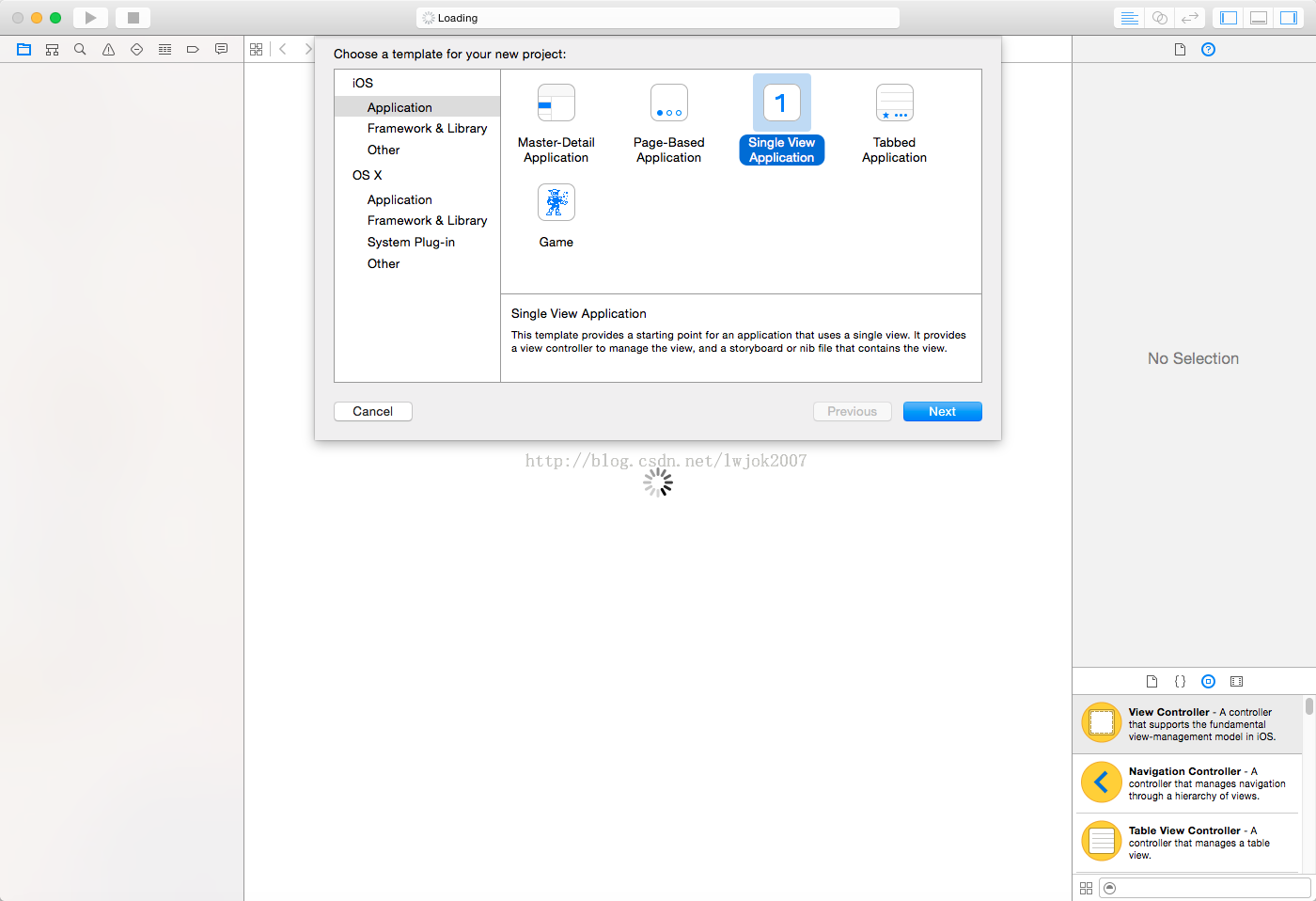IOS筆記匯集
編輯:關於IOS
1.iOS調用相冊和攝像頭
- (void)viewDidLoad { [super viewDidLoad]; // Do any additional setup after loading the view. UIImageView *imageView = [[UIImageView alloc] init]; imageView.frame = CGRectMake(0, 0, 80, 120); imageView.backgroundColor = [UIColor greenColor]; imageView.tag = 101; [self.view addSubview:imageView]; UIButton *button = [UIButton buttonWithType:UIButtonTypeRoundedRect]; button.frame = CGRectMake(0, 200, 100, 30); ; ; [self.view addSubview:button]; UIButton *button2 = [UIButton buttonWithType:UIButtonTypeRoundedRect]; button2.frame = CGRectMake(0, 300, 100, 30); [button2 setTitle:@"打開相機" forState:UIControlStateNormal]; [button2 addTarget:self action:@selector(openCamera) forControlEvents:UIControlEventTouchUpInside]; [self.view addSubview:button2]; } // 打開相機 - (void)openCamera { // UIImagePickerControllerCameraDeviceRear 後置攝像頭 // UIImagePickerControllerCameraDeviceFront 前置攝像頭 BOOL isCamera = [UIImagePickerController isCameraDeviceAvailable:UIImagePickerControllerCameraDeviceRear]; if (!isCamera) { NSLog(@"沒有攝像頭"); return ; } UIImagePickerController *imagePicker = [[UIImagePickerController alloc] init]; imagePicker.sourceType = UIImagePickerControllerSourceTypeCamera; imagePicker.delegate = self; // 編輯模式 imagePicker.allowsEditing = YES; [self presentViewController:imagePicker animated:YES completion:^{ }]; } // 打開相冊 - (void)openPics { UIImagePickerController *imagePicker = [[UIImagePickerController alloc] init]; imagePicker.sourceType = UIImagePickerControllerSourceTypePhotoLibrary; imagePicker.delegate = self; [self presentViewController:imagePicker animated:YES completion:^{ }]; } // 選中照片 - (void)imagePickerController:(UIImagePickerController *)picker didFinishPickingMediaWithInfo:(NSDictionary *)info{ NSLog(@"%@", info); UIImageView *imageView = (UIImageView *)[self.view viewWithTag:101]; // UIImagePickerControllerOriginalImage 原始圖片 // UIImagePickerControllerEditedImage 編輯後圖片 UIImage *image = [info objectForKey:UIImagePickerControllerEditedImage]; imageView.image = image; [picker dismissViewControllerAnimated:YES completion:NULL]; } // 取消相冊 - (void)imagePickerControllerDidCancel:(UIImagePickerController *)picker { [picker dismissViewControllerAnimated:YES completion:NULL]; } 2.ASIHttpRequest框架使用 要使用ASIRequest必須添加5個動態庫,CFNetwork.framework、SystemConfigureation.framework、MobileCoreServices.framework、libz.dylib和libxml2.dylib ASIHTTPRequest *request = [ASIHTTPRequest requestWithURL:url]; [request setRequestMethod:@"GET"]; [request setTimeOutSeconds:60]; // 設置請求頭 // [request setRequestHeaders:<#(NSMutableDictionary *)#>] // 設置cookies // [request setRequestCookies:<#(NSMutableArray *)#>] // 發送同步請求 [request startSynchronous]; NSError *error = request.error; if (error == nil) { NSData *data = request.responseData; UIImage *img = [UIImage imageWithData:data]; NSLog(@"%@", data); self.image = img; } else { NSLog(@"請求網絡出錯:%@", error); } 3.iOS Http請求異步請求 - (void)viewDidLoad { [super viewDidLoad]; // Do any additional setup after loading the view. _data = [[NSMutableData alloc] init]; // 組合一個搜索字符串 NSString *urlStr = [NSString stringWithFormat:@"http://www.baidu.com/s?wd=%@", @"php"]; NSURL *url = [NSURL URLWithString:urlStr]; NSURLRequest *request = [NSURLRequest requestWithURL:url]; //發起請求,定義代理 [NSURLConnection connectionWithRequest:request delegate:self]; } // 分批返回數據 - (void)connection:(NSURLConnection *) connection didReceiveData:(NSData *)data { [_data appendData:data]; NSLog(@"%@", _data); } // 數據完全返回完畢 - (void)connectionDidFinishLoading:(NSURLConnection *)connection { NSString *dataString = [[NSString alloc] initWithData:_data encoding:NSUTF8StringEncoding]; NSLog(@"%@", dataString); } 4.iOS Http get 請求 // 組合一個搜索字符串 NSString *urlStr = [NSString stringWithFormat:@"http://www.baidu.com/s?wd=%@", @"php"]; // 字符串轉化為URL NSURL *url = [NSURL URLWithString:urlStr]; // NSMutableURLRequest *request = [[NSMutableURLRequest alloc] init]; // [request setURL:url]; // [request setHTTPMethod:@"POST"]; // [request setTimeoutInterval:60]; // [request setHTTPBody:_data]; // [request setValue:@"ttt" forHTTPHeaderField:@"cookies"]; // url轉化為一個請求 NSURLRequest *request = [NSURLRequest requestWithURL:url]; // 狀態請求 NSURLResponse *response; // 鏈接一個請求 NSData *resultData = [NSURLConnection sendSynchronousRequest:request returningResponse:&response error:nil]; // 返回數據轉為字符串 NSData *dataString = [[NSString alloc] initWithData:resultData encoding:NSUTF8StringEncoding]; NSLog(@"%@", dataString); // 解析json吧 5.NSURL 基本方法 NSURL *url = [NSURL URLWithString:@"http://www.baidu.com/search?id=1"]; NSLog(@"scheme:%@", [url scheme]); //協議 http NSLog(@"host:%@", [url host]); //域名 www.baidu.com NSLog(@"absoluteString:%@", [url absoluteString]); //完整的url字符串 http://www.baidu.com:8080/search?id=1 NSLog(@"relativePath: %@", [url relativePath]); //相對路徑 search NSLog(@"port :%@", [url port]); // 端口 8080 NSLog(@"path: %@", [url path]); // 路徑 search NSLog(@"pathComponents:%@", [url pathComponents]); // search NSLog(@"Query:%@", [url query]); //參數 id=1 6.軟件打開滑動導航 UIScrollView - (void)viewDidLoad { [super viewDidLoad]; // Do any additional setup after loading the view. _scrollView = [[UIScrollView alloc] initWithFrame:CGRectMake(0, 0, 340, 460)]; _scrollView.backgroundColor = [UIColor whiteColor]; _scrollView.delegate = self; _scrollView.pagingEnabled = YES; _scrollView.tag = INT_MAX; _scrollView.showsHorizontalScrollIndicator = NO; _scrollView.contentSize = CGSizeMake(340 * 4, 460); [self.view addSubview:_scrollView]; int _x = 0; for (int index = 0; index < 4; index++) { UIImageView *imgScrollView = [[UIImageView alloc] initWithFrame:CGRectMake(0+_x, 0, 320, 460)]; imgScrollView.tag = index; NSString *imgName = [NSString stringWithFormat:@"%d.JPG", index + 1]; imgScrollView.image = [UIImage imageNamed:imgName]; [_scrollView addSubview:imgScrollView]; _x += 340; } UIPageControl *pageControl = [[UIPageControl alloc] initWithFrame:CGRectMake(0, 180, 320, 50)]; pageControl.numberOfPages = 4; pageControl.tag = 101; [self.view addSubview:pageControl]; [pageControl release]; } - (void) scrollViewDidEndDecelerating:(UIScrollView *)scrollView { int current = scrollView.contentOffset.x / 320; UIPageControl *pageControl = (UIPageControl *)[self.view viewWithTag:101]; pageControl.currentPage = current; } 7.Objective-c 類初始化參數 #import <Foundation/Foundation.h> @interface obj : NSObject { NSString *_name; } -(id) initWithName:(NSString *) name; -(void) setName:(NSString *)name; -(NSString *) getName; @end @implementation obj -(NSString *) getName { return _name; } -(void)setName:(NSString *) name { _name = name; } // 初始化方法,帶參數 -(id) initWithName:(NSString *) name { // 調用父類init 生成類 self = [super init]; if (self) { // 執行自己的方法 [self setName:name]; } return self; } @end int main(int argc, char *argv[]) { @autoreleasepool { obj *o = [[obj alloc] initWithName:@"wangdk"]; NSLog(@"name is %@", [o getName]); } } 8.Objective-c 處理動態類型的方法 #import <Foundation/Foundation.h> //-(BOOL) isKindOfClass:class // 對象是不是class或其子類成員 //-(BOOL) isMemberOfClass:class // 對象是不是class的成員 //-(BOOL) respondsToSelector:selector // 對象是否能夠相應selector所指定的方法 //+(BOOL) instancesRespondToSelector:selector // 指定對象實力是否能響應selector //+(BOOL) isSubclassOfClass:class // 對象是否指定類的子類 //-(id) performSwlector:selector // 應用selector指定的方法 //-(id) perforumSelector:selector widthObject:object // 應用selector指定方法傳參object @interface obj : NSObject @end @implementation obj @end @interface obj2 : obj -(void)setName; @end @implementation obj2 -(void)setName { } @end int main(int argc, char *argv[]) { @autoreleasepool { obj *o = [[obj2 alloc] init]; // 判斷 o 是不是屬於obj 實例或子類實例 if ([o isKindOfClass: [obj class]] == YES) { NSLog(@" obj is a Kind of o class"); } // 判斷 o 是不是屬於 obj 實例 if ([o isMemberOfClass:[obj class]] == YES ) { NSLog(@"obj is member of class of o class"); } // 判斷o是否可以響應setName方法 if ([o respondsToSelector:@selector(setName)] == YES) { NSLog(@" o respondsToSelector setName"); } } } 9.IOS獲取當月天數 NSCalendar *calendar = [NSCalendar currentCalendar]; unsigned unitFlags = NSYearCalendarUnit | NSMonthCalendarUnit | NSDayCalendarUnit; NSDateComponents *components = [calendar components:unitFlags fromDate:[NSDate date]]; NSInteger iCurYear = [components year]; //當前的年份 NSInteger iCurMonth = [components month]; //當前的月份 NSInteger iCurDay = [components day]; // 當前的號數 NSString *dateStr = nil; NSMutableArray *arr = [NSMutableArray array]; for (NSInteger i = 1; i <= iCurDay; i++) { dateStr = [NSString stringWithFormat:@"%d-%d-%d", iCurYear, iCurMonth, i]; [arr addObject:dateStr]; } _arrayList = [arr copy]; 10.UITableDelgate 幾種代理方法 #pragma mark - TableView delegate - (CGFloat)tableView:(UITableView *)tableView heightForRowAtIndexPath:(NSIndexPath *)indexPath { if (indexPath.row == 0 && indexPath.section == 2) { return 80; // 第三個section中第一行 }return 44; } // 設置行高 - (CGFloat)tableView:(UITableView *)tableView heightForHeaderInSection:(NSInteger)section { if (section == 0) { return 44; }return 25; } // 設置section header的高度 - (CGFloat)tableView:(UITableView *)tableView heightForFooterInSection:(NSInteger)section { if (section == 12) { return 80; }return 50; } // 設置section footer的高度 /* - (UIView *)tableView:(UITableView *)tableView viewForHeaderInSection:(NSInteger)section { UIView *headerView = [[UIView alloc] initWithFrame:CGRectZero]; headerView.backgroundColor = [UIColor cyanColor]; return [headerView autorelease]; }*/ // 設置section自定義頭部視圖 - (UIView *)tableView:(UITableView *)tableView viewForFooterInSection:(NSInteger)section { UIView *footerView = [[UIView alloc] initWithFrame:CGRectZero]; footerView.backgroundColor = [UIColor cyanColor]; UILabel *tipLabel = [[UILabel alloc] initWithFrame:CGRectMake(60, 0, 200, 30)]; tipLabel.numberOfLines = 0; tipLabel.textAlignment = NSTextAlignmentCenter; tipLabel.text = [NSString stringWithFormat:@"section footer %d", section+1]; [footerView addSubview:tipLabel]; [tipLabel release]; return [footerView autorelease]; } // 設置section自定義尾部視圖- 上一頁:iOS_二級制轉十進制
- 下一頁:iOS自動自動隱藏軟鍵盤
相關文章
+