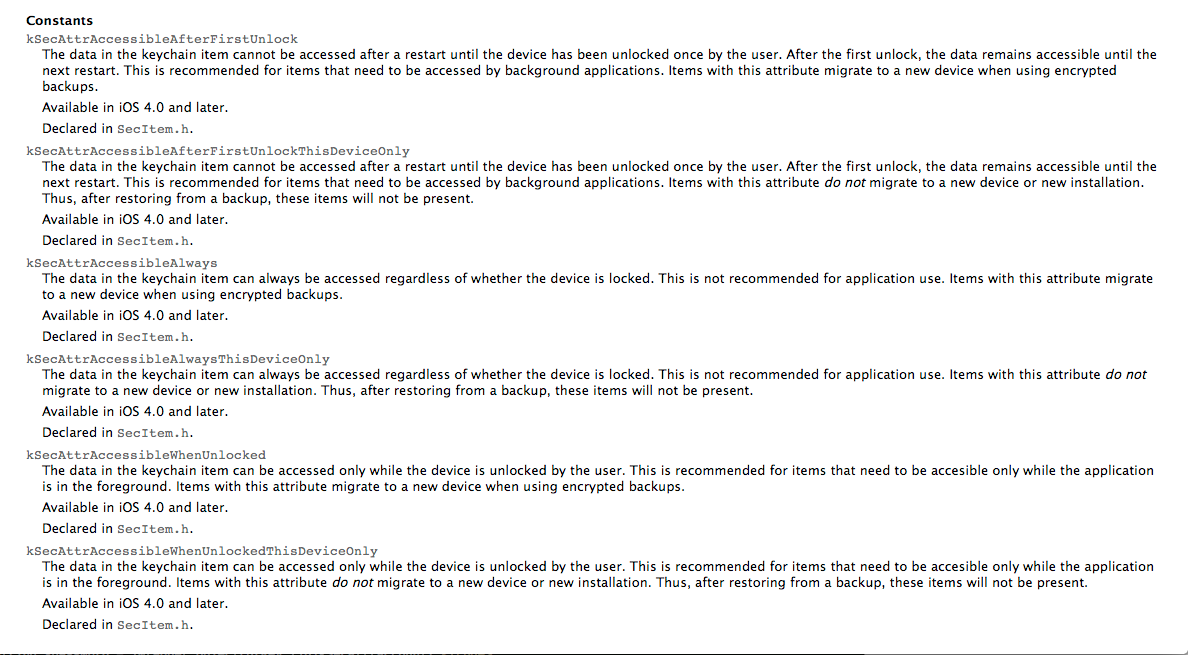iOS 9適配系列教程:URL scheme,iPad適配Slide Over 和 Split View
編輯:關於IOS
本文是投稿文章,作者:ChenYilong(https://github.com/ChenYilong/iOS9AdaptationTips)
URL scheme
在iOS9中,如果使用URL scheme必須在"Info.plist"中將你要在外部調用的URL scheme列為白名單,否則不能使用。key叫做LSApplicationQueriesSchemes ,鍵值內容是
LSApplicationQueriesSchemes urlscheme urlscheme2 urlscheme3 urlscheme4
推薦一篇博客: http://awkwardhare.com/post/121196006730/quick-take-on-ios-9-url-scheme-changes
其中最關鍵的是以下部分:
If you call the “canOpenURL” method on a URL that is not in your whitelist, it will return “NO”, even if there is an app installed that has registered to handle this scheme. A “This app is not allowed to query for scheme xxx” syslog entry will appear. If you call the “openURL” method on a URL that is not in your whitelist, it will fail silently. A “This app is not allowed to query for scheme xxx” syslog entry will appear.
更多信息請移步:WWDC 2015 Session 703: "Privacy and Your App" 時間在30:18左右
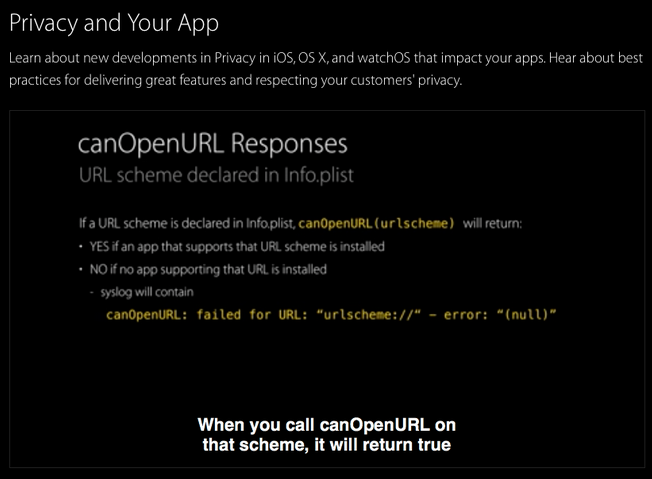
iPad適配Slide Over 和 Split View
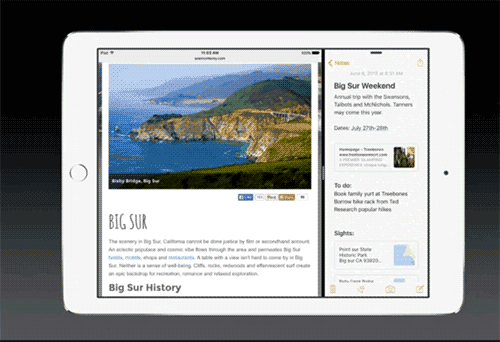
【iPad適配Slide Over 和 Split View】 若想適配multi tasking特性,唯一的建議:棄純代碼,改用storyboard、xib,縱觀蘋果WWDC所有Demo均是如此:
- Mysteries of Auto Layout, Part 1
- What's New in Storyboards
- Implementing UI Designs in Interface Builder
- Getting Started with Multitasking on iPad in iOS 9
- Optimizing Your App for Multitasking on iPad in iOS
相關文章
+