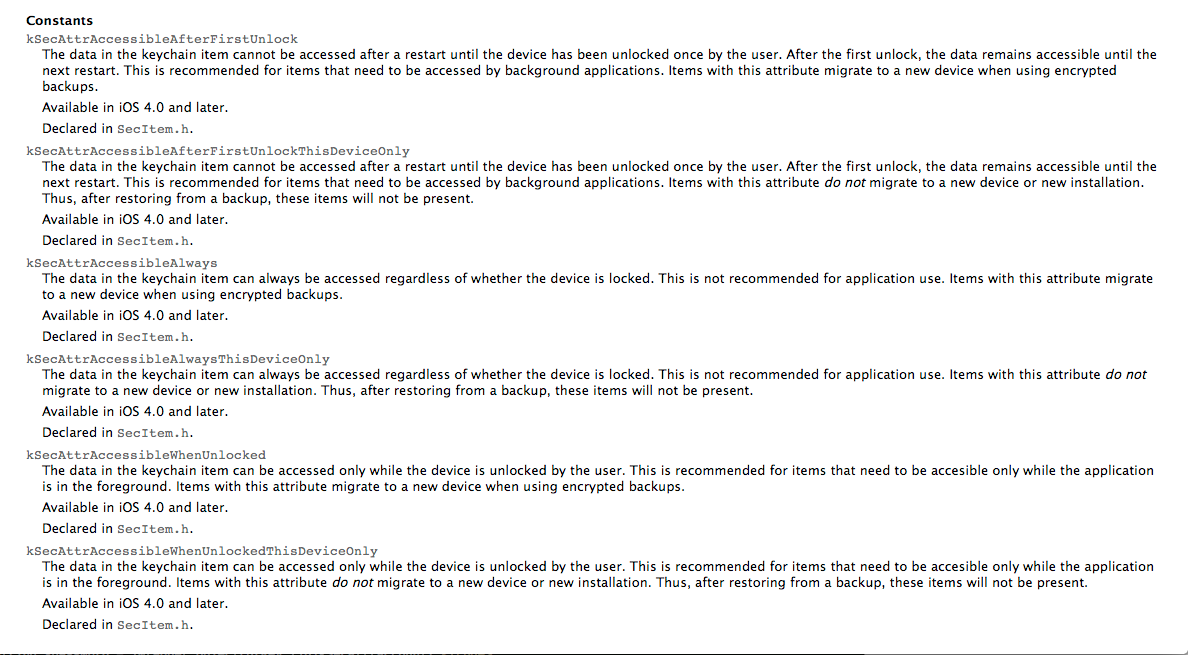IOS 中NSTimer使用注意事項
1、初始化
+ (NSTimer *)timerWithTimeInterval:(NSTimeInterval)ti target:(id)aTarget selector:(SEL)aSelector userInfo:(id)userInfo repeats:(BOOL)yesOrNo;
+ (NSTimer *)scheduledTimerWithTimeInterval:(NSTimeInterval)ti target:(id)aTarget selector:(SEL)aSelector userInfo:(id)userInfo repeats:(BOOL)yesOrNo;
注意:userInfo是值NSTimer攜帶的用戶信息。
不用scheduled方式初始化的,需要手動addTimer:forMode: 將timer添加到一個runloop中。
而scheduled的初始化方法將以默認mode直接添加到當前的runloop中.
sample:
[NSTimer scheduledTimerWithTimeInterval:2 target:selfselector:@selector(startFindApartment:) userInfo:nil repeats:YES];
或
NSTimer *myTimer = [NSTimertimerWithTimeInterval:3.0 target:selfselector:@selector(timerFired:) userInfo:nilrepeats:NO];
[[NSRunLoopcurrentRunLoop] addTimer:myTimerforMode:NSDefaultRunLoopMode];
2、觸發(啟動)
當定時器創建完(不用scheduled的,添加到runloop中後,該定時器將在初始化時指定的timeInterval秒後自動觸發。
NSTimer *timer=[NSTimer timerWithTimeInterval:0.5 target:self selector:@selector(timeSchedule) userInfo:nil repeats:YES];
NSRunLoop *runLoop=[NSRunLoop currentRunLoop];
[runLoop addTimer:timer forMode:NSDefaultRunLoopMode];
[timer fire];
可以使用-(void)fire;方法來立即觸發該定時器;
3、停止
- (void)invalidate;
這個是唯一一個可以將計時器從runloop中移出的方法。
4、在多線程開發中,如果是在mainthread中使用定時器,兩種初始化方法都能使用,如果是在子線程中使用定時器,只能使用方法:
+ (NSTimer *)timerWithTimeInterval:(NSTimeInterval)ti target:(id)aTarget selector:(SEL)aSelector userInfo:(id)userInfo repeats:(BOOL)yesOrNo;
並且啟動定時器不能用fire,只能讓runloop一直執行下去,sample code:
_timer=[NSTimer timerWithTimeInterval:0.5 target:self selector:@selector(timeSchedule) userInfo:nil repeats:YES];
NSRunLoop *runLoop=[NSRunLoop currentRunLoop];
[runLoop addTimer:_timer forMode:NSDefaultRunLoopMode];
while ([runLoop runMode:NSDefaultRunLoopMode beforeDate:[NSDate distantFuture]]);