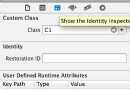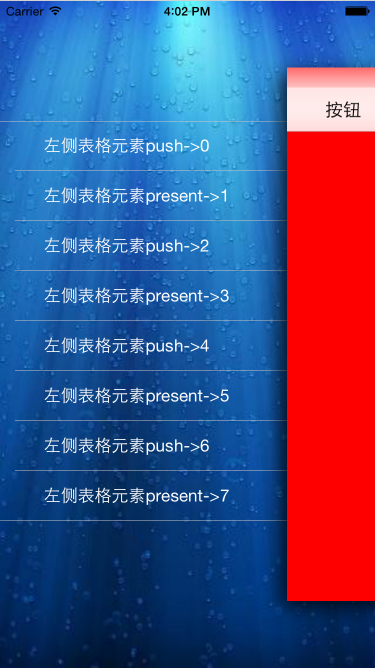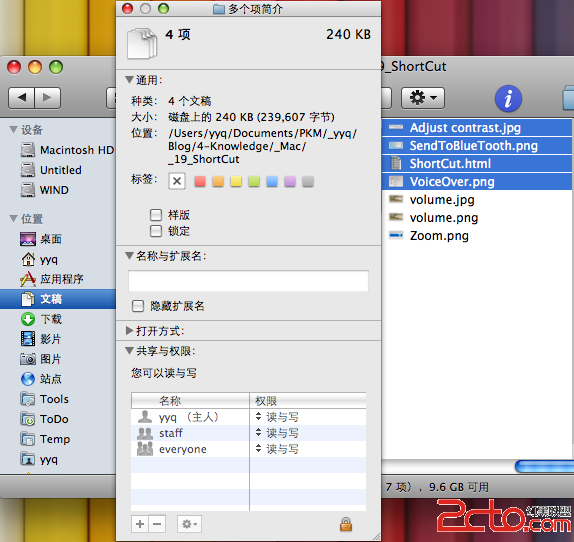iOS鍵盤彈出通知後加入動畫
首先我們要注冊鍵盤彈出和彈入的通知
[[NSNotificationCenter defaultCenter] addObserver:self
selector:@selector(keyboardWillShow:)
name:UIKeyboardWillShowNotification
object:nil];
[[NSNotificationCenter defaultCenter] addObserver:self
selector:@selector(keyboardWillHide:)
name:UIKeyboardWillHideNotification
object:nil];
//Code from Brett Schumann
-(void) keyboardWillShow:(NSNotification *)note{
// get keyboard size and loctaion
CGRect keyboardBounds;
[[note.userInfo valueForKey:UIKeyboardFrameEndUserInfoKey] getValue: &keyboardBounds];
NSNumber *duration = [note.userInfo objectForKey:UIKeyboardAnimationDurationUserInfoKey];
NSNumber *curve = [note.userInfo objectForKey:UIKeyboardAnimationCurveUserInfoKey];
// Need to translate the bounds to account for rotation.
keyboardBounds = [self.view convertRect:keyboardBounds toView:nil];
// get a rect for the textView frame
CGRect btnFrame = self.editView.frame;
btnFrame.origin.y = self.view.bounds.size.height - (keyboardBounds.size.height + btnFrame.size.height);
// animations settings
[UIView beginAnimations:nil context:NULL];
[UIView setAnimationBeginsFromCurrentState:YES];
[UIView setAnimationDuration:[duration doubleValue]];
[UIView setAnimationCurve:[curve intValue]];
[UIView setAnimationDelegate:self];
// set views with new info
self.editView.frame = btnFrame;
// commit animations
[UIView commitAnimations];
}
- (void) keyboardWillHide:(NSNotification *)note{
NSNumber *duration = [note.userInfo objectForKey:UIKeyboardAnimationDurationUserInfoKey];
NSNumber *curve = [note.userInfo objectForKey:UIKeyboardAnimationCurveUserInfoKey];
// get a rect for the textView frame
CGRect btnFrame = self.editView.frame;
btnFrame.origin.y = self.view.bounds.size.height + btnFrame.size.height;
// animations settings
[UIView beginAnimations:nil context:NULL];
[UIView setAnimationBeginsFromCurrentState:YES];
[UIView setAnimationDuration:[duration doubleValue]];
[UIView setAnimationCurve:[curve intValue]];
// set views with new info
self.editView.frame = btnFrame;
// commit animations
[UIView commitAnimations];
}