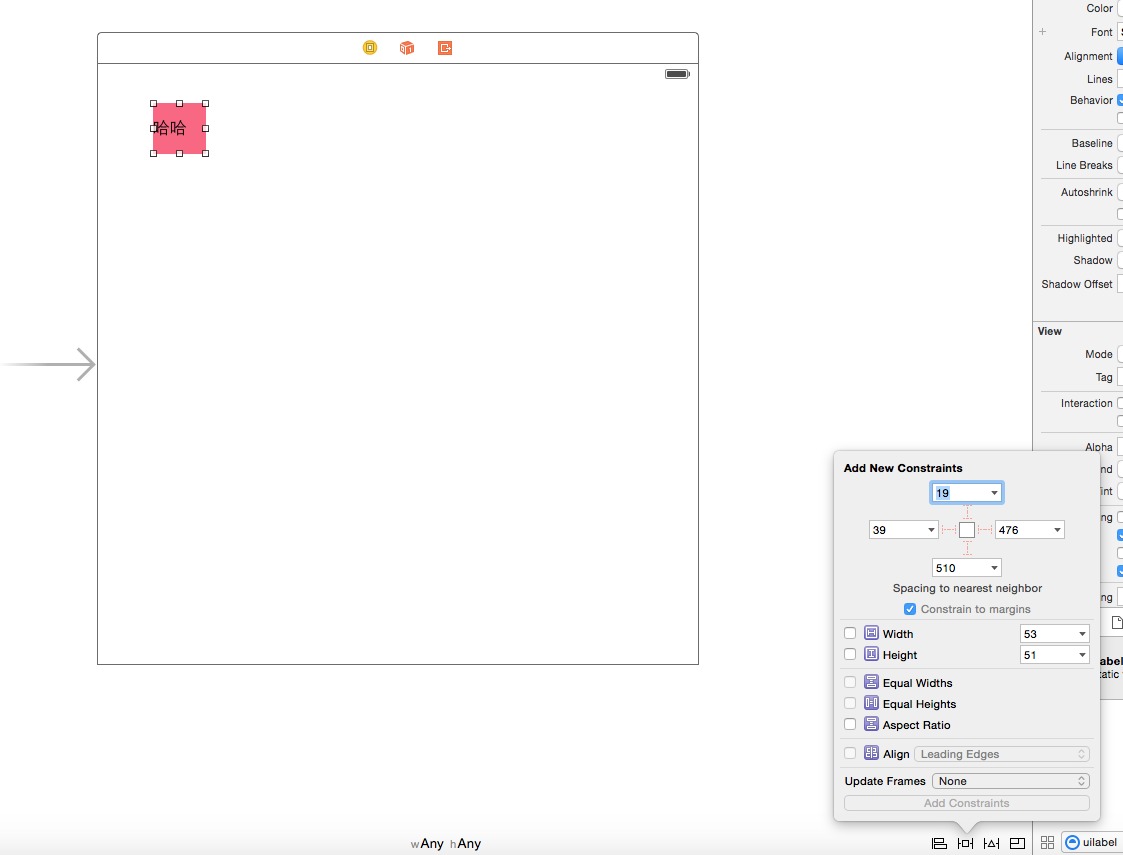IOS多線程_NSThread和NSInvocationOperation
//雖然現在在多線程方面大多都在用GCD,當其他方式我們還是應該有所了解,給大家介紹一下NSThread和NSInvocationOperation的簡單用法
@interfaceyxpViewController ()
{
UIImageView *_imageView;
//聲明一個隊列
NSOperationQueue *_operationQueue;
}
@end
@implementation yxpViewController
- (void)viewDidLoad
{
[superviewDidLoad];
//初始化操作隊列
_operationQueue = [[NSOperationQueuealloc] init];
//在這裡限定了該隊列只同時運行一個線程
[_operationQueuesetMaxConcurrentOperationCount:1];
//初始化一_ImageView
_imageView=[[UIImageViewalloc] initWithFrame:CGRectMake(10,70, 300, 450)];
_imageView.backgroundColor=[UIColorgrayColor];
_imageView.animationDuration=3.0;
_imageView.animationRepeatCount=0;
[self.viewaddSubview:_imageView];
//下面兩種方法添加一個線程
//第一種
//創建一個NSInvocationOperation對象,並初始化到方法
//在這裡,selector參數後的值是你想在另外一個線程中運行的方法(函數,Method)
//在這裡,object後的值是想傳遞給前面方法的數據
NSInvocationOperation* theOp = [[NSInvocationOperation alloc] initWithTarget:self selector:@selector(addTaskMethod:) object:_imageView];
//當然也可以選擇直接調用start方法開始,不過這個樣做是同步的,也就是說還是要等後台線程執行完成才執行主線程
//[theOp start];
// Operation加入到隊列中 是theOp和主線程同時執行,也就是異步線程,這樣才能達到我們的效果
[_operationQueue addOperation:theOp];
//第二種
//用[NSThread detachNewThreadSelector:@selector(addTaskMethod:) toTarget:self withObject:nil]; 也可以增加一個線程 等效於上一種
//[NSThread detachNewThreadSelector:@selector(addTaskMethod:) toTarget:self withObject:nil];
}
// 運行另外一個線程的方法
- (void)addTaskMethod:(id)data
{
NSString *url1=@"http://h.hiphotos.baidu.com/image/w%3D230/sign=b2d5c289123853438ccf8022a311b01f/91ef76c6a7efce1b1ae9f92fad51f3deb58f6510.jpg";
NSString *url2=@"http://h.hiphotos.baidu.com/image/pic/item/d058ccbf6c81800aae834e8bb33533fa838b47d5.jpg";
NSString *url3=@"http://d.hiphotos.baidu.com/image/pic/item/f2deb48f8c5494eec3ba65132ff5e0fe99257e1b.jpg";
NSString *url4=@"http://g.hiphotos.baidu.com/image/pic/item/a6efce1b9d16fdfa81f4ace4b68f8c5494ee7b1b.jpg";
NSString *url5=@"http://g.hiphotos.baidu.com/image/pic/item/d6ca7bcb0a46f21f70031fdbf4246b600c33ae07.jpg";
NSArray *array=[[NSArrayalloc] initWithObjects:url1,url2,url3,url4,url5,nil];
NSMutableArray *imageArray=[[NSMutableArrayalloc] initWithCapacity:20];
for (NSString *stringin array) {
UIImage *image=[selfgetImageFromURL:string];
[imageArrayaddObject:image];
}
_imageView.animationImages=imageArray;
//回到主線程調用 在非線程中不能調用有關UI線程(主線程)的方法的,你可以直接調用一下看是否有效
[selfperformSelectorOnMainThread:@selector(startImageViewAnimating)withObject:nilwaitUntilDone:YES];
}
- (void)startImageViewAnimating
{
[_imageView startAnimating];
}
//下載圖片的方法
-(UIImage *) getImageFromURL:(NSString *)fileURL {
NSLog(@"執行圖片下載函數");
UIImage * result;
NSData * data = [NSDatadataWithContentsOfURL:[NSURLURLWithString:fileURL]];
result = [UIImageimageWithData:data];
return result;
}
- (void)didReceiveMemoryWarning
{
[superdidReceiveMemoryWarning];
// Dispose of any resources that can be recreated.
}
@end