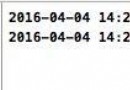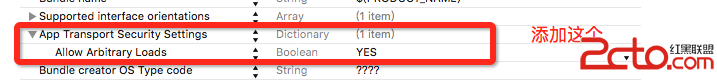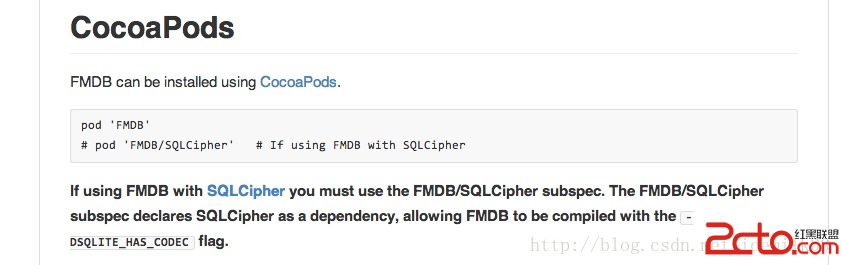iOS 對當前webView進行截屏的方法
編輯:IOS開發綜合
UIWebView和WKWebView的截屏有所區別:
UIWebView:
func getImage(context: ServiceExecuteContext) -> UIImage {
//創建一個基於位圖的圖形上下文並指定大小
UIGraphicsBeginImageContextWithOptions(context.fromViewController.webView.bounds.size, true, 0)
//renderInContext呈現接受者及其子范圍到指定的上下文
context.fromViewController.webView.layer.renderInContext(UIGraphicsGetCurrentContext()!)
//返回一個基於當前圖形上下文的圖片
let image = UIGraphicsGetImageFromCurrentImageContext()
//移除棧頂的基於當前位圖的圖形上下文
UIGraphicsEndImageContext()
//let imagRef = CGImageCreateWithImageInRect((image?.CGImage)!, context.fromViewController.webView.bounds)
//let newImage = UIImage.init(CGImage: imagRef!)
//UIImageWriteToSavedPhotosAlbum(newImage, nil, nil, nil);//保存圖片到照片庫
return image!
}
UIGraphicsBeginImageContext()方法傳入唯一參數,是一個CGSize變量,用來指定圖形context的大小,所以獲取屏幕截圖的時候這個size該是屏幕的大小。其實了解了這個過程,就知道這個方法可以獲取任意區域的截圖,當然是必須當前頁面的一部分。你需要截取哪個view的圖像,就讓這個view的layer調用renderInContext把圖形渲染進當前圖形context。
WKWebView:
當我嘗試去截取WKWebView的圖。截圖的結果返回給我的就僅僅只是一張背景圖, 顯然截圖失敗。通過搜索StackOverflow和Google, 我發現WKWebView並不能簡單的使用layer.renderInContext的方法去繪制圖形。如果直接調用layer.renderInContext需要獲取對應的Context, 但是在WKWebView中執行UIGraphicsGetCurrentContext()的返回結果是nil
StackOverflow提供了一種解決思路是使用UIView的drawViewHierarchyInRect方法去截取屏幕視圖。通過直接調用WKWebView的drawViewHierarchyInRect方法(afterScreenUpdates參數必須為true), 可以成功的截取WKWebView的屏幕內容
func getImage(context: ServiceExecuteContext) -> UIImage {
UIGraphicsBeginImageContextWithOptions(context.fromViewController.webView.bounds.size, true, 0)
for subView: UIView in context.fromViewController.webView.subviews {
subView.drawViewHierarchyInRect(subView.bounds, afterScreenUpdates: true)
}
//UIApplication.sharedApplication().keyWindow?.layer.renderInContext(UIGraphicsGetCurrentContext()!)
let image = UIGraphicsGetImageFromCurrentImageContext()
UIGraphicsEndImageContext()
//let imagRef = CGImageCreateWithImageInRect((image?.CGImage)!, context.fromViewController.webView.bounds)
//let newImage = UIImage.init(CGImage: imagRef!)
return image!
}
以上這篇iOS 對當前webView進行截屏的方法就是小編分享給大家的全部內容了,希望能給大家一個參考,也希望大家多多支持本站。
相關文章
+- iOS - 使用CoreLocation獲取當前所在城市
- IOS開發他山之石系列-安裝Alcatraz
- iphone獲取當前系統的語言
- iOS中處理Xcode 8掌握台亂碼的方法
- ios 導航欄 點擊barbutton的按鈕 下拉列表
- iOS中應用inputView 彈出 picker
- iOS中的MD5加密方法
- iOS生成二維碼(中間包含圖片),長按識別二維碼(Swift)
- AFNetworking報錯_UTTypeCopyPreferredTagWithClass, referenced from: _AFContentTypeForPathEx
- iOS 7 Bug:OTA 部署下出現“影子圖標”