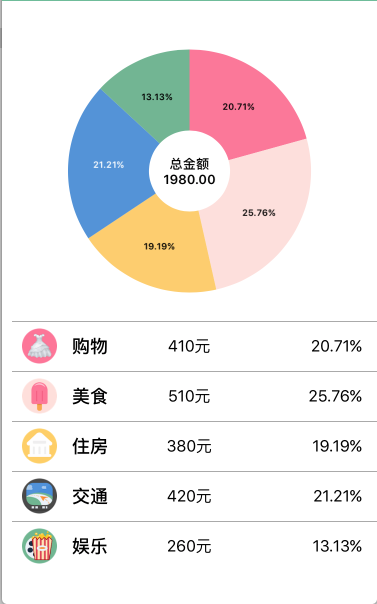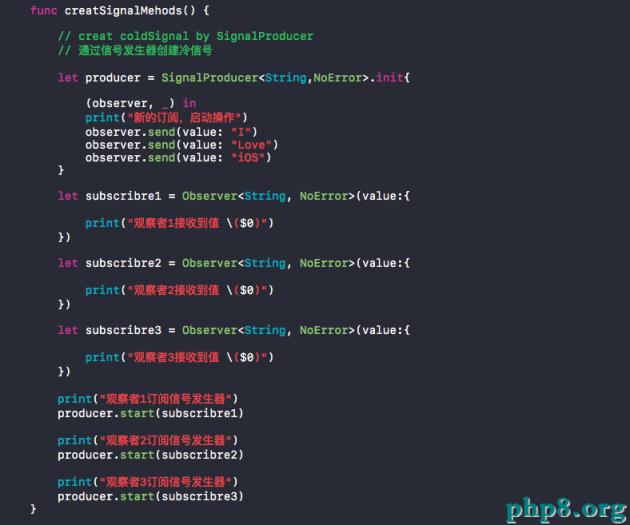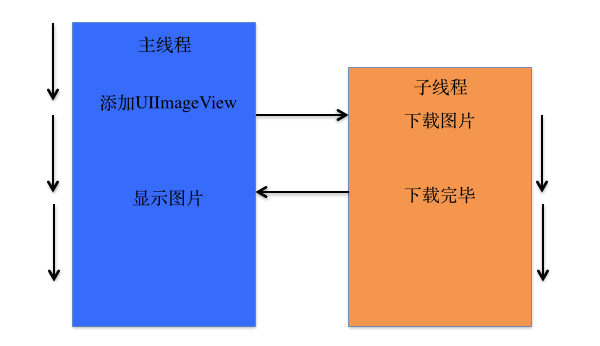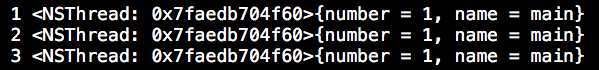iOS 字符串轉碼+解壓
編輯:IOS開發綜合
最近遇到這樣的一個問題,從服務器上返回的字符串是經過壓縮的。下面記錄下解決方法
//
// ViewController.m
// 字符串解壓縮
//
// Created by 杜甲 on 14-5-8.
// Copyright (c) 2014年 杜甲. All rights reserved.
//
#import "ViewController.h"
#import "LFCGzipUtillity.h"
@interface ViewController ()
@end
@implementation ViewController
- (void)viewDidLoad
{
[super viewDidLoad];
// Do any additional setup after loading the view, typically from a nib.
//測試字符串
NSString* data1r = @"%1F%C2%8B%08%00%00%00%00%00%00%00%05%C3%81%C3%81%11%00+%08%04%C2%B1j%C2%B6%01F%10%C2%9E%C2%A0g%C3%BF%25%C2%99%60%0F%05%C3%A3%C3%A4%C2%A0%C2%A4%1F%C3%A5%C3%88%C3%A9Km%C2%B4%C3%A9C%07ZL2%C3%B6%01%C3%84%C3%B2%C2%A5+0%00%00%00:222";//[request responseString];
NSLog(@"%@",data1r);
//第一次解碼
NSString* decode = [ self StringDecode:data1r];
//轉換成NSData
NSData* data = [decode dataUsingEncoding:NSISOLatin1StringEncoding];
//解壓縮
NSData* data13 = [LFCGzipUtillity uncompressZippedData:data];
//
NSString* str = [[NSString alloc] initWithData:data13 encoding:NSUTF8StringEncoding];
//解碼
NSString* decode1 = [self StringDecode:str];
NSLog(@"decode1 = %@",decode1);
}
- (NSString *)StringDecode:(NSString*)str
{
return [[str stringByReplacingOccurrencesOfString:@"+" withString:@" "] stringByReplacingPercentEscapesUsingEncoding:NSUTF8StringEncoding];
}
- (void)didReceiveMemoryWarning
{
[super didReceiveMemoryWarning];
// Dispose of any resources that can be recreated.
}
@end
輸出:
decode1 = /測試字符串
代碼下載:http://download.csdn.net/detail/qqmcy/7314665
相關文章
+