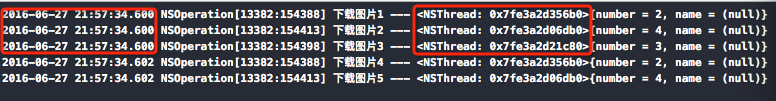iOS使用開發中監聽鍵盤事情的代碼實例小結
1.注冊監聽鍵盤事情的告訴
[[NSNotificationCenter defaultCenter] addObserver:self
selector:@selector(keyboardWillShow:)
name:UIKeyboardWillShowNotification
object:nil];
[[NSNotificationCenter defaultCenter] addObserver:self
selector:@selector(keyboardShow:)
name:UIKeyboardDidShowNotification
object:nil];
[[NSNotificationCenter defaultCenter] addObserver:self
selector:@selector(keyboardWillHide:)
name:UIKeyboardWillHideNotification
object:nil];
[[NSNotificationCenter defaultCenter] addObserver:self
selector:@selector(keyboardHide:)
name:UIKeyboardDidHideNotification
object:nil];
2.在鍵盤將要呈現和隱藏的回調中,參加動畫
- (void)keyboardWillShow:(NSNotification *)notif {
if (self.hidden == YES) {
return;
}
CGRect rect = [[notif.userInfo objectForKey:UIKeyboardFrameEndUserInfoKey] CGRectValue];
CGFloat y = rect.origin.y;
[UIView beginAnimations:nil context:nil];
[UIView setAnimationDuration:0.25];
NSArray *subviews = [self subviews];
for (UIView *sub in subviews) {
CGFloat maxY = CGRectGetMaxY(sub.frame);
if (maxY > y - 2) {
sub.center = CGPointMake(CGRectGetWidth(self.frame)/2.0, sub.center.y - maxY + y - 2);
}
}
[UIView commitAnimations];
}
- (void)keyboardShow:(NSNotification *)notif {
if (self.hidden == YES) {
return;
}
}
- (void)keyboardWillHide:(NSNotification *)notif {
if (self.hidden == YES) {
return;
}
[UIView beginAnimations:nil context:nil];
[UIView setAnimationDuration:0.25];
NSArray *subviews = [self subviews];
for (UIView *sub in subviews) {
if (sub.center.y < CGRectGetHeight(self.frame)/2.0) {
sub.center = CGPointMake(CGRectGetWidth(self.frame)/2.0, CGRectGetHeight(self.frame)/2.0);
}
}
[UIView commitAnimations];
}
- (void)keyboardHide:(NSNotification *)notif {
if (self.hidden == YES) {
return;
}
}
3.監聽鍵盤刪除鍵之非代理完成
在UITextField 和 UITextView ,如何監聽到刪除鍵。
我看到網上都是用代理監聽的,我覺得不靠譜。
其實蘋果曾經寫的很清楚了。
就在他們完成的協議外面~~
NS_CLASS_AVAILABLE_IOS(2_0) @interface UITextView : UIScrollView<UITextInput>
@protocol UITextInput<UIKeyInput>
@protocol UIKeyInput <UITextInputTraits>
- (BOOL)hasText;
- (void)insertText:(NSString *)text;
- (void)deleteBackward;
@end
寫的十分清楚,一看就明白。
-deleteBackward 這個辦法就是刪除按鈕監聽。
只需自己寫個子類,重寫此辦法就能監聽。
【iOS使用開發中監聽鍵盤事情的代碼實例小結】的相關資料介紹到這裡,希望對您有所幫助! 提示:不會對讀者因本文所帶來的任何損失負責。如果您支持就請把本站添加至收藏夾哦!