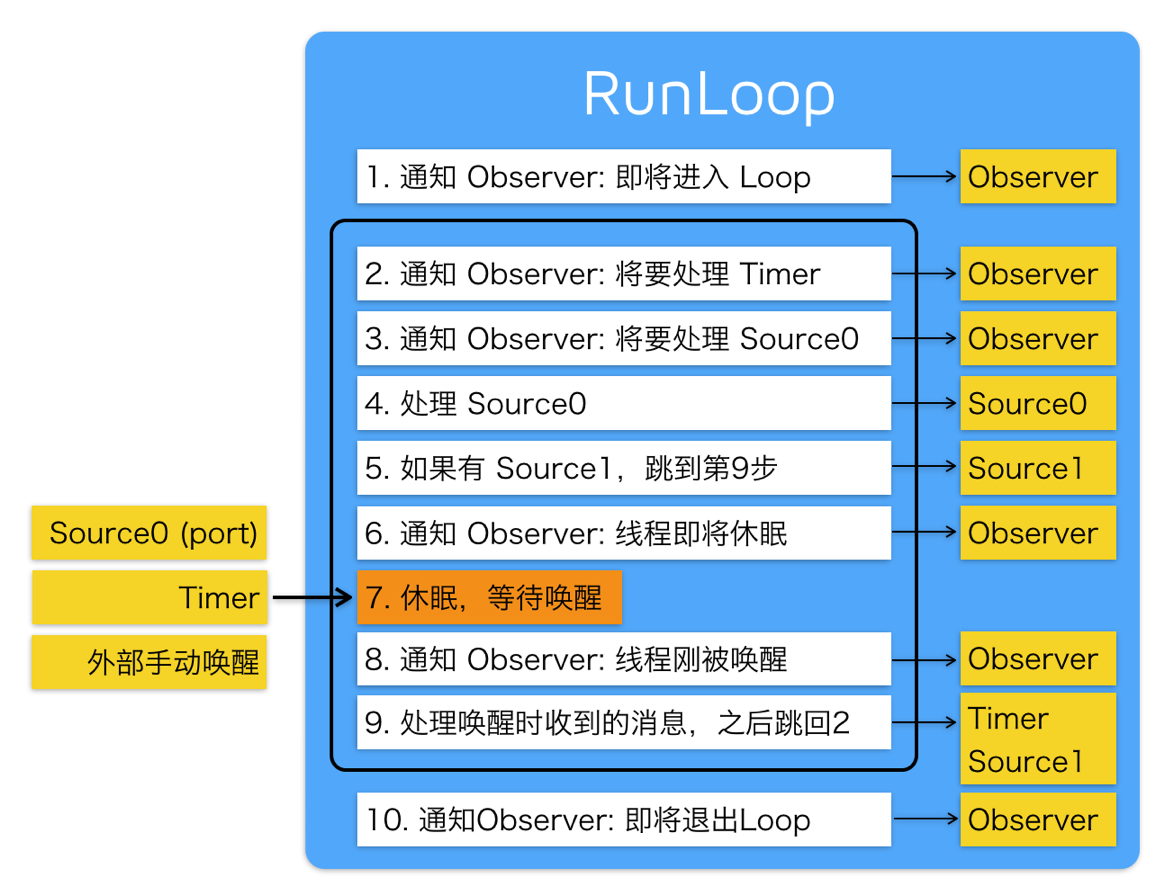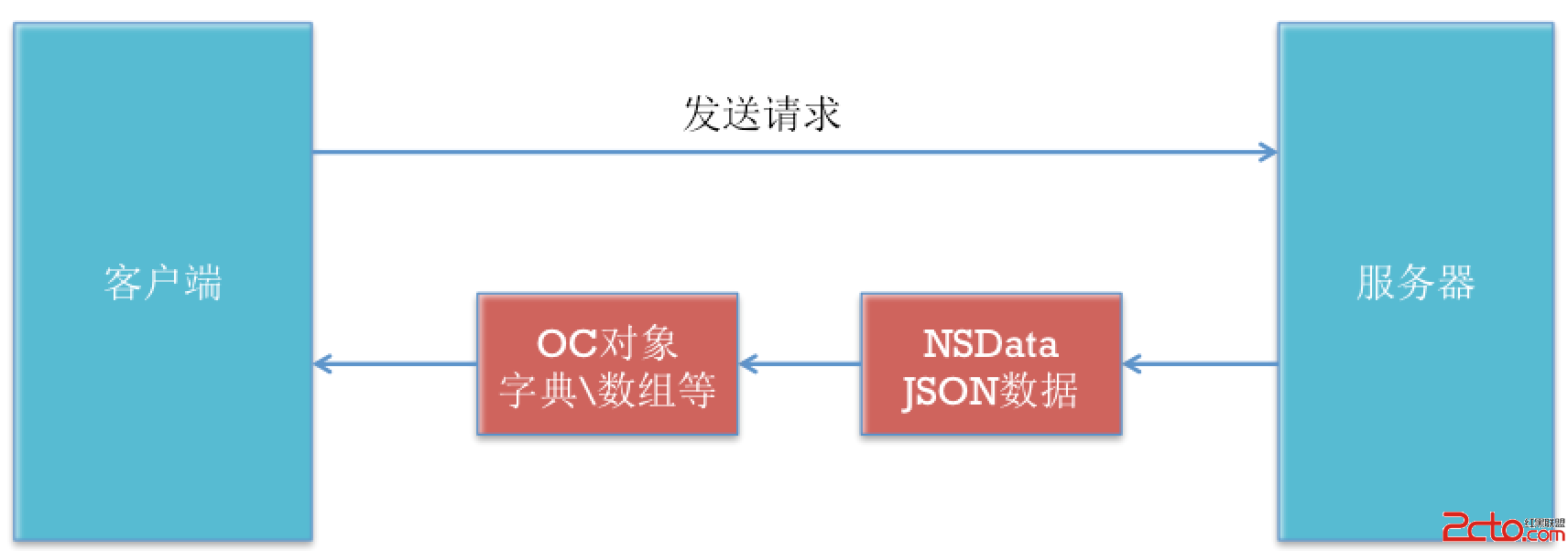iOS中自定義進度條設置半通明背景(Swift 3)
編輯:IOS開發綜合
在顯示進度條的時分,有時分會發現用自帶的progressView可自定義的屬性比擬少,並不能滿足某些需求,承繼UIView重新完成一個也挺方便的,自定義progress view 代碼如下:
import Foundation
import UIKit
class CXEProgressView: UIView {
private let textLabel = UILabel()
private let bar = UIView()
public var progress: Float = 0{
didSet{
percent = Int(progress * 100)
}
}
var percent: Int = 0 {
didSet {
if percent > 100 {
percent = 100
}else if percent < 0 {
percent = 0
}
textLabel.text = "\(percent)%"
setNeedsLayout()
}
}
//文本顏色
var color: UIColor = UIColor.black {
didSet {
textLabel.textColor = color
}
}
//進度條顏色
var barColor: UIColor = UIColor.orange {
didSet {
bar.backgroundColor = barColor
}
}
//進度條背景顏色
var barBgColor: UIColor = UIColor.white {
didSet {
layer.backgroundColor = barBgColor.cgColor
}
}
override init(frame: CGRect) {
super.init(frame: frame)
initialSetup()
}
required init?(coder aDecoder: NSCoder) {
super.init(coder: aDecoder)
initialSetup()
}
private func initialSetup(){
bar.backgroundColor = self.barColor
addSubview(bar)
self.layer.cornerRadius = CGFloat(12)
self.layer.masksToBounds = true
self.bar.layer.cornerRadius = CGFloat(12)
self.bar.layer.masksToBounds = true
textLabel.textAlignment = .center
textLabel.numberOfLines = 0
textLabel.textColor = self.color
textLabel.text = "\(self.percent)%"
addSubview(textLabel)
}
override func layoutSubviews() {
super.layoutSubviews()
layer.backgroundColor = self.barBgColor.cgColor
var barFrame = bounds
barFrame.size.width *= (CGFloat(self.percent) / 100)
bar.frame = barFrame
textLabel.frame = bounds
}
}自定義進度條後,想讓進度條顯示在一個半通明的背景上,這樣的操作還是常常遇到的,可以直接在屏幕上加一個Window,然後把自定義的進度條顯示在下面,代碼如下:
import Foundation
import UIKit
class CXEUserInteractiveManager: NSObject {
private var _boardWindow : UIWindow?
static let shared : CXEUserInteractiveManager = {
let instance = CXEUserInteractiveManager.init()
return instance
}()
// MARK:load界面
var boardWindow : UIWindow {
if(self._boardWindow == nil) {
let window : UIWindow = UIWindow(frame: UIScreen.main.bounds)
window.windowLevel = UIWindowLevelStatusBar
window.backgroundColor = UIColor.gray.withAlphaComponent(0.7)
window.isUserInteractionEnabled = true
window.makeKeyAndVisible()
self._boardWindow = window
}
return self._boardWindow!
}
public func diss() {
self.boardWindow.isHidden = true
self.boardWindow.removeFromSuperview()
}
public func show(_ view : UIView) {
self.boardWindow.addSubview(view)
self.boardWindow.isHidden = false
}
}
運用辦法如下:
import UIKit
class ViewController: UIViewController {
var timer:Timer?
var progress:Float = 0
override func viewDidLoad() {
super.viewDidLoad()
let button = UIButton(type: .system)
button.setTitle("點我點我點我", for: .normal)
button.frame = CGRect(x:0, y:0, width:Int(UIScreen.main.bounds.width.native * 0.8), height:30)
button.center = CGPoint(x: UIScreen.main.bounds.midX, y: UIScreen.main.bounds.midY - 50)
button.addTarget(self, action: #selector(self.onClike), for: .touchUpInside)
self.view.addSubview(button)
}
override func didReceiveMemoryWarning() {
super.didReceiveMemoryWarning()
}
func onClike(){
let progressView = CXEProgressView(frame: CGRect(x:0, y:0, width:Int(UIScreen.main.bounds.width.native * 0.8), height:22))
progressView.center = CGPoint(x: UIScreen.main.bounds.midX, y: UIScreen.main.bounds.midY)
CXEUserInteractiveManager.shared.show(progressView)
let cancelProgressButton = UIButton(type: .system)
cancelProgressButton.frame = CGRect(x: 0, y: 0, width: Int(UIScreen.main.bounds.width.native * 0.8), height: 60)
cancelProgressButton.center = CGPoint(x: UIScreen.main.bounds.midX, y: UIScreen.main.bounds.midY + 80)
let attributes:[String:Any] = [NSFontAttributeName: UIFont.systemFont(ofSize: 15)]
cancelProgressButton.setAttributedTitle(NSAttributedString(string:"你再點我試試", attributes: attributes), for: .normal)
cancelProgressButton.tintColor = UIColor.white
cancelProgressButton.addTarget(self, action: #selector(self.onCancleProgress), for: .touchUpInside)
CXEUserInteractiveManager.shared.show(cancelProgressButton)
timer = Timer.scheduledTimer(withTimeInterval: 0.5, repeats: true){_ in
progressView.progress = self.progress
self.progress += 0.1
}
}
func onCancleProgress(){
CXEUserInteractiveManager.shared.diss()
self.timer?.invalidate()
}
}
Contact GitHub API Training Shop Blog About
Demo下載:https://github.com/Willib/CustomProgress
效果如下:

【iOS中自定義進度條設置半通明背景(Swift 3)】的相關資料介紹到這裡,希望對您有所幫助! 提示:不會對讀者因本文所帶來的任何損失負責。如果您支持就請把本站添加至收藏夾哦!
- 上一頁:iOS初級教程(一)
- 下一頁:切換主題 彈幕
相關文章
+