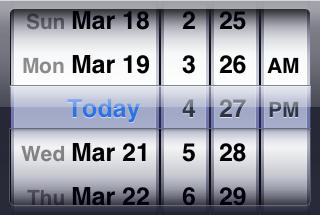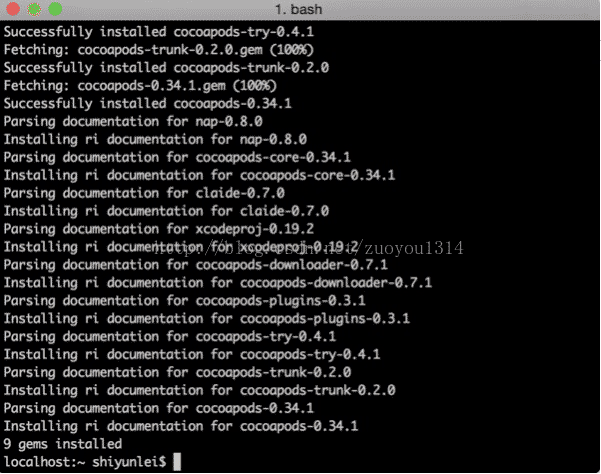iOS 圖片旋轉方法實例代碼
通過 CGImage 或 CIImage 旋轉特定角度
UIImage可通過CGImage或CIImage初始化,初始化方法分別為init(cgImage: CGImage, scale: CGFloat, orientation: UIImageOrientation)和init(ciImage: CIImage, scale: CGFloat, orientation: UIImageOrientation)。通過UIImageOrientation的不同取值,可以使圖片旋轉90、180、270度。
用原圖繪制
通過原圖繪制實現旋轉圖片任意角度。可以先繪制紅色背景,效果如下
static func rotateImage(_ image: UIImage, withAngle angle: Double) -> UIImage? {
if angle.truncatingRemainder(dividingBy: 360) == 0 { return image }
let imageRect = CGRect(origin: .zero, size: image.size)
let radian = CGFloat(angle / 180 * M_PI)
let rotatedTransform = CGAff.netransform.identity.rotated(by: radian)
var rotatedRect = imageRect.applying(rotatedTransform)
rotatedRect.origin.x = 0
rotatedRect.origin.y = 0
UIGraphicsBeginImageContext(rotatedRect.size)
guard let context = UIGraphicsGetCurrentContext() else { return nil }
context.translateBy(x: rotatedRect.width / 2, y: rotatedRect.height / 2)
context.rotate(by: radian)
context.translateBy(x: -image.size.width / 2, y: -image.size.height / 2)
image.draw(at: .zero)
let rotatedImage = UIGraphicsGetImageFromCurrentImageContext()
UIGraphicsEndImageContext()
return rotatedImage
}
如果旋轉的角度能被360整除,則不需要旋轉,直接返回原圖。如果是其他角度,需要進行繪制。
繪制首先要獲取原點為零、大小為原圖大小的CGRect,用imageRect表示。CGAff.netransform.identity獲得單位矩陣。CGAff.netransform的rotated(by angle: CGFloat) -> CGAffineTransform方法將矩陣旋轉一定角度,返回旋轉後的矩陣。角度采用弧度制,正值為逆時針方向,負值為順時針方向。CGRect的applying(_ t: CGAffineTransform) -> CGRect方法將旋轉後的矩陣用於imageRect,返回包含imageRect旋轉後的最小CGRect,用rotatedRect表示,作為位圖大小。rotatedRect的原點可能不為零,需要置為零。
位圖的CGContext以原點為軸旋轉。為了使圖片以中心為軸旋轉,先把CGContext的原點移至中心context.translateBy(x: rotatedRect.width / 2, y: rotatedRect.height / 2),然後再旋轉context.rotate(by: radian)。CGContext的rotate(by angle: CGFloat)方法也是采用弧度制,正值表示context逆時針方向旋轉,繪制出來的效果為圖片順時針方向旋轉。此時,context的原點在位圖的中心,需要按照原圖大小的一半進行位移,context.translateBy(x: -image.size.width / 2, y: -image.size.height / 2),使整張圖從原點繪制後圖的中心在位圖區域的中心。
如果要得到紅色背景,則在取得context後立即填充紅色,即在guard let context = UIGraphicsGetCurrentContext() else { return nil }後加上
UIColor.red.setFill() context.fill(rotatedRect)
通過 CALayer 繪制
可以將圖片放在UIView上,用CALayer繪制旋轉後的圖片。
static func rotateImage(_ image: UIImage, withAngle angle: Double) -> UIImage? {
if angle.truncatingRemainder(dividingBy: 360) == 0 { return image }
let imageView = UIImageView(image: image)
imageView.transform = CGAffineTransform.identity.rotated(by: CGFloat(angle / 180 * M_PI))
let rotatedRect = imageView.bounds.applying(imageView.transform)
let containerView = UIView(frame: CGRect(origin: .zero, size: rotatedRect.size))
imageView.center = containerView.center
containerView.addSubview(imageView)
UIGraphicsBeginImageContext(containerView.bounds.size)
guard let context = UIGraphicsGetCurrentContext() else { return nil }
containerView.layer.render(in: context)
let rotatedImage = UIGraphicsGetImageFromCurrentImageContext()
UIGraphicsEndImageContext()
return rotatedImage
}
將原圖放入UIImageView,用imageView表示,然後進行矩陣旋轉。獲取旋轉後的CGRect,創建一個相同大小的UIView,用containerView表示,作為imageView的父視圖(superview)。將imageView居中放置。用containerView的layer進行繪制。
如果要得到紅色背景,則在創建containerView後設置背景色,即在let containerView = UIView(frame: CGRect(origin: .zero, size: rotatedRect.size))後加上
containerView.backgroundColor = .red
以上所述是小編給大家介紹的IOS 圖片旋轉方法實例代碼,希望對大家有所幫助,如果大家有任何疑問請給我留言,小編會及時回復大家的。在此也非常感謝大家對本站網站的支持!
[db:作者簡介][db:原文翻譯及解析]【iOS 圖片旋轉方法實例代碼】的相關資料介紹到這裡,希望對您有所幫助! 提示:不會對讀者因本文所帶來的任何損失負責。如果您支持就請把本站添加至收藏夾哦!