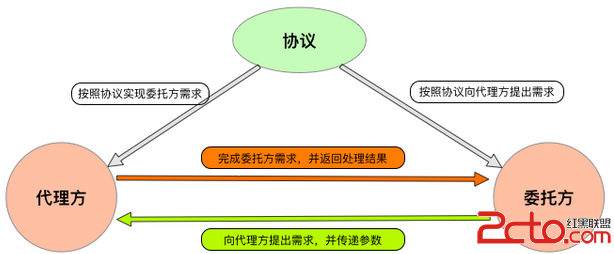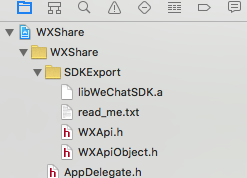iOS計算上次日期距離現在多久的代碼
編輯:IOS開發綜合
本文實例為大家分享了iOS上次日期距離現在多久的計算代碼,供大家參考,具體內容如下
/**
* 計算上次日期距離現在多久
*
* @param lastTime 上次日期(需要和格式對應)
* @param format1 上次日期格式
* @param currentTime 最近日期(需要和格式對應)
* @param format2 最近日期格式
*
* @return xx分鐘前、xx小時前、xx天前
*/
+ (NSString *)timeIntervalFromLastTime:(NSString *)lastTime
lastTimeFormat:(NSString *)format1
ToCurrentTime:(NSString *)currentTime
currentTimeFormat:(NSString *)format2{
//上次時間
NSDateFormatter *dateFormatter1 = [[NSDateFormatter alloc]init];
dateFormatter1.dateFormat = format1;
NSDate *lastDate = [dateFormatter1 dateFromString:lastTime];
//當前時間
NSDateFormatter *dateFormatter2 = [[NSDateFormatter alloc]init];
dateFormatter2.dateFormat = format2;
NSDate *currentDate = [dateFormatter2 dateFromString:currentTime];
return [Utilities timeIntervalFromLastTime:lastDate ToCurrentTime:currentDate];
}
+ (NSString *)timeIntervalFromLastTime:(NSDate *)lastTime ToCurrentTime:(NSDate *)currentTime{
NSTimeZone *timeZone = [NSTimeZone systemTimeZone];
//上次時間
NSDate *lastDate = [lastTime dateByAddingTimeInterval:[timeZone secondsFromGMTForDate:lastTime]];
//當前時間
NSDate *currentDate = [currentTime dateByAddingTimeInterval:[timeZone secondsFromGMTForDate:currentTime]];
//時間間隔
NSInteger intevalTime = [currentDate timeIntervalSinceReferenceDate] - [lastDate timeIntervalSinceReferenceDate];
//秒、分、小時、天、月、年
NSInteger minutes = intevalTime / 60;
NSInteger hours = intevalTime / 60 / 60;
NSInteger day = intevalTime / 60 / 60 / 24;
NSInteger month = intevalTime / 60 / 60 / 24 / 30;
NSInteger yers = intevalTime / 60 / 60 / 24 / 365;
if (minutes <= 10) {
return @"剛剛";
}else if (minutes < 60){
return [NSString stringWithFormat: @"%ld分鐘前",(long)minutes];
}else if (hours < 24){
return [NSString stringWithFormat: @"%ld小時前",(long)hours];
}else if (day < 30){
return [NSString stringWithFormat: @"%ld天前",(long)day];
}else if (month < 12){
NSDateFormatter * df =[[NSDateFormatter alloc]init];
df.dateFormat = @"M月d日";
NSString * time = [df stringFromDate:lastDate];
return time;
}else if (yers >= 1){
NSDateFormatter * df =[[NSDateFormatter alloc]init];
df.dateFormat = @"yyyy年M月d日";
NSString * time = [df stringFromDate:lastDate];
return time;
}
return @"";
}
使用如下:
NSLog(@"\n\nresult: %@", [Utilities timeIntervalFromLastTime:@"2015年12月8日 15:50"
lastTimeFormat:@"yyyy年MM月dd日 HH:mm"
ToCurrentTime:@"2015/12/08 16:12"
currentTimeFormat:@"yyyy/MM/dd HH:mm"]);
輸出結果如下:
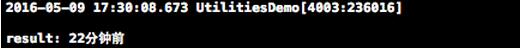
以上就是本文的全部內容,希望對大家的學習有所幫助,也希望大家多多支持本站。
相關文章
+