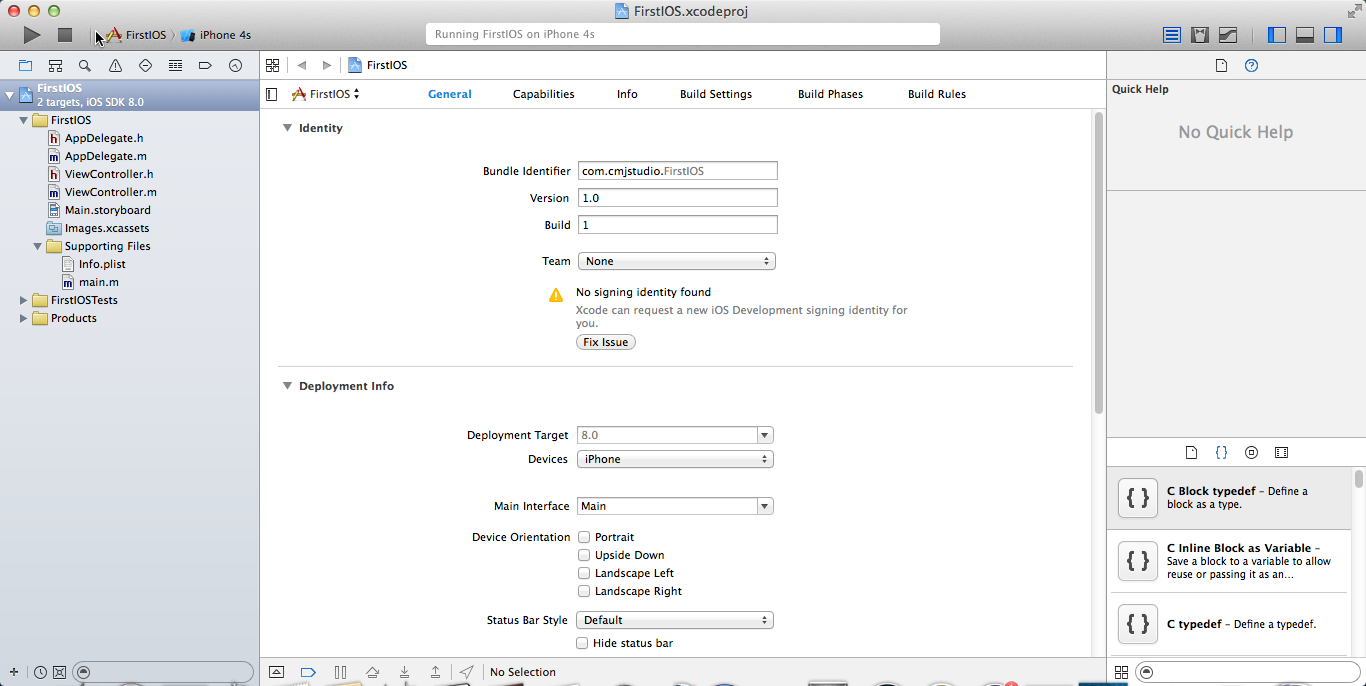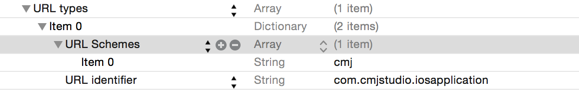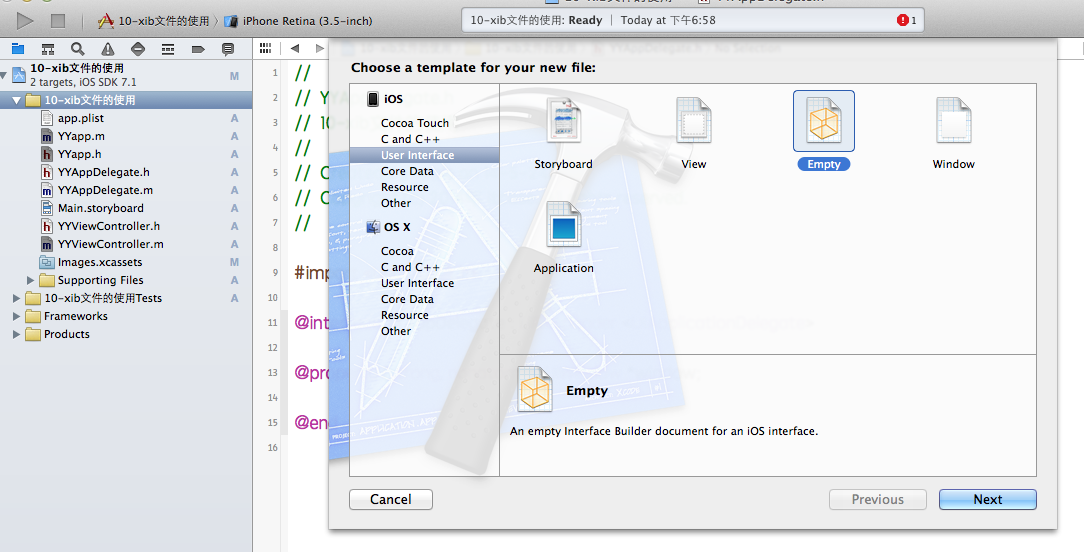iOS開發 全機型適配解決方法
最近做項目,對於IPhone 手機機型適配很是頭疼,所以整理下網上資料,記錄下來,也許能幫助到正看文章的你,
今天打算跟大家聊聊最近研究的全機型適配思路。
當前我們需要適配的iPhone機型有4s、5s、6s、6Plus四種機型。它們的尺寸分別是
iphone4s {320, 480} 960*640
iphone5 5s {320, 568} 1136*640
iphone6 6s {375, 667} 1334*750
iphone6Plus 6sPlus {414, 736} 1920*1080
而一般我習慣在實際的項目開發中,使用Masonary來搭建UI界面,雖然在Masonary中我們能很方便的設置各個控件之間的約束,但是對於類似4s機型和6s Plus機型的很大的高度差,有時候僅僅靠一次性成型的約束還是搭建不出很合理的界面。
於是在這次搭建UI的過程中,我的一個思路就是按照比例,針對各個機型進行微調。思路如下:
美工提供的效果圖是基於iPhone6的效果圖
而我只需要將標注上的每個尺寸去對比iPhone6換算出比例,這樣一些間距就能按照不同機型尺寸的比例變得不一樣。
針對考慮交互體驗的控件,在保持尺寸不變的基礎上,做細節微調。
在具體的代碼中,我封裝出了一個類,定義了兩個類方法專門去適配所有機型的高度和寬度。思路就是上述按不同機型針對於iPhone6的比例而適配。
代碼我也貼一部分出來。
頭文件的定義
#import <Foundation/Foundation.h>
#import <UIKit/UIKit.h>
typedef NS_ENUM(NSInteger, IPhoneType) {
iPhone4Type = 0,
iPhone5Type,
iPhone6Type,
iPhone6PlusType
};
@interface CalculateLayout : NSObject
/**
* 基於UI設計的iPhone6設計圖的全機型高度適配
*
* @param height View高度
*
* @return 適配後的高度
*/
+ (CGFloat)neu_layoutForAlliPhoneHeight:(CGFloat)height;
/**
* 基於UI設計的iPhone6設計圖的全機型寬度適配
*
* @param width 寬度
*
* @return 適配後的寬度
*/
+ (CGFloat)neu_layoutForAlliPhoneWidth:(CGFloat)width;
.m文件的部分如下:
#define iPhone4Height (480.f)
#define iPhone4Width (320.f)
#define iPhone5Height (568.f)
#define iPhone5Width (320.f)
#define iPhone6Height (667.f)
#define iPhone6Width (375.f)
#define iPhone6PlusHeight (736.f)
#define iPhone6PlusWidth (414.f)
#pragma mark - 適配所有機型高度
+ (CGFloat)neu_layoutForAlliPhoneHeight:(CGFloat)height {
CGFloat layoutHeight = 0.0f;
if (iPhone4) {
layoutHeight = ( height / iPhone6Height ) * iPhone4Height;
} else if (iPhone5) {
layoutHeight = ( height / iPhone6Height ) * iPhone5Height;
} else if (iPhone6) {
layoutHeight = ( height / iPhone6Height ) * iPhone6Height;
} else if (iPhone6P) {
layoutHeight = ( height / iPhone6Height ) * iPhone6PlusHeight;
} else {
layoutHeight = height;
}
return layoutHeight;
}
+ (CGFloat)neu_layoutForAlliPhoneWidth:(CGFloat)width {
CGFloat layoutWidth = 0.0f;
if (iPhone4) {
layoutWidth = ( width / iPhone6Width ) * iPhone4Width;
} else if (iPhone5) {
layoutWidth = ( width / iPhone6Width ) * iPhone5Width;
} else if (iPhone6) {
layoutWidth = ( width / iPhone6Width ) * iPhone6Width;
} else if (iPhone6P) {
layoutWidth = ( width / iPhone6Width ) * iPhone6PlusWidth;
}
return layoutWidth;
}
代碼我也已經放在了Github上,如果這些對你有幫助,在clone代碼之余能否給個star。
感謝閱讀,希望能幫助到大家,謝謝大家對本站點的支持!