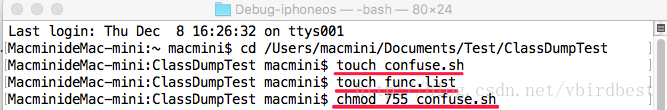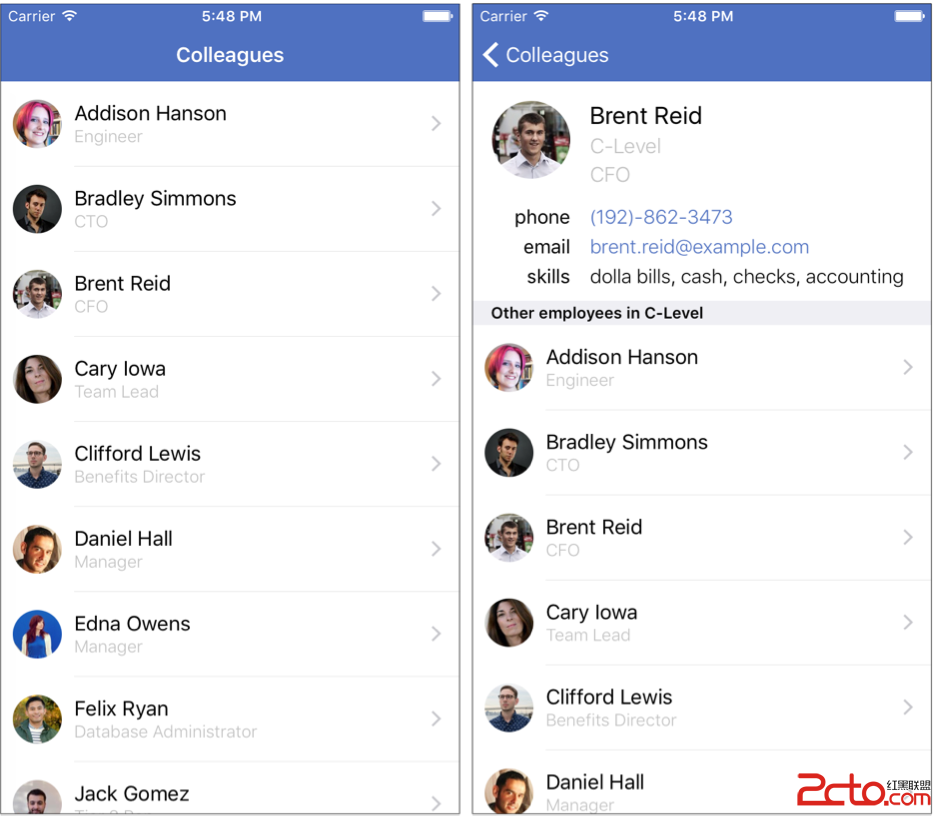自己寫的動畫函數,方便啊
-(void)UIViewAnimation:(UIView* )view
frame:(CGRect)frame
type:(int)type
alpha:(float)alpha
duration:(float)duration
{
[UIView beginAnimations:nil context:nil];
[UIView setAnimationDuration:duration];
[UIView setAnimationCurve:type];
[UIView setAnimationDelegate:self];
view.alpha=alpha;
view.frame=frame;
[UIView commitAnimations];
}
調用方法
[self UIViewAnimation:downView frame:CGRectMake(0, height, 320, 58) type:UIViewAnimationCurveEaseOut alpha:1 duration:0.3];
downView是你要實現動畫的視圖
CGRectMake(0, height, 320, 58)位置變換
UIViewAnimationCurveEaseOut 動畫效果
還有如下:
UIViewAnimationCurveEaseInOut, // slow at beginning and end
UIViewAnimationCurveEaseIn, // slow at beginning
UIViewAnimationCurveEaseOut, // slow at end
UIViewAnimationCurveLinear
1 透明度更改
0.3 動畫時間
- 部署Seafile搭建自己的網盤
- 搭建自己的iOS內測分發平台[以無線方式裝置企業外部使用 ]
- iOS維修助手APP即將上線:蘋果用戶可以自己維修設備[多圖]
- 蘋果iOS10新增差分隱私算法:用戶自己決定是否使用
- 蘋果iOS越獄元老:想盡快實現iOS9.3.3越獄就自己開發
- 給自己的iPhone上鎖 隱私相冊評測
- iPhone PhotoPocket軟件評測:給自己的照片上鎖
- iphone5美版ATT全價親測 不信無鎖的自己看
- iphone4s怎麼把自己的音樂設置為手機鈴聲
- 如何自己動手釋放iPhone、iPad內存
- 如何查找自己iphone的設備位置?
- Paper Critters讓你擁有只屬於自己的紙模
- iOS照片流怎麼制作自己的公共網站
- 【應用】ios規劃自己的新家
- iPhone用戶如何保護自己的隱私幾種方法