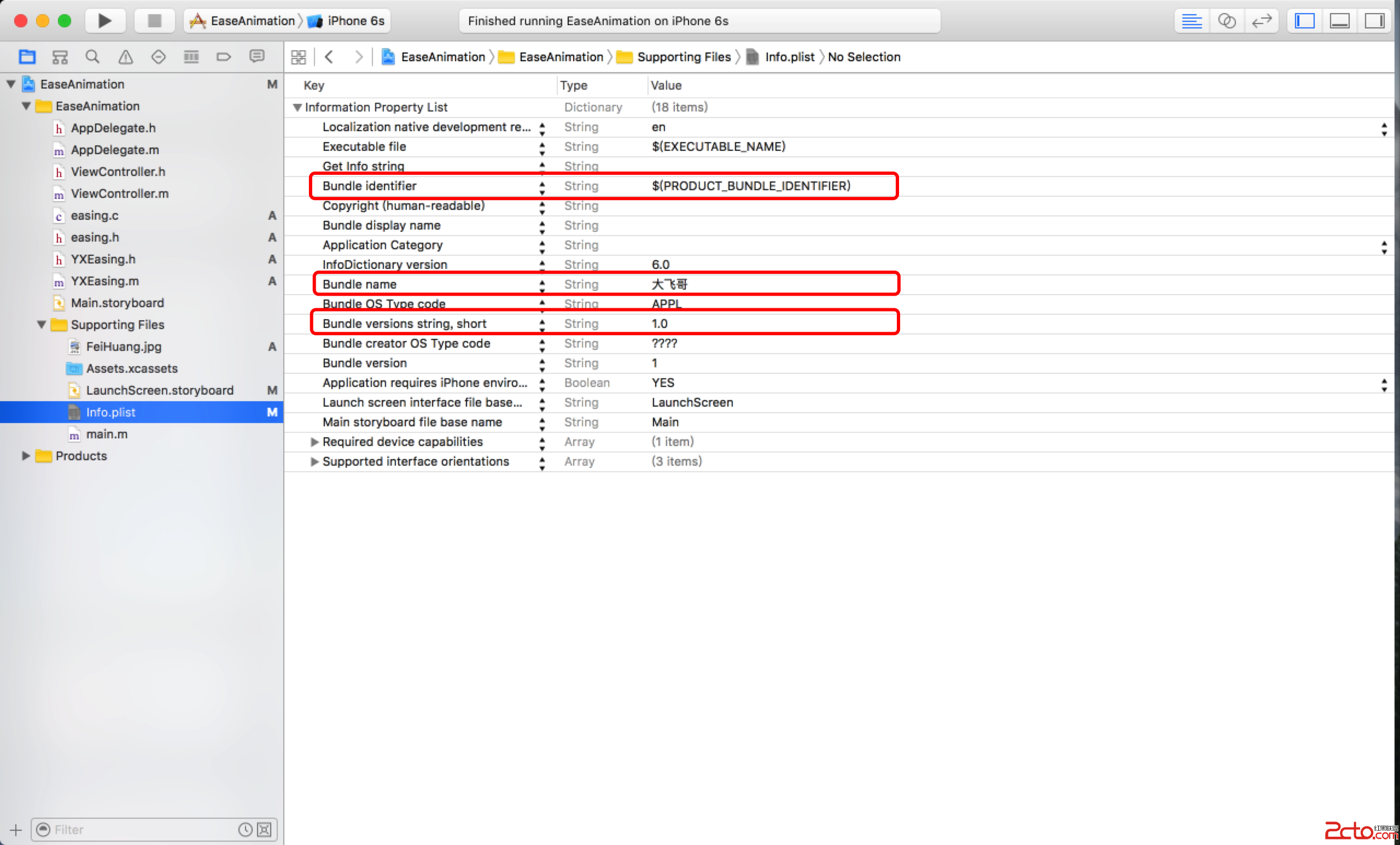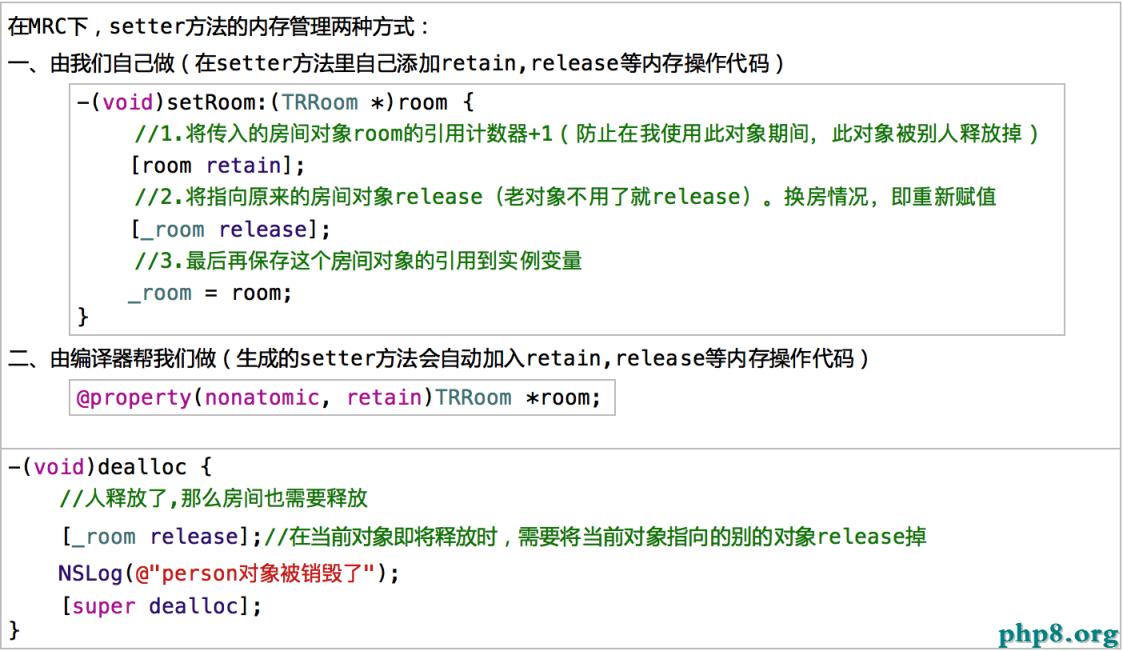ios UITableView實現單擊提示,滑動刪除,多選行等操作
編輯:IOS開發綜合
demo功能:ios UITableView實現單擊提示,滑動刪除,多選行等操作。iphone 6.1測試通過。
demo說明:DeleteMeController.m;CheckListController.m這些都是用UITableView實現的效果代碼。
demo截屏:


demo主要代碼:
#import "DeleteMeController.h"
@implementation DeleteMeController
@synthesize list;
-(IBAction)toggleEdit:(id)sender {
[self.tableView setEditing:!self.tableView.editing animated:YES];
}
#pragma mark -
- (id)initWithNibName:(NSString *)nibNameOrNil bundle:(NSBundle *)nibBundleOrNil {
if (self = [super initWithNibName:nibNameOrNil bundle:nibBundleOrNil]) {
// Initialization code
}
return self;
}
- (void)viewDidLoad {
NSString *path = [[NSBundle mainBundle] pathForResource:@"computers" ofType:@"plist"];
NSMutableArray *array = [[NSMutableArray alloc] initWithContentsOfFile:path];
self.list = array;
UIBarButtonItem *editButton = [[[UIBarButtonItem alloc]
initWithTitle:@"Delete"
style:UIBarButtonItemStyleBordered
target:self
action:@selector(toggleEdit:)] autorelease];
self.navigationItem.rightBarButtonItem = editButton;
[super viewDidLoad];
}
#pragma mark -
#pragma mark Table Data Source Methods
- (NSInteger)tableView:(UITableView *)tableView
numberOfRowsInSection:(NSInteger)section {
return [list count];
}
- (UITableViewCell *)tableView:(UITableView *)tableView
cellForRowAtIndexPath:(NSIndexPath *)indexPath {
static NSString *DeleteMeCellIdentifier = @"DeleteMeCellIdentifier";
UITableViewCell *cell = [tableView dequeueReusableCellWithIdentifier:DeleteMeCellIdentifier];
if (cell == nil) {
cell = [[[UITableViewCell alloc] initWithFrame:CGRectZero
reuseIdentifier:DeleteMeCellIdentifier] autorelease];
}
NSInteger row = [indexPath row];
cell.text = [self.list objectAtIndex:row];
return cell;
}
#pragma mark -
#pragma mark Table Delegate Methods
- (void)tableView:(UITableView *)tableView
commitEditingStyle:(UITableViewCellEditingStyle)editingStyle
forRowAtIndexPath:(NSIndexPath *)indexPath {
NSUInteger row = [indexPath row];
[self.list removeObjectAtIndex:row];
[tableView deleteRowsAtIndexPaths:[NSArray arrayWithObject:indexPath]
withRowAnimation:UITableViewRowAnimationFade];
}
@end
#import "DeleteMeController.h"
@implementation DeleteMeController
@synthesize list;
-(IBAction)toggleEdit:(id)sender {
[self.tableView setEditing:!self.tableView.editing animated:YES];
}
#pragma mark -
- (id)initWithNibName:(NSString *)nibNameOrNil bundle:(NSBundle *)nibBundleOrNil {
if (self = [super initWithNibName:nibNameOrNil bundle:nibBundleOrNil]) {
// Initialization code
}
return self;
}
- (void)viewDidLoad {
NSString *path = [[NSBundle mainBundle] pathForResource:@"computers" ofType:@"plist"];
NSMutableArray *array = [[NSMutableArray alloc] initWithContentsOfFile:path];
self.list = array;
UIBarButtonItem *editButton = [[[UIBarButtonItem alloc]
initWithTitle:@"Delete"
style:UIBarButtonItemStyleBordered
target:self
action:@selector(toggleEdit:)] autorelease];
self.navigationItem.rightBarButtonItem = editButton;
[super viewDidLoad];
}
#pragma mark -
#pragma mark Table Data Source Methods
- (NSInteger)tableView:(UITableView *)tableView
numberOfRowsInSection:(NSInteger)section {
return [list count];
}
- (UITableViewCell *)tableView:(UITableView *)tableView
cellForRowAtIndexPath:(NSIndexPath *)indexPath {
static NSString *DeleteMeCellIdentifier = @"DeleteMeCellIdentifier";
UITableViewCell *cell = [tableView dequeueReusableCellWithIdentifier:DeleteMeCellIdentifier];
if (cell == nil) {
cell = [[[UITableViewCell alloc] initWithFrame:CGRectZero
reuseIdentifier:DeleteMeCellIdentifier] autorelease];
}
NSInteger row = [indexPath row];
cell.text = [self.list objectAtIndex:row];
return cell;
}
#pragma mark -
#pragma mark Table Delegate Methods
- (void)tableView:(UITableView *)tableView
commitEditingStyle:(UITableViewCellEditingStyle)editingStyle
forRowAtIndexPath:(NSIndexPath *)indexPath {
NSUInteger row = [indexPath row];
[self.list removeObjectAtIndex:row];
[tableView deleteRowsAtIndexPaths:[NSArray arrayWithObject:indexPath]
withRowAnimation:UITableViewRowAnimationFade];
}
@end
- 上一頁:ios crash文件分析
- 下一頁:IOS開發之帶格式的文本
相關文章
+