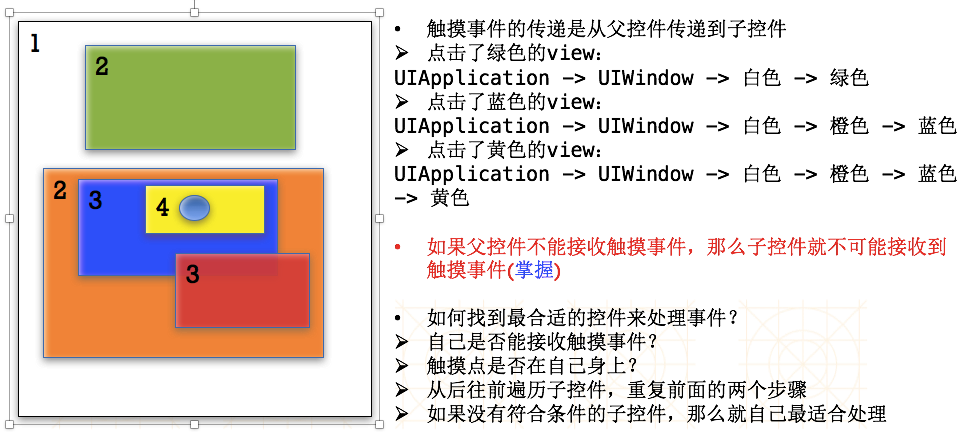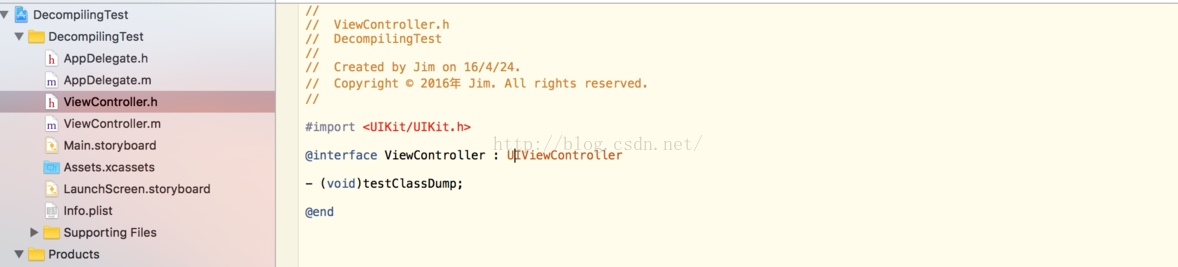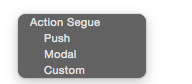iOS UIButton詳細介紹
編輯:IOS開發綜合
typedef NS_ENUM(NSInteger, UIButtonType) {
UIButtonTypeCustom = 0, //可以自適應的類型,一般給它添加圖片,跟據背景圖片的大小來調節本身的大小,如果不設置frame的話,將不會顯示 // no button type
UIButtonTypeRoundedRect, // rounded rect, flat white button, like in address card <span style="color: rgb(0, 130, 0); font-family: Consolas, 'Bitstream Vera Sans Mono', 'Courier New', Courier, monospace; font-size: 13px; line-height: 14px; text-align: left; ">圓角矩形</span>
UIButtonTypeDetailDisclosure,//顯示細節》<span style="color: rgb(0, 130, 0); font-family: Consolas, 'Bitstream Vera Sans Mono', 'Courier New', Courier, monospace; font-size: 13px; line-height: 14px; text-align: left; background-color: rgb(248, 248, 248); ">藍色小箭頭按鈕,主要做詳細說明用</span>
UIButtonTypeInfoLight,//<span style="color: rgb(0, 130, 0); font-family: Consolas, 'Bitstream Vera Sans Mono', 'Courier New', Courier, monospace; font-size: 13px; line-height: 14px; text-align: left; ">亮色感歎號</span>
UIButtonTypeInfoDark,//<span style="color: rgb(0, 130, 0); font-family: Consolas, 'Bitstream Vera Sans Mono', 'Courier New', Courier, monospace; font-size: 13px; line-height: 14px; text-align: left; background-color: rgb(248, 248, 248); ">暗色感歎號</span>
UIButtonTypeContactAdd,//<span style="color: rgb(0, 130, 0); font-family: Consolas, 'Bitstream Vera Sans Mono', 'Courier New', Courier, monospace; font-size: 13px; line-height: 14px; text-align: left; "> 十字加號按鈕,貌似用這個模式,不能給按鈕添加title</span>
};
- 上一頁:iOS頭文件格式
- 下一頁:JSTL解析——005——core標簽庫04
相關文章
+