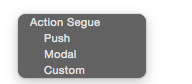iOS視圖創建初始化的一些工廠方法
編輯:IOS開發綜合
頭文件
// 提供一些UI控件的工廠方法,實現一些通用的控件初始化工作 #import@interface UIView (UIFactory) // Label + (id)createLabel; + (id)createLabel:(CGRect)frame; // TextField + (id)createTextFiled; + (id)createTextFiled:(UITextBorderStyle)style; + (id)createTextFiled:(CGRect)frame style:(UITextBorderStyle)style; // Button + (id)createButton:(CGRect)frame; + (id)createButton:(CGRect)frame type:(UIButtonType)type; + (id)createButton:(CGRect)frame target:(id)target action:(SEL)action; + (id)createButton:(CGRect)frame target:(id)target action:(SEL)action buttonType:(UIButtonType)type; // TableView + (id)createTableView:(id )dataSource delegete:(id )delegate; + (id)createTableView:(id )dataSource delegete:(id )delegate style:(UITableViewStyle)style; + (id)createTableView:(CGRect)frame dataSource:(id )dataSource delegete:(id )delegate; + (id)createTableView:(CGRect)frame dataSource:(id )dataSource delegete:(id )delegate style:(UITableViewStyle)style; // TextView @end
實現文件
#import "UIView+UIFactory.h"
#ifndef Demo_Macros_h
#define Demo_Macros_h
#ifdef __IPHONE_6_0
#define kTextAlignmentLeft NSTextAlignmentLeft
#define kTextAlignmentCenter NSTextAlignmentCenter
#define kTextAlignmentRight NSTextAlignmentRight
#define kLineBreakModeCharaterWrap NSLineBreakByCharWrapping
#define kLineBreakModeWordWrap NSLineBreakByWordWrapping
#define kLineBreakModeClip NSLineBreakByClipping
#define kLineBreakModeTruncatingHead NSLineBreakByTruncatingHead
#define kLineBreakModeTruncatingMiddle NSLineBreakByTruncatingMiddle
#define kLineBreakModeTruncatingTail NSLineBreakByTruncatingTail
#else
#define kTextAlignmentLeft UITextAlignmentLeft
#define kTextAlignmentCenter UITextAlignmentCenter
#define kTextAlignmentRight UITextAlignmentRight
#define kLineBreakModeCharaterWrap UILineBreakModeCharacterWrap
#define kLineBreakModeWordWrap UILineBreakModeWordWrap
#define kLineBreakModeClip UILineBreakModeClip
#define kLineBreakModeTruncatingHead UILineBreakModeHeadTruncation
#define kLineBreakModeTruncatingMiddle UILineBreakModeMiddleTruncation
#define kLineBreakModeTruncatingTail UILineBreakModeTailTruncation
#endif
#define kMainScreenFrame [[UIScreen mainScreen] bounds]
#define kMainScreenWidth kMainScreenFrame.size.width
#define kMainScreenHeight kMainScreenFrame.size.height-20
#define kApplicationFrame [[UIScreen mainScreen] applicationFrame]
#endif
@implementation UIView (UIFactory)
#pragma mark Label
+ (id)createLabel
{
return [UIView createLabel:CGRectZero];
}
+ (id)createLabel:(CGRect)frame
{
UILabel *label = [[UILabel alloc] initWithFrame:frame];
label.backgroundColor = [UIColor clearColor];
label.textAlignment = kTextAlignmentCenter;
#if __has_feature(objc_arc)
return label;
#else
return [label autorelease];
#endif
}
#pragma mark TextField
+ (id)createTextFiled
{
return [UIView createTextFiled:UITextBorderStyleRoundedRect];
}
+ (id)createTextFiled:(UITextBorderStyle)style
{
return [UIView createTextFiled:CGRectZero style:style];
}
+ (id)createTextFiled:(CGRect)frame style:(UITextBorderStyle)style
{
UITextField *textField = [[UITextField alloc] initWithFrame:frame];
textField.textAlignment = kTextAlignmentCenter;
textField.textColor = [UIColor blackColor];
textField.contentHorizontalAlignment = UIControlContentHorizontalAlignmentCenter;
textField.contentVerticalAlignment = UIControlContentVerticalAlignmentCenter;
textField.borderStyle = style;
#if __has_feature(objc_arc)
return textField;
#else
return [textField autorelease];
#endif
}
#pragma mark Button
+ (id)createButton:(CGRect)frame
{
return [UIView createButton:frame type:UIButtonTypeRoundedRect];
}
+ (id)createButton:(CGRect)frame
type:(UIButtonType)type
{
UIButton *btn = [UIButton buttonWithType:type];
btn.frame = frame;
return btn;
}
+ (id)createButton:(CGRect)frame
target:(id)target
action:(SEL)action
{
return [UIView createButton:frame
target:target
action:action
buttonType:UIButtonTypeRoundedRect];
}
+ (id)createButton:(CGRect)frame
target:(id)target
action:(SEL)action
buttonType:(UIButtonType)type
{
UIButton *btn = [UIButton buttonWithType:type];
btn.frame = frame;
[btn addTarget:target action:action forControlEvents:UIControlEventTouchUpInside];
return btn;
}
#pragma mark TableView
+ (id)createTableView:(id)dataSource
delegete:(id)delegate
{
return [UIView createTableView:CGRectZero
dataSource:dataSource
delegete:delegate
style:UITableViewStyleGrouped];
}
+ (id)createTableView:(id)dataSource
delegete:(id)delegate
style:(UITableViewStyle)style
{
return [UIView createTableView:CGRectZero
dataSource:dataSource
delegete:delegate
style:style];
}
+ (id)createTableView:(CGRect)frame
dataSource:(id)dataSource
delegete:(id)delegate
{
return [UIView createTableView:frame
dataSource:dataSource
delegete:delegate
style:UITableViewStyleGrouped];
}
+ (id)createTableView:(CGRect)frame
dataSource:(id)dataSource
delegete:(id)delegate
style:(UITableViewStyle)style
{
UITableView *tableView = [[UITableView alloc] initWithFrame:frame style:style];
tableView.delegate = delegate;
tableView.dataSource = dataSource;
#if __has_feature(objc_arc)
return tableView;
#else
return [tableView autorelease];
#endif
}
#pragma mark TextView
+ (id)createTextView:(CGRect)frame
{
UITextView *tv = [[UITextView alloc] initWithFrame:frame];
#if __has_feature(objc_arc)
return tv;
#else
return [tv autorelease];
#endif
}
@end
相關文章
+