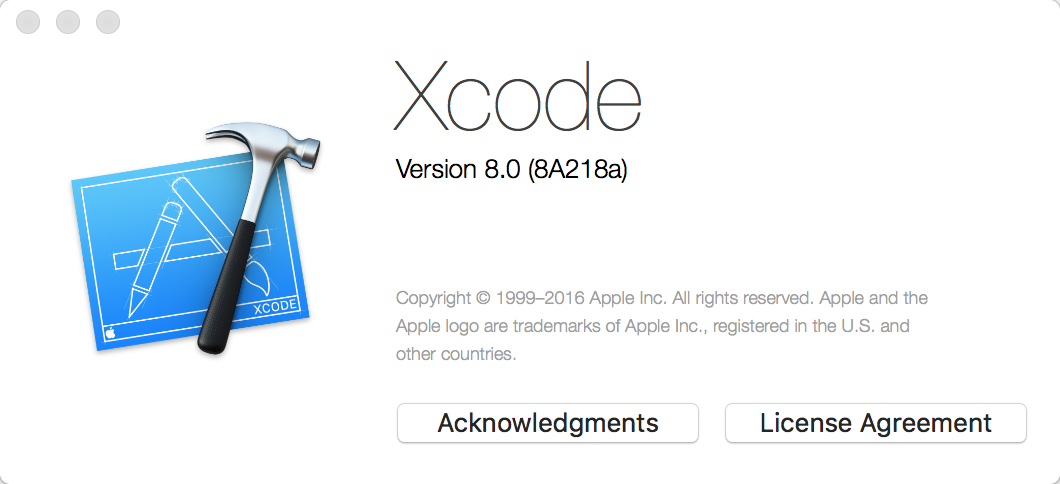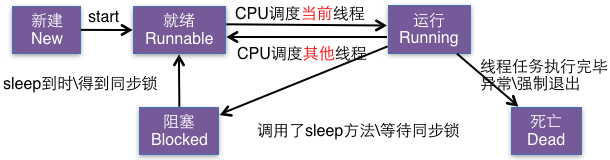iOS自定義類似導航的視圖切換框架
編輯:IOS開發綜合
在項目開發中使用iOS自帶的導航,因為其樣式修改起來比較麻煩,這裡我自己寫了一個類似的切換方式。我自己覺得還挺好用的,可能是因為代碼是自己寫的吧。。
先把代碼附上:
BaseContentViewController.h
// // BaseContentViewController.h // NewPICCProject // // Created by 杜甲 on 14-1-26. // Copyright (c) 2014年 杜甲. All rights reserved. // #importtypedef enum enViewControllersId { HomeVC_Id = 0, //首頁 ViewController_Id,//主視圖 ProvincialCityVC_Id,//數據對比 ComparisonVC_Id //顯示對比 }EnViewControllersId; @interface BaseContentViewController : UIViewController @property (strong , nonatomic) NSMutableDictionary* m_DicControllers; //存放視圖控制器的字典 @property (assign , nonatomic) NSInteger m_nCurrentViewControllerID; //記錄當前顯示視圖的ID //界面切換的方法 -(void)changeViewControllerToCenter:(EnViewControllersId) aViewControllersId; //存儲視圖控制器的方法 -(void)saveViewController:(UIViewController *) aUIViewController ToDic:(EnViewControllersId) aViewControllersId; //推下向下一級視圖控制器 -(void)pushViewcController:(EnViewControllersId) aViewControllersId; //返回上一級視圖控制器 -(void)popViewController:(EnViewControllersId) aViewControllersId; @end
BaseContentViewController.m
//
// BaseContentViewController.m
// NewPICCProject
//
// Created by 杜甲 on 14-1-26.
// Copyright (c) 2014年 杜甲. All rights reserved.
//
#import "BaseContentViewController.h"
typedef enum
{
NomalType = 0, //不同形式切換
PushType ,//推下一級
PopTYpe//返回上一級
}ChangeType;
@interface BaseContentViewController ()
@end
@implementation BaseContentViewController
- (id)initWithNibName:(NSString *)nibNameOrNil bundle:(NSBundle *)nibBundleOrNil
{
self = [super initWithNibName:nibNameOrNil bundle:nibBundleOrNil];
if (self) {
// Custom initialization
}
return self;
}
-(id)init
{
if (self = [super init]) {
//self.view.backgroundColor = [UIColor clearColor];
self.m_DicControllers = [[NSMutableDictionary alloc] init];
}
return self;
}
- (void)viewDidLoad
{
[super viewDidLoad];
// Do any additional setup after loading the view.
}
//保存新創建的界面到字典中,參數:新創建的視圖控制器,對應的Id
-(void)saveViewController:(UIViewController *) aUIViewController
ToDic:(EnViewControllersId) aViewControllersId
{
NSInteger nNewViewControllerId = aViewControllersId;
NSString *pStrNewKeyOfViewControllerId = [NSString stringWithFormat:@"%d", nNewViewControllerId];
[self.m_DicControllers setObject:aUIViewController
forKey:pStrNewKeyOfViewControllerId];
}
//根據ID獲取效應的視圖控制器
-(UIViewController*)getViewController:(EnViewControllersId) aViewControllersId
{
NSString* vcId = [NSString stringWithFormat:@"%d",aViewControllersId];
return [self.m_DicControllers objectForKey:vcId];
}
//界面切換的方法
-(void)changeViewControllerToCenter:(EnViewControllersId) aViewControllersId
{
NSString* pStrCurrentKeyOfViewControllerId = [NSString stringWithFormat:@"%d",self.m_nCurrentViewControllerID];
NSString* pStrNewKeyOfViewControllerId = [NSString stringWithFormat:@"%d",aViewControllersId];
if (pStrCurrentKeyOfViewControllerId == nil) {
NSLog(@"pStrCurrentKeyOfViewControllerId == nil");
}
else
{
UIViewController* pCurrentViewController = [self.m_DicControllers objectForKey:pStrCurrentKeyOfViewControllerId];
NSLog(@"%@",pCurrentViewController);
UIViewController* pNewViewController = [self.m_DicControllers objectForKey:pStrNewKeyOfViewControllerId];
NSLog(@"%@",pNewViewController);
[pCurrentViewController.view removeFromSuperview];
[self.view addSubview:pNewViewController.view];
}
self.m_nCurrentViewControllerID = aViewControllersId;
}
-(void)pushViewcController:(EnViewControllersId) aViewControllersId
{
NSString* pStrCurrentKeyOfViewControllerId = [NSString stringWithFormat:@"%d",self.m_nCurrentViewControllerID];
NSString* pStrNewKeyOfViewControllerId = [NSString stringWithFormat:@"%d",aViewControllersId];
if (pStrCurrentKeyOfViewControllerId == nil) {
NSLog(@"pStrCurrentKeyOfViewControllerId == nil");
}
else
{
UIViewController* pCurrentViewController = [self.m_DicControllers objectForKey:pStrCurrentKeyOfViewControllerId];
NSLog(@"%@",pCurrentViewController);
UIViewController* pNewViewController = [self.m_DicControllers objectForKey:pStrNewKeyOfViewControllerId];
NSLog(@"%@",pNewViewController);
pNewViewController.view.frame = CGRectMake(self.view.frame.size.width, pNewViewController.view.frame.origin.y, pNewViewController.view.frame.size.width, pNewViewController.view.frame.size.height);
[self.view addSubview:pNewViewController.view];
[UIView animateWithDuration:0.25f animations:^{
pNewViewController.view.frame = CGRectMake(0, pNewViewController.view.frame.origin.y, pNewViewController.view.frame.size.width, pNewViewController.view.frame.size.height);
pCurrentViewController.view.frame = CGRectMake(-self.view.frame.size.width, pNewViewController.view.frame.origin.y, pNewViewController.view.frame.size.width, pNewViewController.view.frame.size.height);
} completion:^(BOOL finished) {
[pCurrentViewController.view removeFromSuperview];
}];
}
self.m_nCurrentViewControllerID = aViewControllersId;
}
-(void)popViewController:(EnViewControllersId) aViewControllersId
{
NSString* pStrCurrentKeyOfViewControllerId = [NSString stringWithFormat:@"%d",self.m_nCurrentViewControllerID];
NSString* pStrNewKeyOfViewControllerId = [NSString stringWithFormat:@"%d",aViewControllersId];
if (pStrCurrentKeyOfViewControllerId == nil) {
NSLog(@"pStrCurrentKeyOfViewControllerId == nil");
}
else
{
UIViewController* pCurrentViewController = [self.m_DicControllers objectForKey:pStrCurrentKeyOfViewControllerId];
NSLog(@"%@",pCurrentViewController);
UIViewController* pNewViewController = [self.m_DicControllers objectForKey:pStrNewKeyOfViewControllerId];
NSLog(@"%@",pNewViewController);
pNewViewController.view.frame = CGRectMake(-self.view.frame.size.width, pNewViewController.view.frame.origin.y, pNewViewController.view.frame.size.width, pNewViewController.view.frame.size.height);
[self.view addSubview:pNewViewController.view];
[UIView animateWithDuration:0.25f animations:^{
pNewViewController.view.frame = CGRectMake(0, pNewViewController.view.frame.origin.y, pNewViewController.view.frame.size.width, pNewViewController.view.frame.size.height);
pCurrentViewController.view.frame = CGRectMake(self.view.frame.size.width, pNewViewController.view.frame.origin.y, pNewViewController.view.frame.size.width, pNewViewController.view.frame.size.height);
} completion:^(BOOL finished) {
[pCurrentViewController.view removeFromSuperview];
}];
}
self.m_nCurrentViewControllerID = aViewControllersId;
}
- (void)didReceiveMemoryWarning
{
[super didReceiveMemoryWarning];
// Dispose of any resources that can be recreated.
}
@end
以上就是實現的代碼。
用法就是直接繼承,先使用
//存儲視圖控制器的方法
-(void)saveViewController:(UIViewController *) aUIViewController
ToDic:(EnViewControllersId) aViewControllersId;
方法將視圖控制器保存。
之後就可以用:
//推下向下一級視圖控制器 -(void)pushViewcController:(EnViewControllersId) aViewControllersId; //返回上一級視圖控制器 -(void)popViewController:(EnViewControllersId) aViewControllersId;兩個方法切換視圖控制器了。
相關文章
+