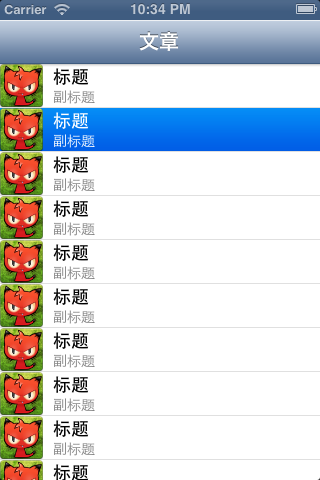IOS UITableView Section下拉列表實現
編輯:IOS開發綜合
轉載請注明我博客的地址:http://blog.liuxia520.com/
今天要使用UITableView做個列表分類的,如果列表很多,而且Section名稱還很長的話,使用Section就不是很直觀了。為了節省時間,就在網上搜了下,發現大部分的demo看起來麻煩,對我原有的代碼修改比較大,就想找個對我代碼修改較少的UITableView下拉列表擴展實現,不過沒找到,只好自己動手實現了。
第一步:
既然要使sectino能下拉,那麼必須要自己定制section了,所以我定制的sectinoView包含以下部分
#import@protocol HeaderDropSectionDelegate; @interface HeaderDropSection : UIButton { UIImageView *rightImageView; BOOL _isOpen; } @property(nonatomic,assign)id myDelegate; @property(nonatomic,assign)int sectionIndex;//該SectionView屬於哪個section @property(nonatomic,assign)BOOL isOpen;//默認關閉 @property(nonatomic,strong)UILabel *sectionTitleLable;//標題 @end @protocol HeaderDropSectionDelegate //section點擊委托 -(void)HeaderDropSectionClick:(HeaderDropSection *)headerSectionView; @end
第二步:
設置UITableView Section 的代理
- (UIView *)tableView:(UITableView *)tableView viewForHeaderInSection:(NSInteger)section
{
NSArray *array=[orderInfoDic allKeys];
HeaderDropSection *headerDropView=[[HeaderDropSection alloc]initWithFrame:CGRectMake(0, 0, mTableView.frame.size.width, 60)];
headerDropView.sectionTitleLable.text=[array objectAtIndex:section];
headerDropView.myDelegate=self;
headerDropView.sectionIndex=section;
if(selectHeaderSectionIndex==section)
{
[headerDropView setIsOpen:YES];
selectHeaderSectionIndex=section;
}
return headerDropView;
}
- (CGFloat)tableView:(UITableView *)tableView heightForHeaderInSection:(NSInteger)section
{
return 60;
}
- (CGFloat)tableView:(UITableView *)tableView heightForFooterInSection:(NSInteger)section
{
return 1;
}
//然後在返回section的代理中只需要增加一個判斷,原來的邏輯不需要該
- (NSInteger)tableView:(UITableView *)tableView numberOfRowsInSection:(NSInteger)section
{
//增加判斷
if(section!=selectHeaderSectionIndex)returnNewLostHt3930NewLostHt;//不顯示沒有展開的
//.................原有的代碼
}
第三步:
實現自定義section的代理
-(void)HeaderDropSectionClick:(HeaderDropSection *)headerSectionView
{
[headerSectionView setIsOpen:YES];
//保存原來展開的section
int oldIndex=selectHeaderSectionIndex;
if(oldIndex!=-1)//閉合之前已經張開的section
{
selectHeaderSectionIndex=-1;
[mTableView reloadSections:[NSIndexSet indexSetWithIndex:oldIndex] withRowAnimation:UITableViewRowAnimationFade];
}
//如果當前section不是展開的,則設置展開,否則閉合
if(headerSectionView.sectionIndex!=oldIndex)
selectHeaderSectionIndex=headerSectionView.sectionIndex;
else
selectHeaderSectionIndex=-1;
//刷新需要展開的section
if(selectHeaderSectionIndex!=-1)
{
[mTableView reloadSections:[NSIndexSet indexSetWithIndex:selectHeaderSectionIndex] withRowAnimation:UITableViewRowAnimationFade];
}
}
對原來的代碼增加以上部分就可以實現UITableView Section下拉功能了。
注:變量selectHeaderSectionIndex 用來保存當前正在展開的section,沒有展開為-1,而且我這個目前設計為同時只能有一個section展開,如果需要多個seciton都能展開,可以使用數組保存需要展開的selectHeaderSectionIndex 。
由於是項目中得一個功能,所以源碼就不上傳了。有時間的補一個demo
相關文章
+- [iOS類別的使用]---導航欄leftBarButtonItem圖標修改
- iOS完成簡略單純抽屜後果、雙邊抽屜後果
- 掃描二維碼控件的封裝iOS完成
- iOS Couldn't update the Keychain Item問題
- iOS UI CodeSnippet
- 舉例講解設計模式中的原型模式在iOS應用開發中的作用
- iOS圖片填充UIImageView(contentMode)
- ios swift3.0實現二維碼掃描、生成、識別示例代碼
- cmake ios終端下執行提示錯誤 iOS version not found, tested: [5.0;5.1;6.0;6.1;7.0;8.3]的解決方案
- React Native iOS環境搭建