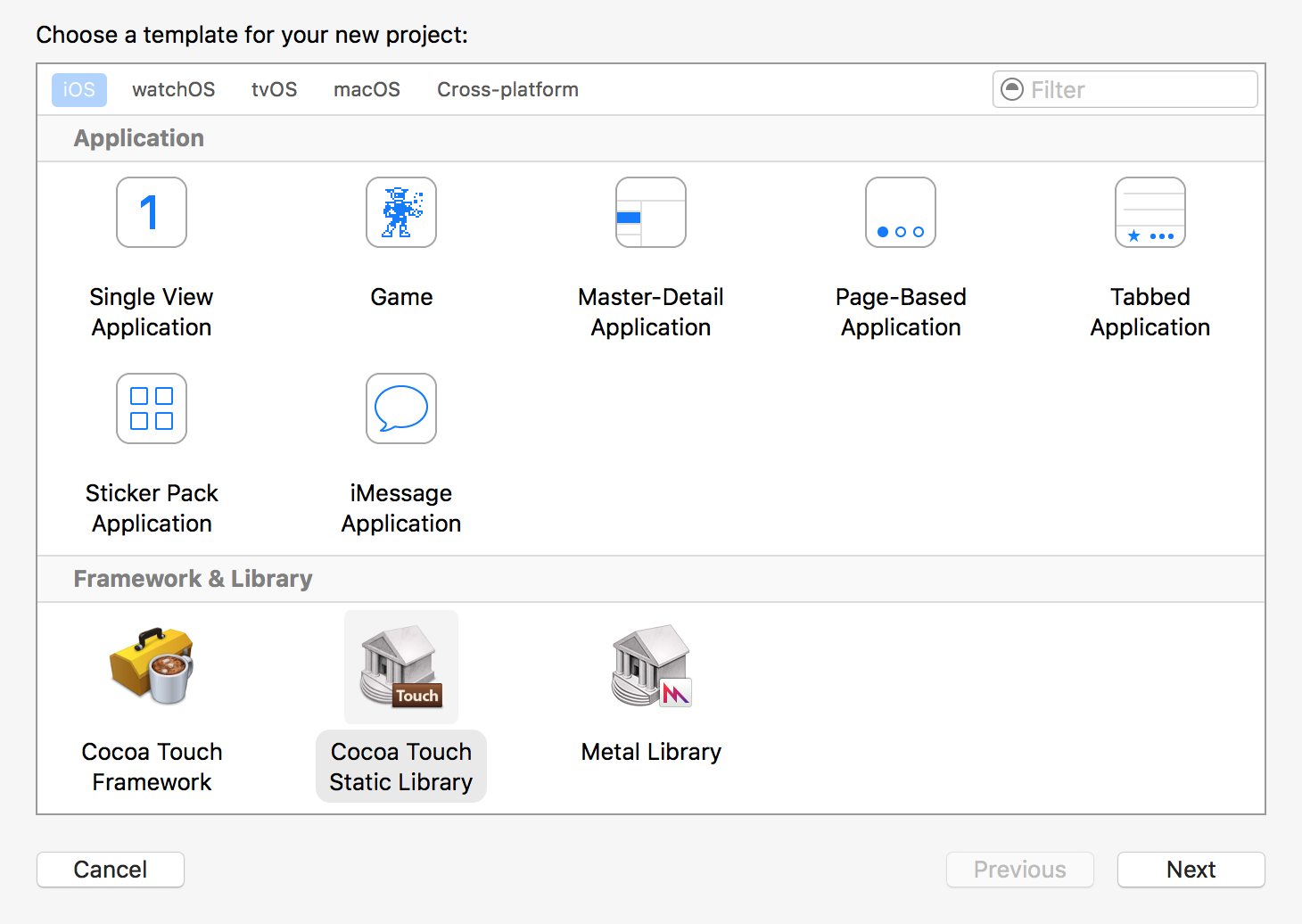Cocos2d-x 添加iOS7默認分享/AirDrop
編輯:IOS開發綜合
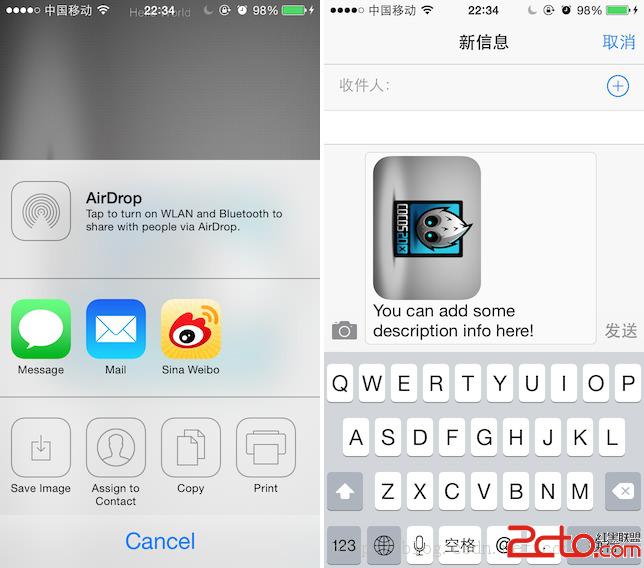
下午添加分享的時候,看著這麼多第三方sdk,我還是喜歡ios7默認的分享功能,簡潔大方。它也能顯示你已安裝的社交app。
下面我說下如何在cocos2dx裡面使用。
下面是封裝好的IOSShareManager.h/m ,這個是一個oc單例類,負責調用分享和保存rootViewController。代碼很少,看注釋就可以了明白了。
IOSShareManager.h
// // IOSShareManager.h // IOS7ShareSample // // Created by LiuYanghui on 14-3-22. // // #import#import @interface IOSShareManager : NSObject + (IOSShareManager *) getInstance; - (void)share:(CGPoint)pos; @property (nonatomic, readwrite, retain) id viewController; @end
IOSShareManager.m
//
// IOSShareManager.m
// IOS7ShareSample
//
// Created by LiuYanghui on 14-3-22.
//
//
#import IOSShareManager.h
@interface IOSShareManager()
@property (strong, nonatomic) UIPopoverController *activityPopover;
@end
@implementation IOSShareManager
+ (IOSShareManager *) getInstance
{
static IOSShareManager* gameMgr = nil;
static dispatch_once_t onceToken;
dispatch_once(&onceToken, ^{
gameMgr = [[self alloc] init];
});
return gameMgr;
}
- (void)share:(CGPoint)pos
{
// 你可以先截屏保存到document下,這裡的image讀取document下面。
UIImage *image = [UIImage imageNamed:@HelloWorld.png];
NSString *mesg = @You can add some description info here!;
UIActivityViewController *activityViewController = [[UIActivityViewController alloc] initWithActivityItems:@[image, mesg] applicationActivities:nil];
if ([[UIDevice currentDevice] userInterfaceIdiom] == UIUserInterfaceIdiomPhone) {
//iPhone 從底部向上滑出view
[self.viewController presentViewController:activityViewController animated:YES completion:nil];
} else {
//iPad, 彈出view
if (![self.activityPopover isPopoverVisible]) {
self.activityPopover = [[UIPopoverController alloc] initWithContentViewController:activityViewController];
[self.activityPopover presentPopoverFromRect:CGRectMake(pos.x, pos.y, 0, 0) inView:((UIViewController *)self.viewController).view permittedArrowDirections:UIPopoverArrowDirectionAny animated:YES];
} else {
//Dismiss view,當重復點擊時
[self.activityPopover dismissPopoverAnimated:YES];
}
}
}
- (id)init
{
self = [super init];
if (self) {
// init code here
}
return self;
}
- (void) dealloc
{
[super dealloc];
}
@end
上面的是oc的類,下面添加中間層接口,供cpp調用。IOSShare.h/mm 就是我們需要添加的中間層類方法。
IOSShare.h
//
// IOSShare.h
// IOS7ShareSample
//
// Created by LiuYanghui on 14-3-22.
//
//
#ifndef __IOS7ShareSample__IOSShare__
#define __IOS7ShareSample__IOSShare__
class IOSShare {
public:
/*! @brief share
*
* 顯示分享view,如果是ipad,則從設置位置彈出view
* @param posX
* @param posY
*/
static void share(float posX, float posY);
};
#endif /* defined(__IOS7ShareSample__IOSShare__) */
IOSShare.mm
//
// IOSShare.cpp
// IOS7ShareSample
//
// Created by LiuYanghui on 14-3-22.
//
//
#include IOSShare.h
#import IOSShareManager.h
void IOSShare::share(float posX, float posY)
{
[[IOSShareManager getInstance] share:CGPointMake(posX, posY)];
}
ok,下面就是如何使用。
第一步:設置IOSShareManager 的rootViewController。
請在AppController.mm,添加:#import “IOSShareManager.h”, 並在下面函數中設置IOSShareManager 的rootViewController
- (BOOL)application:(UIApplication *)application didFinishLaunchingWithOptions:(NSDictionary *)launchOptions
{
// ....
[[IOSShareManager getInstance] setViewController:viewController];
}
第二步:cpp中調用分享,參數坐標當在ipad下的時候,以該坐標為彈出點,彈出分享視圖。
IOSShare::share(300, 300);
相關文章
+- iOS9與XCode7中不克不及應用http銜接的疾速處理方法
- xcode8 封閉掌握台不打印不信息的處理辦法(圖文詳解)
- 史上最具體的CocoaPods裝置教程(圖文)
- IOS Xcode中快捷鍵年夜全
- iOS中處理Xcode 8掌握台亂碼的方法
- IOS開辟之適配iOS10及Xcode8的留意點
- xcode8提交ipa掉敗沒法構建版本成績的處理計劃
- XCode 加速編譯鏈接速度的辦法
- 2016 cocoapods的裝置和應用辦法和版本進級碰到的成績
- IOS 陀螺儀開辟(CoreMotion框架)實例詳解
- 進修iOS自界說導航掌握器UINavigationController
- Xcode 8打印log日記的成績小結及處理辦法
- iOS10 適配和Xcode8設置裝備擺設總結
- iOS Xcode8更新後輸入log日記封閉的辦法
- Xcode8、iOS10進級成績記載