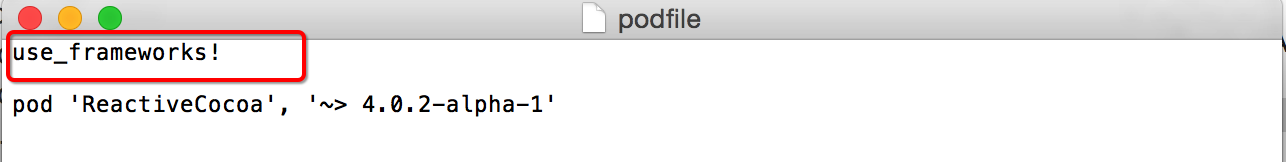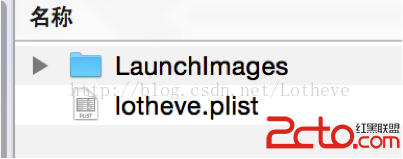在ios7開發中遇到的一些deprecated的問題
cell.textLabel.textAlignment = UITextAlignmentCenter;
現在要寫成cell.textLabel.textAlignment =NSTextAlignmentCenter;
UITableViewCell *cell = [[[UITableViewCell alloc] initWithFrame:CGRectZero reuseIdentifier:nil] autorelease];
需要寫成
static NSString *TableSampleIdentifier =@"TableSampleIdentifier";
UITableViewCell *cell = [[UITableViewCellalloc]initWithStyle:UITableViewCellStyleValue1reuseIdentifier:TableSampleIdentifier];
[selfpresentModalViewController:calendarViewanimated:YES];
改成 [selfpresentViewController:calendarViewanimated:YEScompletion:^{}];
新接口的差別是提供了一個參數,允許你傳入一個block。這個block的回調方法在VC的viewWillDisappear方法後調用。也就是被隱藏的VC對象被釋放後運行回調。
這樣做的好處:可以方便做多個UI效果之間的銜接和轉換。
在IOS7的PageControl控件
調用[self.subviewsobjectAtIndex:i]
取出的不是UIImageView而是UIView
所以updateDots方法應該這樣寫:
-(void) updateDots{
for (int i = 0; i < [self.subviews count]; i++) {
UIView* dotView = [self.subviews objectAtIndex:i];
if ([dotView isKindOfClass:[UIImageView class]]) {
UIImageView* dot = (UIImageView*)dotView;
if (i == self.currentPage)
dot.image = _activeImage;
else
dot.image = _inactiveImage;
}else{
if (i == self.currentPage)
[dotView setBackgroundColor:[UIColor colorWithPatternImage:_activeImage]];
else
[dotView setBackgroundColor:[UIColor colorWithPatternImage:_inactiveImage]];
}
}
}
[text drawAtPoint:textPt withFont:[UIFontsystemFontOfSize:14.0f]]
在IOS7中應該寫
#define NLSystemVersionGreaterOrEqualThan(version) ([[[UIDevice currentDevice] systemVersion] floatValue] >= version)
#define IOS7_OR_LATER NLSystemVersionGreaterOrEqualThan(7.0)
if (IOS7_OR_LATER) {
UIFont* font = [UIFont preferredFontForTextStyle:UIFontTextStyleBody];
font = [font fontWithSize:14.0f];
[text drawAtPoint:textPt withAttributes:@{NSFontAttributeName:font}];
}else {
[text drawAtPoint:textPt withFont:[UIFont systemFontOfSize:14.0f]];
}
- UIButton上使用UIEdgeInsetsMaketitle跟圖片對齊
- 解決ios模擬器不能彈出鍵盤問題的方法
- iOS10實現推送功能時的注意點和問題總結
- Cocos2d-x3.1下實現類似iOS頁面滑動指示圓點
- IOS圖片轉base64字符串和字符串轉回圖片
- IOS中MMDrawerController第三方抽屜效果的基本使用示例
- iOS求職之OC面試題
- 在IOS系統上滾動條滾動到指定的位置出現空白頁面的解決方案
- iOS UIGestureRecognizer (手勢的基本知識介紹)
- [IOS 開發]Objective - C 面向對象 - 方法 | 成員變量 | 隱藏封裝 | KVC | KVO | 初始化 | 多態