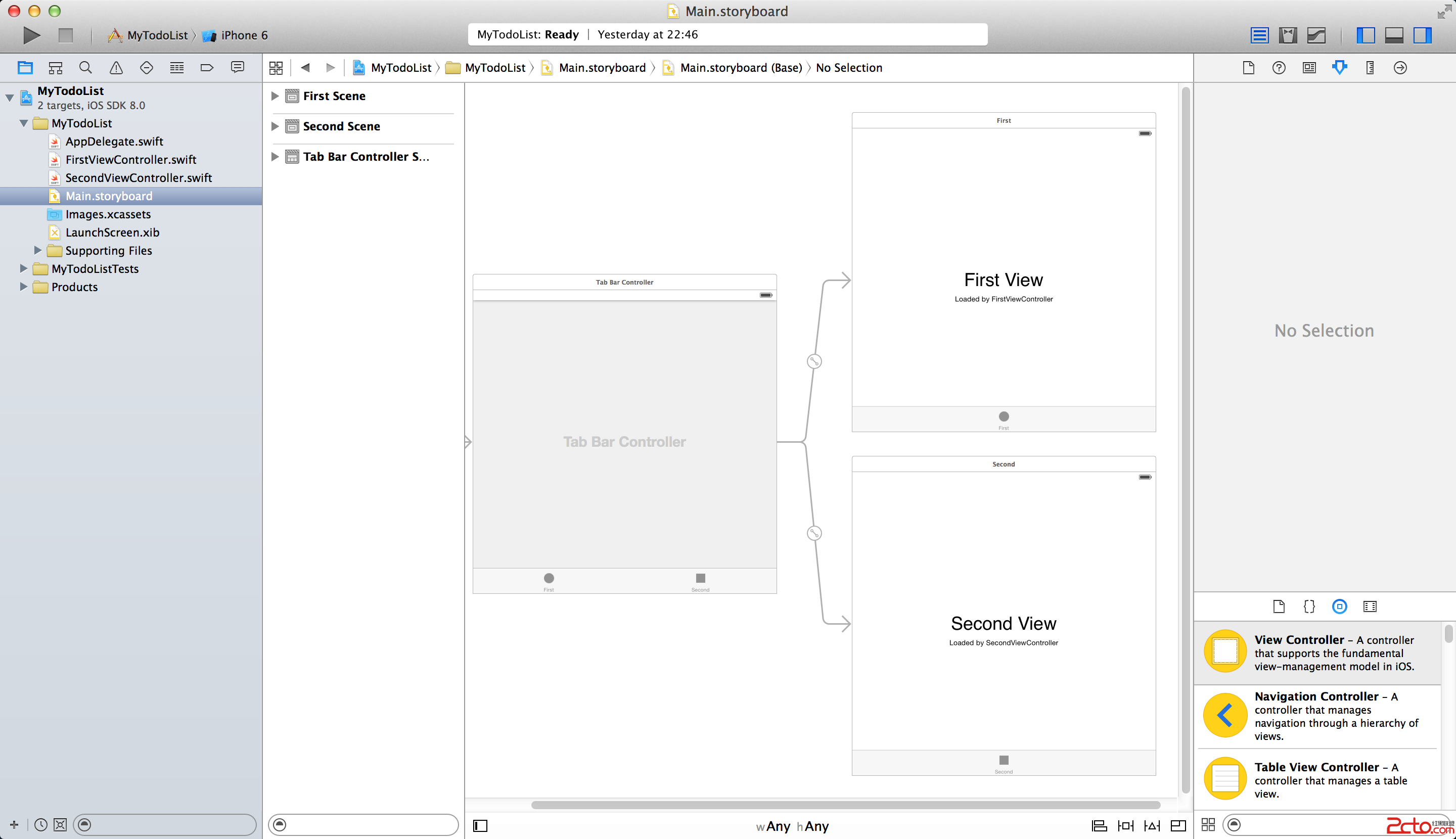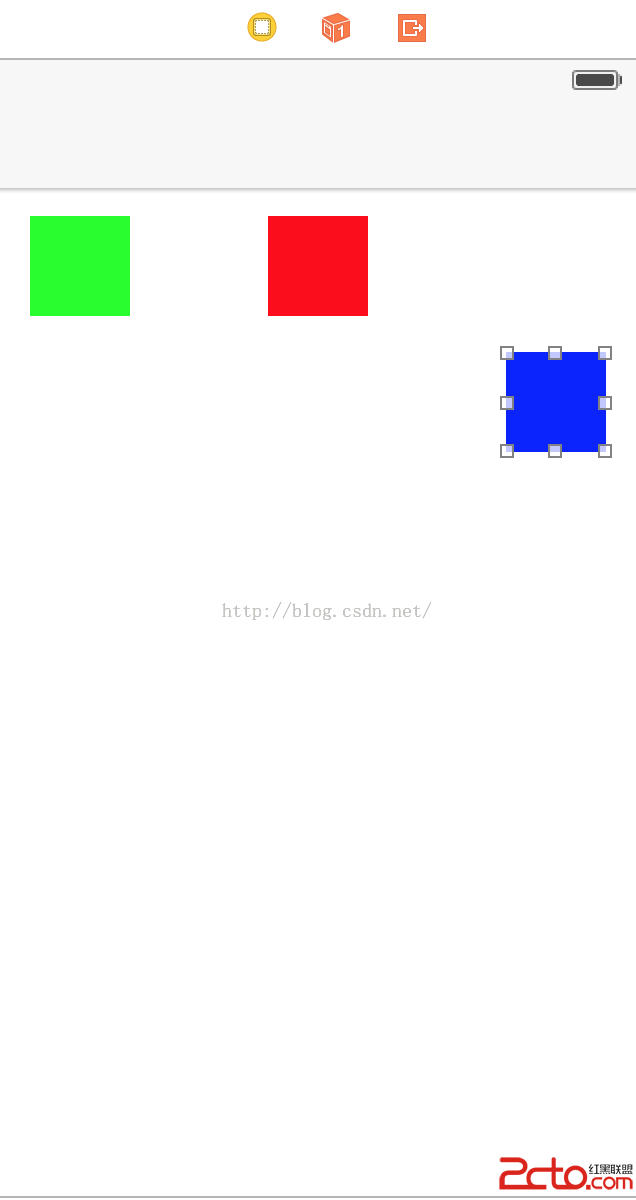Ios教程網 >> IOS編程開發 >> IOS開發綜合 >> iOS 動畫Animation詳解, UIView動畫(UIView屬性動畫,UIViewTransition動畫,UIView Block動畫),CALayer動畫(CABasicAnima...)
iOS 動畫Animation詳解, UIView動畫(UIView屬性動畫,UIViewTransition動畫,UIView Block動畫),CALayer動畫(CABasicAnima...)
編輯:IOS開發綜合
iOS 動畫Animation詳解, UIView動畫(UIView屬性動畫,UIViewTransition動畫,UIView Block動畫),CALayer動畫(CABasicAnima, CAKeyframeAnimation, CATransition, CAAnimationGroup) // // FirstVC.m // LessonAnimation // // Created by lanouhn on 14-9-17. // Copyright (c) 2014年 [email protected] 陳聰雷. All rights reserved. // #import "FirstVC.h" @interface FirstVC () @end @implementation FirstVC /* 創建xib過程 1 創建xib(名字和類名相同) 2 文件擁有者為類名 3 和類的view連線 */ - (id)initWithNibName:(NSString *)nibNameOrNil bundle:(NSBundle *)nibBundleOrNil { self = [super initWithNibName:nibNameOrNil bundle:nibBundleOrNil]; if (self) { // Custom initialization } return self; } - (void)viewDidLoad { [super viewDidLoad]; // Do any additional setup after loading the view from its nib. } - (void)didReceiveMemoryWarning { [super didReceiveMemoryWarning]; // Dispose of any resources that can be recreated. } //UIView屬性動畫 - (IBAction)pressPropertyAnimation:(id)sender { //1 准備動畫 //參數1: 動畫的作用, 用來區分多個動畫, 參數二: 傳遞參數用 nil:OC中使用 NULL:C語言使用 [UIView beginAnimations:@"改變大小" context:NULL]; //在准備動畫的時候可以設置動畫的屬性 [UIView setAnimationDuration:2];//設置動畫的持續時間 [UIView setAnimationDelegate:self]; [UIView setAnimationWillStartSelector:@selector(startAnimation)]; // [UIView setAnimationDelay:1];//動畫延遲執行時間 [UIView setAnimationCurve:UIViewAnimationCurveEaseInOut];//動畫的曲線 [UIView setAnimationRepeatCount:20];//動畫的重復次數 [UIView setAnimationRepeatAutoreverses:YES];//動畫往返執行, 必須設置動畫的重復次數 //2 修改view的屬性, 可以同時修改多個屬性 注意:不是所有的屬性都可以修改的(只有frame, center, bounds, backgroundColor, alpha, transform 可以修改) self.changeView.frame = CGRectMake(110, 100, 100, 100); // self.changeView.backgroundColor = [UIColor brownColor]; self.changeView.backgroundColor = [UIColor colorWithRed:arc4random() % 256 / 255.0 green:arc4random() % 256 / 255.0 blue:arc4random() % 256 / 255.0 alpha:0.5]; //3 提交並執行動畫 [UIView commitAnimations]; } //UIView過度動畫 - (IBAction)pressTranstionAnimation:(id)sender { //1 准備動畫 [UIView beginAnimations:@"過度動畫" context:NULL]; [UIView setAnimationDuration:5]; [UIView setAnimationRepeatCount:50]; //2 設置過度樣式 //參數1: 過度樣式, 參數2: 指定那個View做動畫, 參數3: 是否設置緩存 [UIView setAnimationTransition:UIViewAnimationTransitionFlipFromLeft forView:self.changeView cache:YES]; self.changeView.backgroundColor = [UIColor colorWithRed:arc4random() % 256 / 255.0 green:arc4random() % 256 / 255.0 blue:arc4random() % 256 / 255.0 alpha:0.5]; //3 提交並執行動畫 [UIView commitAnimations]; } //Block動畫 - (IBAction)pressBlockAnimation:(id)sender { //只有一行代碼 Block動畫實質是對UIView動畫的封裝 //參數1:動畫時長 參數2:Block: 設置要修改的View屬性 /* [UIView animateWithDuration:2 animations:^{ self.changeView.backgroundColor = [UIColor orangeColor]; }]; */ //第二種Block /* //參數1:動畫時長 參數2:Block: 設置要修改的View屬性 參數3: 動畫完成時調用 [UIView animateWithDuration:2 animations:^{ self.changeView.backgroundColor = [UIColor orangeColor]; } completion:^(BOOL finished) { //finished判斷動畫是否完成 if (finished) { NSLog(@"finished"); } }]; */ //第三種Block /* [UIView animateWithDuration:2 delay:1 options:UIViewAnimationOptionCurveEaseInOut animations:^{ // 設置要修改的View屬性 self.changeView.backgroundColor = [UIColor orangeColor]; } completion:^(BOOL finished) { //finished判斷動畫是否完成 if (finished) { NSLog(@"finished"); } }]; */ //對過度動畫的封裝 //參數1: 改變的View 參數2:動畫時長 參數3:動畫類型 參數4 Block: 設置要修改的View屬性 參數5:完成後的操作 [UIView transitionWithView:self.changeView duration:2 options:UIViewAnimationOptionTransitionFlipFromLeft animations:^{ self.changeView.backgroundColor = [UIColor orangeColor]; } completion:^(BOOL finished) { //finished判斷動畫是否完成 if (finished) { NSLog(@"finished"); } }]; } #pragma mark - AnimationDelegate //動畫將要開始時調用 - (void)animationWillStart:(NSString *)animationID context:(void *)context { NSLog(@"start: %@, %@", animationID, context); } //動畫結束時調用 - (void)animationDidStop:(NSString *)animationID finished:(NSNumber *)finished context:(void *)context { NSLog(@"stop: %@, %@", animationID, context); } - (void)startAnimation { NSLog(@"self"); } - (void)dealloc { [_changeView release]; [super dealloc]; } @end // // SecondVC.m // LessonAnimation // // Created by lanouhn on 14-9-17. // Copyright (c) 2014年 [email protected] 陳聰雷. All rights reserved. // #import "SecondVC.h" @interface SecondVC () @end @implementation SecondVC - (id)initWithNibName:(NSString *)nibNameOrNil bundle:(NSBundle *)nibBundleOrNil { self = [super initWithNibName:nibNameOrNil bundle:nibBundleOrNil]; if (self) { // Custom initialization } return self; } - (void)viewDidLoad { [super viewDidLoad]; // Do any additional setup after loading the view from its nib. NSLog(@"%@", NSStringFromCGRect(self.changeView.frame)); NSLog(@"%f", CGRectGetWidth(self.changeView.frame)); //UIView和CALayer的關系 //UIView負責交互, frame以及顯示CALayer //CALayer負責渲染, 並且它是UIView的一個readonly屬性 /* self.changeView.layer.cornerRadius = 100;//設置圓角, 參數是內切圓的半徑, 若想畫一個圓, 前提是view必須是正方形, 參數應該是view邊長的一半 self.changeView.layer.borderWidth = 1;//設置描邊的寬度 self.changeView.layer.borderColor = [UIColor orangeColor].CGColor;//設置描邊的顏色(UIView上的顏色使用的是UIColor, CALayer上使用的顏色是CGColor) self.changeView.layer.shadowOffset = CGSizeMake(50, 100);//設置陰影的偏移量 width影響水平偏移(正右負左), height影響垂直偏移(正下負上) self.changeView.layer.shadowColor = [UIColor grayColor].CGColor;//陰影的偏移的顏色 self.changeView.layer.shadowOpacity = 1;//陰影的不透明度, 取值范圍(0 ~ 1), 默認是0, 就是透明的 */ // CAAnimation抽象類, 使用必須要使用其具體的子類 // CAPropertyAnimation抽象子類, 需要子類化 // CABasicAnimation // CAKeyframeAnimation } - (void)didReceiveMemoryWarning { [super didReceiveMemoryWarning]; // Dispose of any resources that can be recreated. } - (void)dealloc { [_changeView release]; [super dealloc]; } //CABasicAnimation基本動畫 沒有真正的修改屬性值 - (IBAction)pressBasicAnimation:(id)sender { //1 創建並指定要修改的屬性 // KeyPath:CAlayer的屬性名, 不是所有的屬性都可以, 只有在頭文件中出現animatable的屬性才可以, 可以修改屬性的屬性, 例如:bounds.size // CALayer CABasicAnimation *basic = [CABasicAnimation animationWithKeyPath:@"bounds"]; [basic setDuration:2]; //2 修改屬性值 basic.fromValue = [NSValue valueWithCGRect:CGRectMake(0, 0, self.changeView.bounds.size.width, self.changeView.bounds.size.height)]; basic.toValue = [NSValue valueWithCGRect:CGRectMake(0, 0, 300, 300)]; // basic.byValue = //3 添加動畫 //key做區分動畫用 [self.changeView.layer addAnimation:basic forKey:@"changColor"]; } //CAKeyframeAnimation關鍵幀動畫 - (IBAction)pressKeyFrameAnimation:(id)sender { /* //1 創建動畫 CAKeyframeAnimation *keyFrame = [CAKeyframeAnimation animationWithKeyPath:@"bounds"]; [keyFrame setDuration:2]; //2 修改屬性 keyFrame.values = @[[NSValue valueWithCGRect:CGRectMake(0, 0, self.changeView.bounds.size.width, self.changeView.bounds.size.height)], [NSValue valueWithCGRect:CGRectMake(0, 0, 250, 250)], [NSValue valueWithCGRect:CGRectMake(0, 0, 300, 300)]]; // keyTimes:值代表了出現動畫的時刻, 值得范圍是0~1, 值必須是遞增的, keyTimes和values是一一對應的 keyFrame.keyTimes = @[@(0.4), @(0.6), @(1)]; //3 添加動畫 [self.changeView.layer addAnimation:keyFrame forKey:@"keyFrame"]; */ CAKeyframeAnimation *keyFrame = [CAKeyframeAnimation animationWithKeyPath:@"backgroundColor"]; [keyFrame setDuration:10]; keyFrame.values = @[(id)[UIColor redColor].CGColor, (id)[UIColor orangeColor].CGColor, (id)[UIColor yellowColor].CGColor, (id)[UIColor greenColor].CGColor, (id)[UIColor blueColor].CGColor]; //keyTimes中的第一個值是0, 不能修改 keyFrame.keyTimes = @[@(0.3), @(0.5), @(0.6), @(0.7), @(0.9)]; [self.changeView.layer addAnimation:keyFrame forKey:nil]; } // CATransaction 過度動畫 - (IBAction)pressTransition:(id)sender { //1 創建 CATransition *transition = [CATransition animation]; [transition setDuration:2]; //2 設置過度樣式 transition.type = kCATransitionReveal;//控制樣式 transition.subtype = kCATransitionFromTop;//控制方向 //添加動畫 [self.changeView.layer addAnimation:transition forKey:nil]; } // CAAnimationGroup 組動畫 - (IBAction)pressAnimationGroup:(id)sender { //1 創建並指定要修改的屬性 // KeyPath:CAlayer的屬性名, 不是所有的屬性都可以, 只有在頭文件中出現animatable的屬性才可以, 可以修改屬性的屬性, 例如:bounds.size // CALayer CABasicAnimation *basic = [CABasicAnimation animationWithKeyPath:@"bounds"]; [basic setDuration:2]; //2 修改屬性值 basic.fromValue = [NSValue valueWithCGRect:CGRectMake(0, 0, self.changeView.bounds.size.width, self.changeView.bounds.size.height)]; basic.toValue = [NSValue valueWithCGRect:CGRectMake(0, 0, 300, 300)]; CAKeyframeAnimation *keyFrame = [CAKeyframeAnimation animationWithKeyPath:@"backgroundColor"]; [keyFrame setDuration:5]; keyFrame.values = @[(id)[UIColor redColor].CGColor, (id)[UIColor orangeColor].CGColor, (id)[UIColor yellowColor].CGColor, (id)[UIColor greenColor].CGColor, (id)[UIColor blueColor].CGColor]; //keyTimes中的第一個值是0, 不能修改 keyFrame.keyTimes = @[@(0.3), @(0.5), @(0.6), @(0.7), @(0.9)]; // 創建 //當group動畫的時長 > 組中所有動畫的最長時長, 動畫的時長以組中最長的時長為准 //當group動畫的時長 < 組中所有動畫的最長時長, 動畫的時長以group的時長為准 //最合適: group的時長 = 組中所有動畫的最長時長 CAAnimationGroup *group = [CAAnimationGroup animation]; [group setDuration:10]; //設置組動畫 group.animations = @[basic, keyFrame]; //添加動畫 [self.changeView.layer addAnimation:group forKey:nil]; } @end
- 上一頁:iOS UICollectionView詳解
- 下一頁:iOS 多線程詳解 NSThread, NSOperationQueue(NSInvocationOperation, NSBlockOperation), GCD
相關文章
+