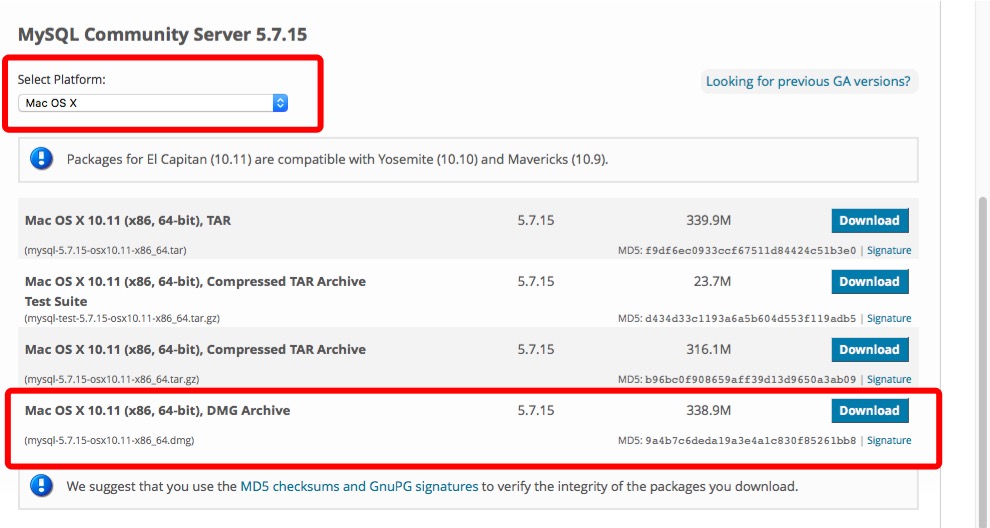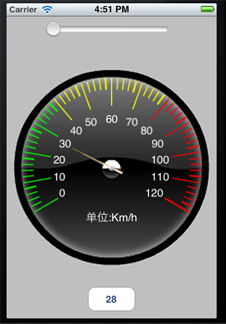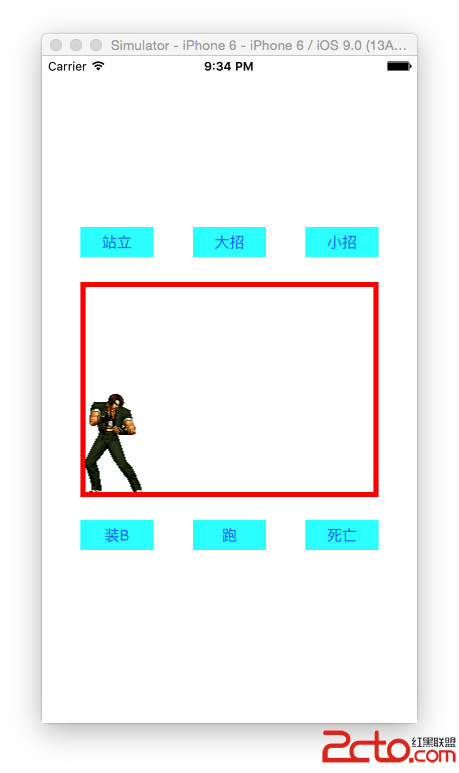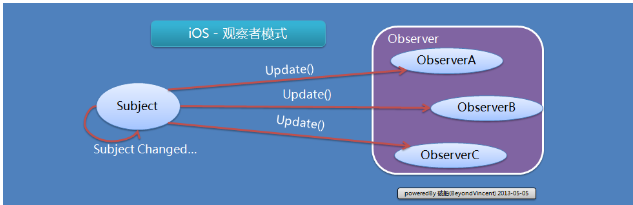ios(ipad,iphone)屏幕旋轉檢測通用方法
在特別的場景下,需要針對屏幕旋轉作特殊處理。在ios系統下實現相關的功能還是比較方便的。
我下面介紹兩種方法:
1.注冊UIApplicationDidChangeStatusBarOrientationNotification通知(舉例:在一個viewcontroller類的viewdidload中注冊該通知),示例代碼如下:
[[NSNotificationCenter defaultCenter] addObserver:self selector:@selector(statusBarOrientationChange:) name:UIApplicationDidChangeStatusBarOrientationNotification object:nil];
- (void)statusBarOrientationChange:(NSNotification *)notification
{
UIInterfaceOrientation orientation = [[UIApplication sharedApplication] statusBarOrientation];
if (orientation == UIInterfaceOrientationLandscapeRight) // home鍵靠右
{
//
}
if (
orientation ==UIInterfaceOrientationLandscapeLeft) // home鍵靠左
{
//
}
if (orientation == UIInterfaceOrientationPortrait)
{
//
}
if (orientation == UIInterfaceOrientationPortraitUpsideDown)
{
//
}
}
注意這種方式監聽的是StatusBar也就是狀態欄的方向,所以這個是跟你的布局有關的,你的布局轉了,才會接到這個通知,而不是設備旋轉的通知。當我們關注的東西和布局相關而不是純粹設備旋轉,我們使用上面的代碼作為實現方案比較適合。
2.注冊UIDeviceOrientationDidChangeNotification通知(舉例:我們同樣在一個viewcontroller類的viewdidload中注冊該通知),示例代碼如下:
[[NSNotificationCenter defaultCenter] addObserver:self selector:@selector(orientChange:) name:UIDeviceOrientationDidChangeNotification object:nil];
- (void)orientChange:(NSNotification *)noti
{
NSDictionary* ntfDict = [noti userInfo];
UIDeviceOrientation orient = [UIDevice currentDevice].orientation;
/*
UIDeviceOrientationUnknown,
UIDeviceOrientationPortrait, // Device oriented vertically, home button on the bottom
UIDeviceOrientationPortraitUpsideDown, // Device oriented vertically, home button on the top
UIDeviceOrientationLandscapeLeft, // Device oriented horizontally, home button on the right
UIDeviceOrientationLandscapeRight, // Device oriented horizontally, home button on the left
UIDeviceOrientationFaceUp, // Device oriented flat, face up
UIDeviceOrientationFaceDown // Device oriented flat, face down */
switch (orient)
{
case UIDeviceOrientationPortrait:
break;
case UIDeviceOrientationLandscapeLeft:
break;
case UIDeviceOrientationPortraitUpsideDown:
break;
case UIDeviceOrientationLandscapeRight:
break;
default:
break;
}
}
注意到這種方式裡面的方向還包括朝上或者朝下,很容易看出這個完全是根據設備自身的物理方向得來的,當我們關注的只是物理朝向時,我們通常需要注冊該通知來解決問題(另外還有一個加速計的api,可以實現類似的功能,該api較底層,在上面兩個方法能夠解決問題的情況下建議不要用,使用不當性能損耗非常大)。
- 上一頁:iOS動畫簡介
- 下一頁:iOS設計模式 - (3)簡單工廠模式