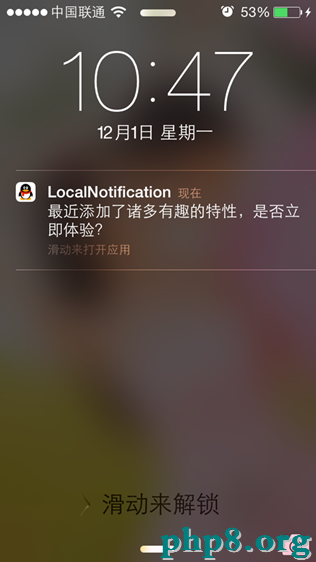ios開發之APP升級的實現
編輯:IOS開發綜合
/**
* 檢測軟件是否需要升級
*/
-(void)checkVersion
{
NSURL *url = [NSURL URLWithString:[NSString stringWithFormat:@http://itunes.apple.com/cn/lookup?id=%i,iFeverAPPID]];
ASIHTTPRequest *request = [[ASIHTTPRequest alloc]initWithURL:url];
[request setUseCookiePersistence:YES];
[request setDelegate: self];
[request setDidFailSelector:@selector(getVersionRequestFailed:)];
[request setDidFinishSelector:@selector(getVersionRequestSuccess:)];
[request startAsynchronous];//開始異步請求
}
-(void)getVersionRequestFailed:(ASIHTTPRequest *)request1
{
NSLog(@從AppStore獲取版本信息失敗!!);
}
-(void)getVersionRequestSuccess:(ASIHTTPRequest *)request1
{
NSString *newVersion;
NSData *responseData = [request1 responseData];
NSDictionary *dic = [NSJSONSerialization JSONObjectWithData:responseData options:NSJSONReadingAllowFragments error:nil];
NSArray *resultArray = [dic objectForKey:@results];
for (id config in resultArray) {
newVersion = [config valueForKey:@version];
}
if (newVersion) {
NSLog(@通過AppStore獲取的版本號是:%@,newVersion);
}
//獲取本地版本號
NSString *localVersion = [[[NSBundle mainBundle]infoDictionary]objectForKey:@CFBundleVersion];
NSString *msg = [NSString stringWithFormat:@你當前的版本是V%@,發現新版本V%@,是否下載新版本?,localVersion,newVersion];
if ([newVersion floatValue] > [localVersion floatValue]) {
UIAlertView *alert = [[UIAlertView alloc]initWithTitle:@升級提示! message:msg delegate:self cancelButtonTitle:@下次再說 otherButtonTitles:@現在升級, nil];
alert.tag = kVersionNeedUpdateAlertTag;
[alert show];
}
}
-(void)alertView:(UIAlertView *)alertView clickedButtonAtIndex:(NSInteger)buttonIndex
{
if (alertView.tag == kVersionNeedUpdateAlertTag) {
//軟件需要更新提醒
if (buttonIndex == 1) {
NSURL *url = [NSURL URLWithString:[NSString stringWithFormat:@https://itunes.apple.com/cn/app/wan-zhuan-quan-cheng/id%i?mt=8,iFeverAPPID]];
[[UIApplication sharedApplication]openURL:url];
/*
// 打開iTunes 方法二:此方法總是提示“無法連接到itunes”,不推薦使用
NSString *iTunesLink = @itms-apps://phobos.apple.com/WebObjects/MZStore.woa/wa/viewSoftwareUpdate?id=%i&mt=8;
NSURL *url = [NSURL URLWithString:[NSString stringWithFormat:@itms-apps://phobos.apple.com/WebObjects/MZStore.woa/wa/viewSoftwareUpdate?id=%i&mt=8,iFeverAPPID]];
[[UIApplication sharedApplication] openURL:url];
*/
}
}
}
如果想知道網絡請求AppStore時返回的信息可以打開這個鏈接:http://itunes.apple.com/cn/lookup?id=465039730
相關文章
+