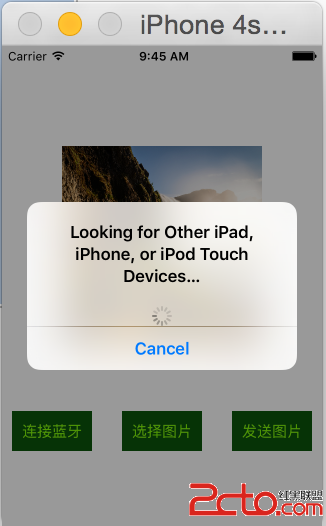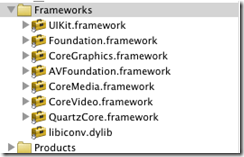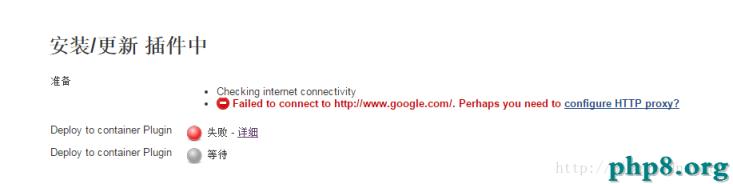iOS瘋狂詳解之視頻播放MPMoviePlayerViewController
需要導入的框架
#import
MediaPlayer.framework
MPMoviePlayerViewController:
打開網絡視頻:
-(void)openmovie
{
MPMoviePlayerViewController *movie = [[MPMoviePlayerViewControlleralloc]initWithContentURL:[NSURLURLWithString:@視頻網絡地址]];
[movie.moviePlayer prepareToPlay];
[self presentMoviePlayerViewControllerAnimated:movie];
[movie.moviePlayersetControlStyle:MPMovieControlStyleFullscreen];
[movie.viewsetBackgroundColor:[UIColorclearColor]];
[movie.view setFrame:self.view.bounds];
[[NSNotificationCenterdefaultCenter]addObserver:self
selector:@selector(movieFinishedCallback:)
name:MPMoviePlayerPlaybackDidFinishNotification
object:movie.moviePlayer];
}
-(void)movieFinishedCallback:(NSNotification*)notify{
// 視頻播放完或者在presentMoviePlayerViewControllerAnimated下的Done按鈕被點擊響應的通知。
MPMoviePlayerController* theMovie = [notifyobject];
[[NSNotificationCenterdefaultCenter]removeObserver:self
name:MPMoviePlayerPlaybackDidFinishNotification
object:theMovie];
[selfdismissMoviePlayerViewControllerAnimated];
}
打開本地視頻:
-(void)openmovie
{
NSString *url = [[NSBundlemainBundle]pathForResource:@IMG_0322ofType:@mp4];
MPMoviePlayerViewController *playerViewController = [[MPMoviePlayerViewControlleralloc]initWithContentURL:[NSURLfileURLWithPath:url]];
[[NSNotificationCenterdefaultCenter]addObserver:selfselector:@selector(movieFinishedCallback:)
name:MPMoviePlayerPlaybackDidFinishNotification
object:[playerViewControllermoviePlayer]];
[self.view addSubview:playerViewController.view];
MPMoviePlayerController *player = [playerViewControllermoviePlayer];
[playerplay];
}
- (void) movieFinishedCallback:(NSNotification*) aNotification {
MPMoviePlayerController *player = [aNotificationobject];
[[NSNotificationCenterdefaultCenter]removeObserver:selfname:MPMoviePlayerPlaybackDidFinishNotificationobject:player];
[playerstop];
[player.viewremoveFromSuperview];
}