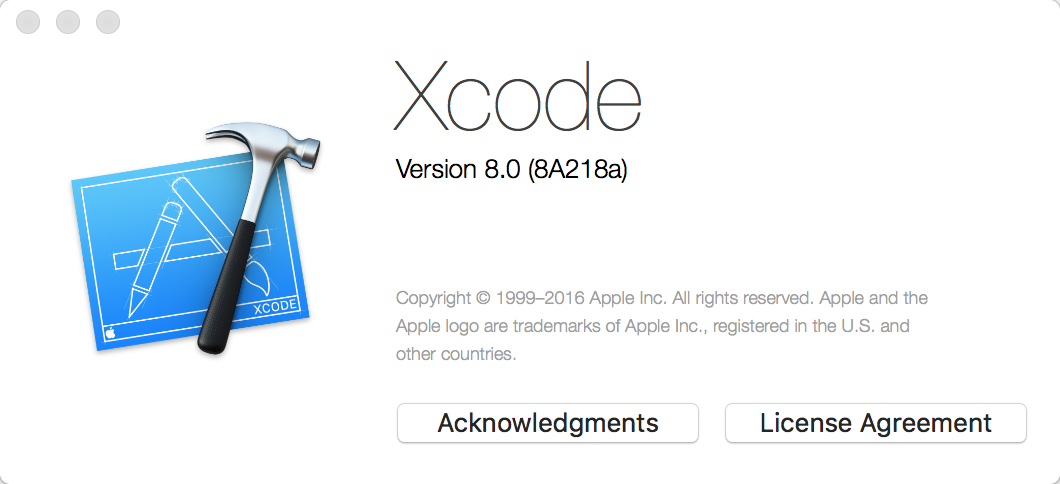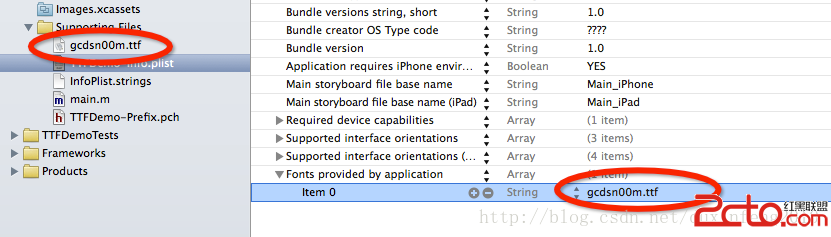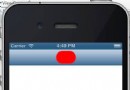IOS Layer的自動布局
編輯:IOS開發綜合
前言:今天在stackoverflow上給一個外國友人回答問題的時候,遇到了Layer的自動布局的問題。這裡寫出來,分享給需要的人。
Layer支持autolayout嗎?
ios 的CALayer到目前為止不支持AutoLayout也不支持autoresizingMask。
舉個例子
如果,要繪制一個漸變的顏色,作為背景色。定義一個配置函數
-(void)setupCAGradientLayer:(CAGradientLayer *)gradient{
UIColor *colorOne = [UIColor colorWithRed:(120/255.0) green:(135/255.0) blue:(150/255.0) alpha:1.0];
UIColor *colorTwo = [UIColor colorWithRed:(57/255.0) green:(79/255.0) blue:(96/255.0) alpha:1.0];
NSArray *colors = [NSArray arrayWithObjects:(id)colorOne.CGColor, colorTwo.CGColor, nil];
NSNumber *stopOne = [NSNumber numberWithFloat:0.0];
NSNumber *stopTwo = [NSNumber numberWithFloat:1.0];
NSArray *locations = [NSArray arrayWithObjects:stopOne, stopTwo, nil];
gradient.colors = colors;
gradient.locations = locations;
}
不使用圖片作為背景的話,一種直接的方式就是使用Layer進行繪制
很簡單的繪制
#import ViewController.h
@interface ViewController ()
@property (strong,nonatomic) CAGradientLayer * gradient;
@end
@implementation ViewController
- (void)viewDidLoad {
[super viewDidLoad];
self.gradient = [CAGradientLayer layer];
[self setupCAGradientLayer:self.gradient];
self.gradient.frame = self.view.frame;
[self.view.layer addSublayer:self.gradient];
}
效果圖

但是,橫屏後就發現不對了

粗糙的解決方案
最直觀的解決方案就是,在進行view的bounds改變的時候,進行layer的大小調整。
代碼很簡單,由於在view的bounds改變的時候,在對應的controller會調用viewDidLayoutSubviews
所以,在上面的viewController中加入如下代碼,
-(void)viewDidLayoutSubviews{
[super viewDidLayoutSubviews];
self.gradient.frame = self.view.bounds;
}
則橫屏正常

但是,我們都知道,在橫豎屏切換的時候,IOS會自動生成一個動畫,如果用粗糙的解決方案,只是在動畫結束後改變了frame,動畫的過程中仍然能夠看淡空白
如圖
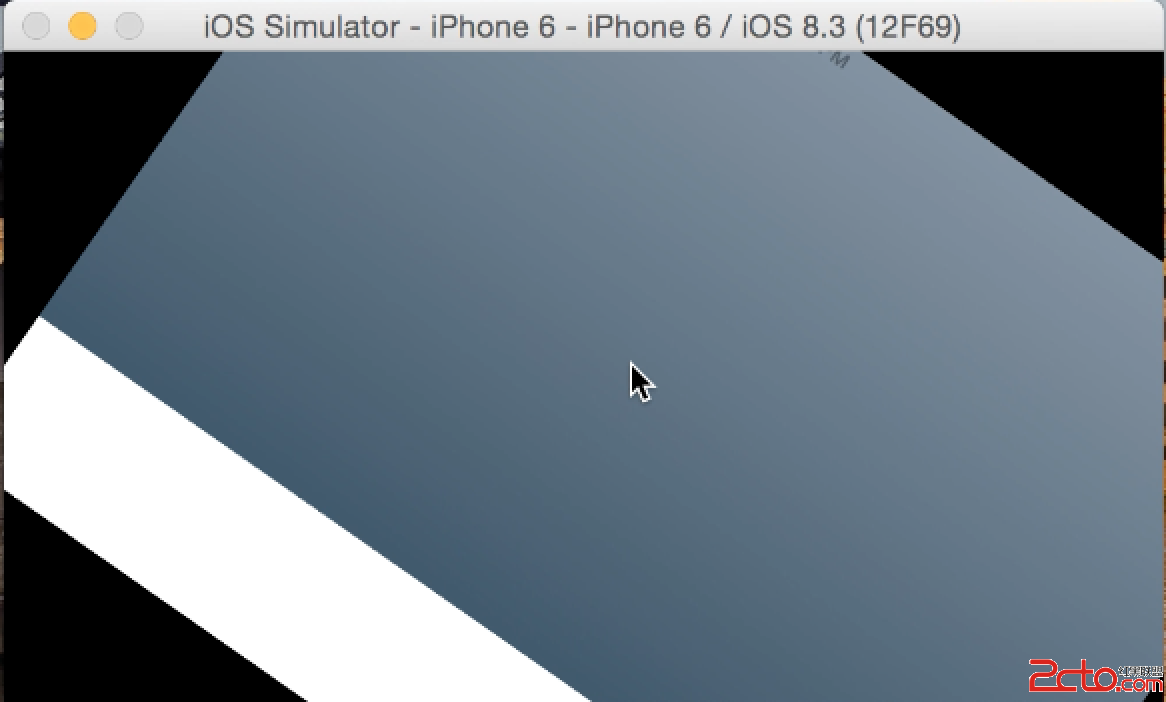
較好的解決方案
由於IOS對view的支持較好,不管是使用auto layout,還是autoresizingmask,都很方便。所以,一種比較好的解決方案就是使用view來處理。
把layer綁定到view
定義一個view,把他的layer的class設置為CAGradientClass
#import
@interface BackgrundView : UIView
@end
#import BackgrundView.h
@interface BackgrundView()
@end
@implementation BackgrundView
+(Class)layerClass{
return [CAGradientLayer class];
}
@end
然後,使用這個view,設置autoresizingmask
#import ViewController.h
#import BackgrundView.h
@interface ViewController ()
@property BackgrundView * backgroundview;
@end
@implementation ViewController
- (void)viewDidLoad {
[super viewDidLoad];
self.backgroundview = [[BackgrundView alloc] initWithFrame:self.view.frame];
self.backgroundview.autoresizingMask = UIViewAutoresizingFlexibleHeight | UIViewAutoresizingFlexibleWidth;
[self.view addSubview:self.backgroundview];
[self setupCAGradientLayer:(CAGradientLayer*)self.backgroundview.layer];
}
@end
再看看切換的動畫(生成的gif有點水印,諒解)
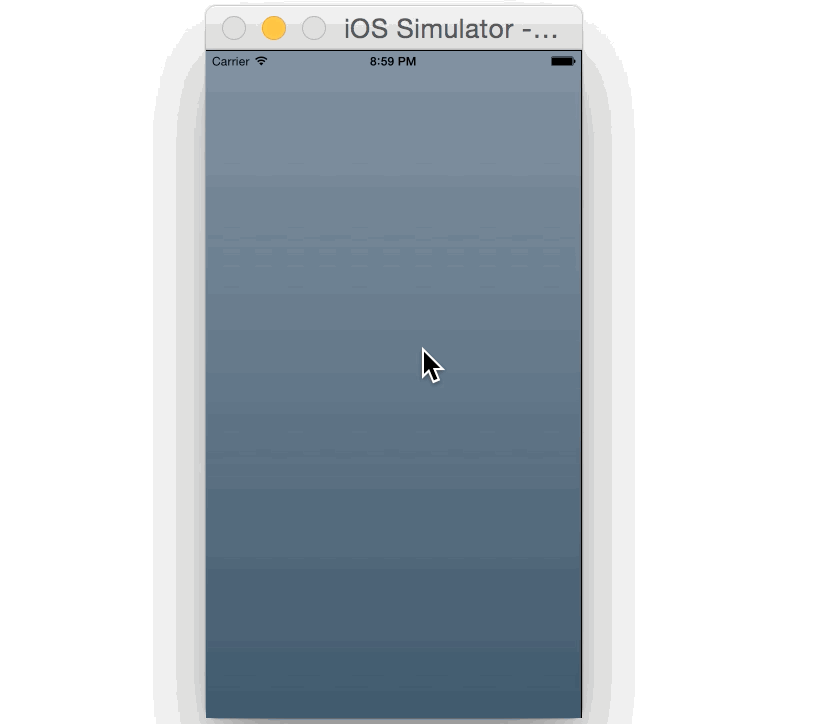
相關文章
+