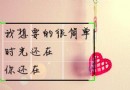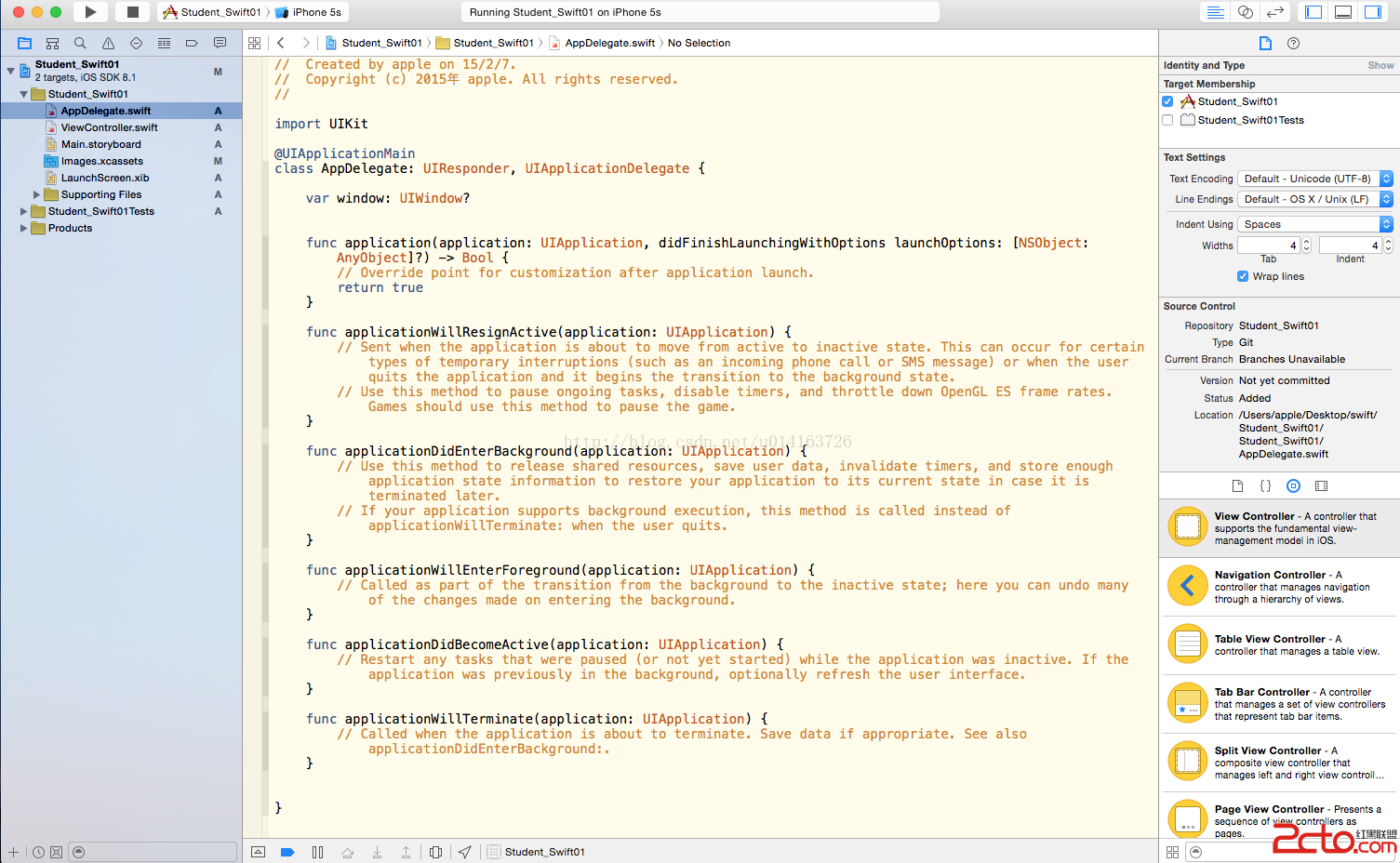學習練習--IOS雪花飄落的實現方法
編輯:IOS開發綜合
方法一:利用NSMutableArray來實現
NSMutable *array;全局變量,在.m文件中用定時器調用
-(void)down{
static int jianGe = 0;
jianGe++;
if (jianGe > 2) {
jianGe = 0;
[self snowState];
}
[self snowDown];
}
-(void)snowState{
for (int i = 0; i < [array count]; i++) {
MyImageView *img = [array objectAtIndex:i];
if (img.tag == 0) {
img.tag = 1;
[self.view addSubview:img];
break;//提取雪花單片
}
}
}
-(void)snowDown{
for (int i = 0; i < [array count]; i++) {
MyImageView *img = [array objectAtIndex:i];
if (img.tag == 1) {
img.center = CGPointMake(img.center.x, img.center.y+10);
if (img.center.y > 480+25) {
img.tag = 0;
img.center = CGPointMake(arc4random()%370 - 50, -50);
}
}
}
}
方法二:利用幀動畫
用定時器調用
//ViewController.m
-(void)snowDown{//動畫效果
UIImageView *iv = [[UIImageView alloc]init];
int a = arc4random()%51;//雪花大小隨機(0~50)
iv.frame = CGRectMake(arc4random()%370 - 50, -50, a, a);
iv.image = [UIImage imageNamed:@"flake"];
[self.view addSubview:iv];
[UIView beginAnimations:nil context:(__bridge void *)(iv)];
[UIView setAnimationDuration:5];
[UIView setAnimationDelegate:self];
[UIView setAnimationDidStopSelector:@selector(animationDidStop:finished:context:)];
iv.frame = CGRectMake(arc4random()%370 - 50, 440, a, a);
[UIView commitAnimations];
}
-(void)animationDidStop:(NSString *)animationID finished:(NSNumber *)finished context:(void *)context//到底部消除
{
UIImageView *image = (__bridge UIImageView *)context;
[image removeFromSuperview];
}
幀動畫比用NSMutableArray要簡潔,易懂
相關文章
+