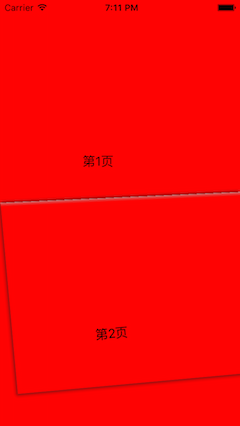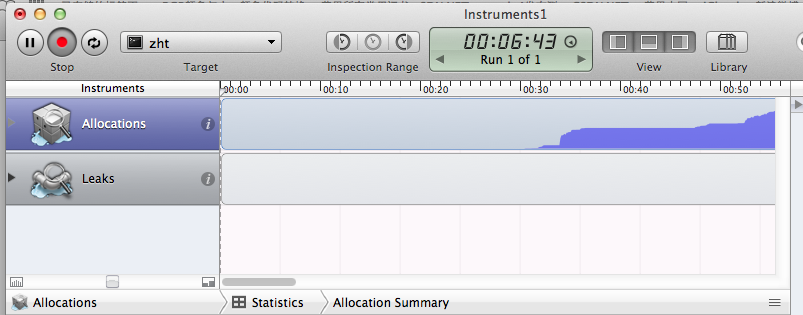iOS UI_相冊
編輯:IOS開發綜合
//
// MainViewController.m
// 相冊
//
// Created by dllo on 15/8/6.
// Copyright (c) 2015年 zhozhicheng. All rights reserved.
//
#import MainViewController.h
#import SecondViewController.h
@interface MainViewController ()
//建立一個數組,存放圖片
@property(nonatomic,retain)NSMutableArray *arr;
@end
@implementation MainViewController
-(void)dealloc
{
[_arr release];
[super dealloc];
}
- (void)viewDidLoad {
[super viewDidLoad];
// Do any additional setup after loading the view.
//相冊的目錄界面,先改成不透明
self.navigationController.navigationBar.translucent=NO;
self.view.backgroundColor=[UIColor orangeColor];
//設置標題
self.navigationItem.title=@相冊;
//初始化數組
self.arr = [[NSMutableArray alloc] init];
//七張視圖
for (int i = 1; i < 8; i++) {
NSString *imageName=[NSString stringWithFormat:@h%d.jpeg,i];
UIImage *image=[UIImage imageNamed:imageName];
[self.arr addObject:image];
}
//建立七個button
for (int i = 0; i < 3; i++) {
for (int j = 0; j < 3; j++) {
if (3 * i + j < 7) {
UIButton *button = [UIButton buttonWithType:UIButtonTypeCustom];
button.tag=3 * i + j +1;
button.frame=CGRectMake(j * 120 + 20, i * 120 + 100, 100, 100);
[self.view addSubview:button];
button.layer.borderWidth=1;
//把圖片放到對應的button
[button setImage:(UIImage *)self.arr[3 * i + j] forState:UIControlStateNormal];
[button addTarget:self action:@selector(click:) forControlEvents:UIControlEventTouchUpInside];
}
}
}
}
-(void)click:(UIButton *)button
{
//點擊跳到下一頁
SecondViewController *secVC=[[SecondViewController alloc] init];
[self.navigationController pushViewController:secVC animated:YES];
[secVC release];
//傳一個number值
secVC.number=button.tag - 1;
}
- (void)didReceiveMemoryWarning {
[super didReceiveMemoryWarning];
// Dispose of any resources that can be recreated.
}
/*
#pragma mark - Navigation
// In a storyboard-based application, you will often want to do a little preparation before navigation
- (void)prepareForSegue:(UIStoryboardSegue *)segue sender:(id)sender {
// Get the new view controller using [segue destinationViewController].
// Pass the selected object to the new view controller.
}
*/
@end
//
// SecondViewController.h
// 相冊
//
// Created by dllo on 15/8/6.
// Copyright (c) 2015年 zhozhicheng. All rights reserved.
//
#import
@interface SecondViewController : UIViewController
@property(nonatomic,assign)NSInteger number;
@end
//
// SecondViewController.m
// 相冊
//
// Created by dllo on 15/8/6.
// Copyright (c) 2015年 zhozhicheng. All rights reserved.
//
#import SecondViewController.h
//定義兩個宏,寬'高
#define WIDTH self.view.frame.size.width
#define HEIGHT self.view.frame.size.height
@interface SecondViewController ()
@property(nonatomic,retain)UIScrollView *scrollView;
@end
@implementation SecondViewController
-(void)dealloc
{
[_scrollView release];
[super dealloc];
}
- (void)viewDidLoad {
[super viewDidLoad];
// Do any additional setup after loading the view.
//創建滾動頁面
self.scrollView=[[UIScrollView alloc] initWithFrame:self.view.frame];
[self.view addSubview:self.scrollView];
[_scrollView release];
//讓視圖滾動起來屬性,滾動范圍
//-100是為了下面的滾動圓點
self.scrollView.contentSize=CGSizeMake(7 * WIDTH, HEIGHT - 100);
//按頁進行滾動
self.scrollView.pagingEnabled=YES;
//滾動的圖片
for (int i = 1; i < 8; i++) {
NSString *imageName =[NSString stringWithFormat:@h%d.jpeg,i];
//創建滾動的七個視圖
UIImageView *imageView=[[UIImageView alloc] initWithImage:[UIImage imageNamed:imageName]];
//設置圖片的起始位置
imageView.frame=CGRectMake(i * WIDTH - WIDTH, 0, WIDTH, HEIGHT-100);
[self.scrollView addSubview:imageView];
[imageView release];
}
// 關閉邊界回彈效果
self.scrollView.bounces=NO;
//關閉滾動條
self.scrollView.showsHorizontalScrollIndicator=NO;
self.scrollView.showsVerticalScrollIndicator=NO;
//設置代理人
self.scrollView.delegate=self;
//創建圓點
UIPageControl *page=[[UIPageControl alloc] initWithFrame:CGRectMake(100, 580, 200, 40)];
page.backgroundColor=[UIColor whiteColor];
[self.view addSubview:page];
[page release];
//圓點個數
page.numberOfPages=7;
//圓點顏色
page.pageIndicatorTintColor=[UIColor cyanColor];
//選中點的顏色
page.currentPageIndicatorTintColor=[UIColor yellowColor];
page.tag=1000;
//顯示第幾頁在第一張
self.scrollView.contentOffset=CGPointMake(WIDTH * self.number, 0);
NSString *str=[NSString stringWithFormat:@第%ld張,self.number+1];
self.navigationItem.title=str;
}
//點隨著圖片滾動動
-(void)scrollViewDidScroll:(UIScrollView *)scrollView
{
UIPageControl *page=(UIPageControl *)[self.view viewWithTag:1000];
page.currentPage =self.scrollView.contentOffset.x / WIDTH;
NSString *str=[NSString stringWithFormat:@第%ld張,page.currentPage + 1];
self.navigationItem.title=str;
}
- (void)didReceiveMemoryWarning {
[super didReceiveMemoryWarning];
// Dispose of any resources that can be recreated.
}
/*
#pragma mark - Navigation
// In a storyboard-based application, you will often want to do a little preparation before navigation
- (void)prepareForSegue:(UIStoryboardSegue *)segue sender:(id)sender {
// Get the new view controller using [segue destinationViewController].
// Pass the selected object to the new view controller.
}
*/
@end

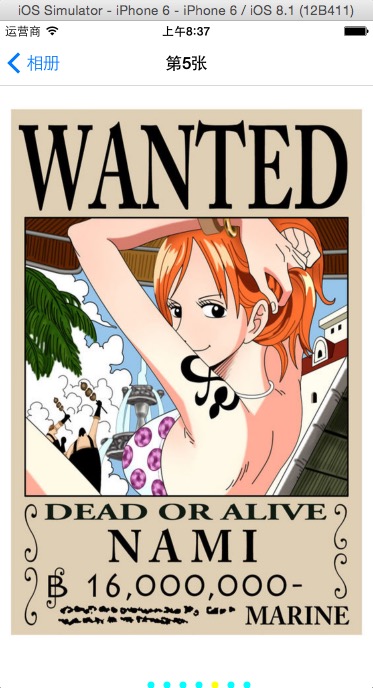
- 上一頁:iOS技術框架構和更新版本的技術特性
- 下一頁:iOS UI_電話本
相關文章
+