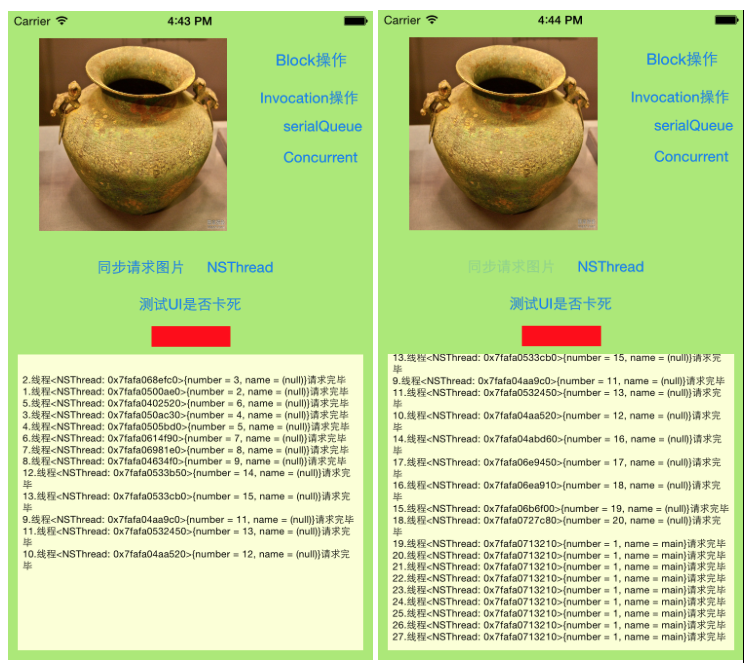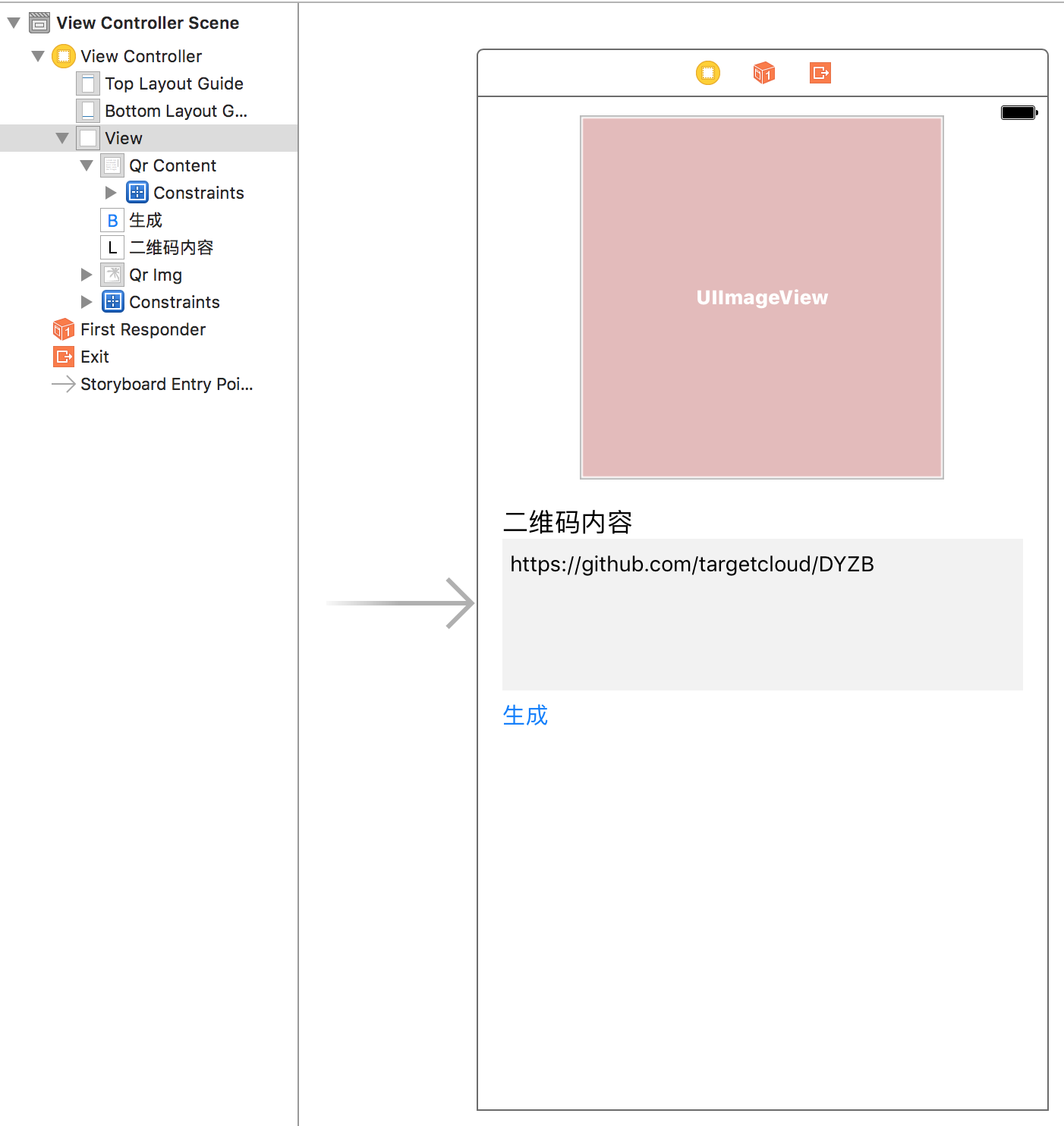iOS Quartz2D 漸變圖形 CGGradient CGShading
編輯:IOS開發綜合
最近在學習iOS Quartz2D二維圖形繪制--->漸變效果
Quartz2D 漸變
Quartz提供了兩個不透明數據odgago創建漸變: CGShadingRef 和 CGGradientRef
可以使用任何一種來創建軸向(axial)或徑向(radial)漸變.一個漸變是從一個顏色到另一個顏色的填充
一個軸向漸變(也成為線性漸變)


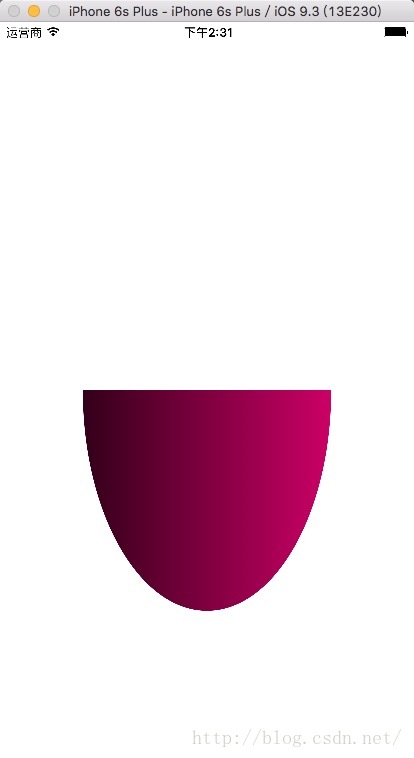
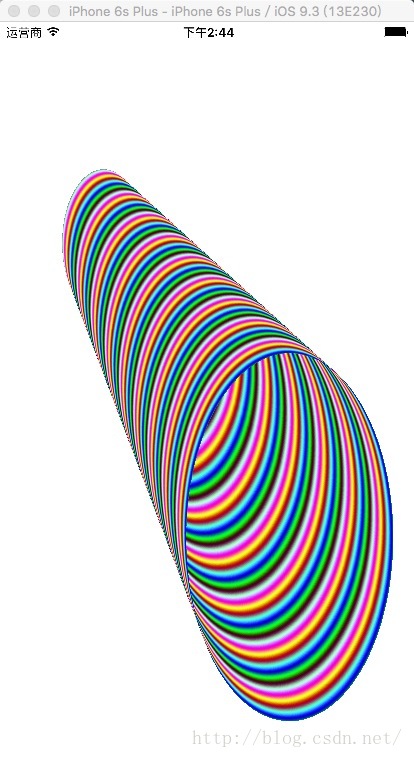
不說廢話直接上干貨, 代碼和注釋還算全,不懂的自行百度吧
<SPAN style="FONT-SIZE: 18px">// Quartz2DViewThree.m
// Quartz2DDemoOne
#import "Quartz2DViewThree.h"
@implementation Quartz2DViewThree
// Only override drawRect: if you perform custom drawing.
// An empty implementation adversely affects performance during animation.
- (void)drawRect:(CGRect)rect {
// Drawing code
[super drawRect:rect];
CGContextRef context = UIGraphicsGetCurrentContext();
/**
* Quartz2D 漸變
Quartz提供了兩個不透明數據odgago創建漸變: CGShadingRef 和 CGGradientRef
可以使用任何一種來創建軸向(axial)或徑向(radial)漸變.一個漸變是從一個顏色到另一個顏色的填充
一個軸向漸變(也成為線性漸變)
*/
// [self myGradientWithstartPoint:CGPointMake(self.bounds.size.width, 0) endPoint:CGPointMake(0, self.bounds.size.height)];
// gradientColor(context, self.bounds);
myPaintRadialShading(context, self.bounds);
}
#pragma mark ----- CGGradientCreateWithColorComponents 創建漸變圖層
- (void)myGradientWithstartPoint:(CGPoint )startPoint endPoint:(CGPoint )endPoint
{
CGContextRef context = UIGraphicsGetCurrentContext();
CGPoint myStartPoint, myEndPoint;
myStartPoint.x = startPoint.x;
myStartPoint.y = startPoint.y;
myEndPoint.x = endPoint.x;
myEndPoint.y = endPoint.y;
CGGradientRef myGradient;
CGColorSpaceRef mycolorSpace;
size_t num_locations = 4;
CGFloat locations[4] = {0.0, 0.33, 0.66, 1.0}; // 設置4個點
CGFloat components[16] = {0.1, 1.0, 0.2, 1.0, // RGB alpha
1.0, 0.1, 0.1, 1.0,
0.1, 0.1, 1.0, 1.0,
1.0, 1.0, 1.0, 1.0
};
mycolorSpace = CGColorSpaceCreateWithName(kCGColorSpaceGenericRGB);
/**
* CGGradient
*
* @param mycolorSpace 設置顏色空間 色調
* @param components 設置關鍵點顏色的數組
* @param locations 設置關鍵點的位置和個數
* @param num_locations 設置點的個數
*
* @return CGGradient
*/
myGradient = CGGradientCreateWithColorComponents(mycolorSpace, components, locations, num_locations);
// CGContextDrawRadialGradient(context, myGradient, myStartPoint, 300, myEndPoint, 300, kCGGradientDrawsBeforeStartLocation);
CGContextDrawLinearGradient(context, myGradient, myStartPoint, myEndPoint, kCGGradientDrawsBeforeStartLocation);
// 釋放顏色空間對象
CGColorSpaceRelease(mycolorSpace);
}
/**
* 使用CGShading對象繪制一個徑向漸變
*
* 使用CGShading對象來生成如下的圖形
為了繪制一個徑向漸變, 需要如下的步驟:
1. 設置CGFunction 對象來計算顏色值---->>> 要有一個方法去計算這個圖形的顏色function
2. 創建徑向漸變的CGShading對象 ----->>>> 創建CGShading對象來繪制漸變圖形
3. 使用CGShading對象來繪制徑向漸變
4, 釋放對象 -----> 別忘了釋放對象CGShading對象
*/
#pragma mark ---- 漸變的圓的效果---> CGShading 繪制徑向漸變的效果圖案
void myPaintRadialShading(CGContextRef myContext, CGRect bounds) {
CGPoint startPoint, // 漸變的起始點坐標
endPoint; // 漸變的終止的點坐標
CGFloat startRadius,
endRadius;
CGAffineTransform myTransform;
CGFloat width = bounds.size.width;
CGFloat height = bounds.size.height;
/**
* 初始點的坐標和終止點坐標
都是系統的坐標系標准
通過設置起始點和終止點的坐標和半徑可以繪制各種圖形
通過設置顏色function 可以得到五顏六色的圖形
*
*
*/
startPoint = CGPointMake(.4,.4);
startRadius = 1.;
endPoint = CGPointMake(.5,.5);
endRadius = .01;
// CMYK的模式的狀態下 顏色會偏暗一點
CGColorSpaceRef colorspace = CGColorSpaceCreateDeviceRGB();
// 創建一個一個CGFunctionRef 的對象, 來計算顏色值
CGFunctionRef myShadingFunction = myGetFunction(colorspace);
// 創建一個CGShadingRef來繪制徑向漸變
/**
* CGShadingRef
*
* @param colorspace CGColorSpace對象 顏色空間
* @param startPoint 起始點坐標 對於軸向的漸變, 有軸線的起始點和終止點, 對於徑向漸變, 有起始圓和終止圓中心的坐標
* @param startRadius 起始點圓的半徑--->用於定義漸變區域的圓的起始半徑
* @param endPoint 終止點坐標
* @param endRadius 終止點圓的半徑----> 用於定義漸變區域的圓的終止半徑
* @param myShadingFunction CGFunction 用於計算顏色的函數 單獨計算的函數
* @param extendStart false ----> 是否延伸到初始點
* @param extendEnd false ---> 是否延伸到終止點
*
* @return 返回的是一個CGShadingRef的對象 配置好漸變的顏色空間, 起始點, 起始點圓的半徑, 終止點, 終止點的圓半徑, 顏色的返回函數, 得到這個對象之後, 開始繪制漸變圖形
*/
CGShadingRef shading = CGShadingCreateRadial(colorspace,
startPoint, startRadius,
endPoint, endRadius,
myShadingFunction,
false, false);
// 取得圖形的變換的CTM 矩陣
myTransform = CGAffineTransformMakeScale(width, height);
CGContextConcatCTM(myContext, myTransform);
// 保存圖形的狀態 context
CGContextSaveGState(myContext);
// 修剪Clip一個圖形
CGContextClipToRect(myContext, CGRectMake(0, 0, 1, 1));
// 設置填充的RGB顏色
CGContextSetRGBFillColor(myContext, 1, 1, 1, 1);
// 設置一個填充的圖形的frame
CGContextFillRect(myContext, CGRectMake(0, 0, 1, 1));
// 繪制Shading
CGContextDrawShading(myContext, shading);
// 注意 :別忘了 釋放 顏色空間colorSpace , shading中間繪制對象, 計算顏色的方法CGFunction
CGColorSpaceRelease(colorspace);
// 釋放 CGShading的對象
CGShadingRelease(shading);
// 釋放計算顏色值得函數對象
CGFunctionRelease(myShadingFunction);
// 恢復狀態 restore context
CGContextRestoreGState(myContext);
}
/**
* 設置CGFunction 對象來計算顏色值
*
* 計算徑向漸變和軸向漸變顏色值函數並沒有什麼區別, 我們可以按照上面的軸向的設置CGFunction對象來計算顏色值,
函數遵循相同的原型, 每個函數獲取一個輸入值並計算N個值, 即顏色空間的每個顏色組件加一個alpha值
寫完顏色計算函數後調用它, 需要創建一個CGFunction對象, 如在軸向中設置CGFunction對象來計算顏色值
*/
static void myCalculateShadingValues(void *info, const CGFloat *in, CGFloat *out) {
size_t k, components;
/**
* double值數組 控制顏色 對組中對應的R,G,B,alpha等值
*/
double frequency[4] = {220, 220, 220, 0};
components = (size_t)info;
for(k = 0; k < components - 1; k++)
// 通過一個sin函數給顏色空間一個RGB的值
*out++ = (1 + sin(*in * frequency[k])) / 2;
*out = 1;
}
/**
* myGetFunction 創建myFunction 給Shading一個顏色回調函數
*
*
*/
static CGFunctionRef myGetFunction(CGColorSpaceRef colorspace) {
// 創建一個CGFloat數組, value的值
static const CGFloat input_value_range[2] = {0, 1};
static const CGFloat output_value_ranges[8] = {0, 1, 0, 1, 0, 1, 0, 1};
static const CGFunctionCallbacks callbacks = {0, &myCalculateShadingValues, NULL};
size_t numComponents = 1 + CGColorSpaceGetNumberOfComponents(colorspace);
/**
* CGFunctionCreate函數
* 1. 指向回調所需要的數據的指針,
2. 回調的輸入值的個數, Quartz要求回調攜帶一個輸入值
*/
// 返回一個創建CGFunctionCreate CGFunction的方法
return CGFunctionCreate((void *)numComponents,
1, input_value_range,
numComponents, output_value_ranges,
&callbacks);
}
#pragma mark --- CGShading 軸向的漸變的效果
void gradientColor (CGContextRef myContext, CGRect bounds)
{
CGPoint startPoint, endPoint;
CGAffineTransform myTransform;
CGFloat width = bounds.size.width;
CGFloat height = bounds.size.height;
startPoint = CGPointMake(0,0.5);
endPoint = CGPointMake(1,0.5);
CGColorSpaceRef colorspace = CGColorSpaceCreateDeviceRGB();
CGFunctionRef myShadingFunction = myGetGradientFunction(colorspace);
CGShadingRef shading = CGShadingCreateAxial(colorspace,
startPoint, endPoint,
myShadingFunction,
false, false);
myTransform = CGAffineTransformMakeScale(width, height);
CGContextConcatCTM(myContext, myTransform);
CGContextSaveGState(myContext);
CGContextClipToRect(myContext, CGRectMake(0, 0, 1, 1));
CGContextSetRGBFillColor(myContext, 1, 1, 1, 1);
CGContextFillRect(myContext, CGRectMake(0, 0, 1, 1));
CGContextBeginPath(myContext);
CGContextAddArc(myContext, .5, .5, .3, 0, M_PI, 0);
CGContextClosePath(myContext);
CGContextClip(myContext);
CGContextDrawShading(myContext, shading);
CGColorSpaceRelease(colorspace);
CGShadingRelease(shading);
CGFunctionRelease(myShadingFunction);
CGContextRestoreGState(myContext);
}
static CGFunctionRef myGetGradientFunction (CGColorSpaceRef colorspace) {
static const CGFloat input_value_range[2] = {0, 1};
static const CGFloat output_value_ranges[8] = {0, 1, 0, 1, 0, 1, 0, 1};
static const CGFunctionCallbacks callbacks = {0, &myGradientCalculateShadingValues, NULL};
size_t numComponents = 1 + CGColorSpaceGetNumberOfComponents (colorspace);
return CGFunctionCreate((void *)numComponents,
1, input_value_range,
numComponents, output_value_ranges,
&callbacks);
}
static void myGradientCalculateShadingValues(void *info, const CGFloat *in, CGFloat *out) {
CGFloat v;
size_t k, components;
static const CGFloat c[] = {1, 0, .5, 0};
components = (size_t)info;
v = *in;
for(k = 0; k < components -1; k++)
*out++ = c[k] * v;
*out = 1;
}
@end</SPAN>
- 上一頁:IOS 適配的幾種模式
- 下一頁:block
相關文章
+