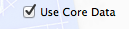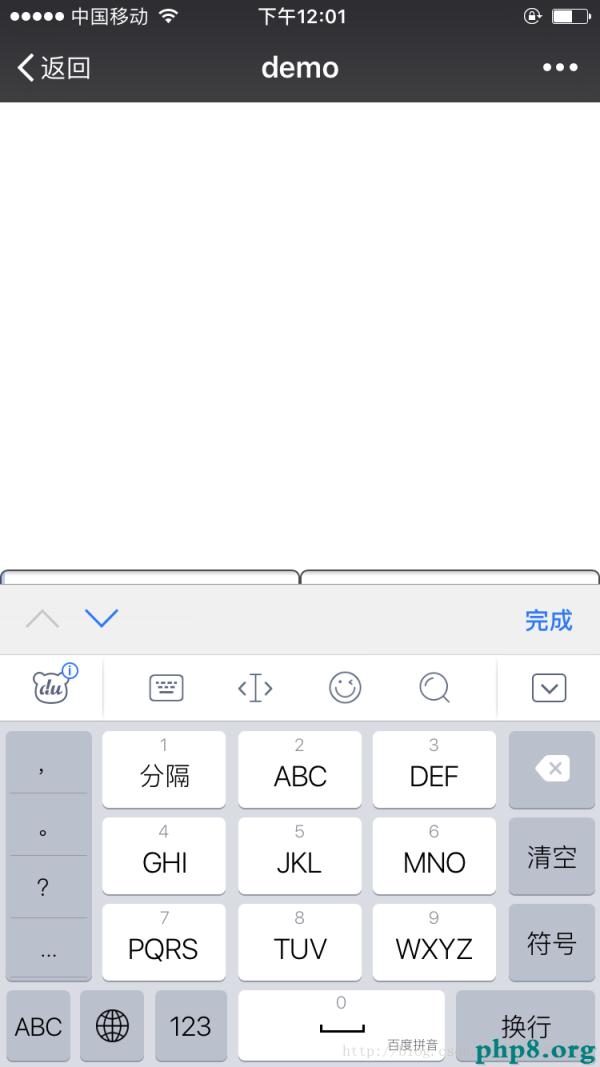【IOS學習】http異步文件上傳和下載及進度指示
文件下載和進度
nodejs服務端下載圖片
先改造一下我們的服務端程序,來下載一張圖片,代碼如下
//下載返回文件流
function download(req,res){
//寫入頭
var downloadFilePath = "./1.jpg";
var filename = path.basename(downloadFilePath);
var filesize = fs.readFileSync(downloadFilePath).length;
res.setHeader('Content-Disposition','attachment;filename=' + filename);//此處是關鍵
res.setHeader('Content-Length',filesize);
res.setHeader('Content-Type','application/octet-stream');
var fileStream = fs.createReadStream(downloadFilePath,{bufferSize:1024 * 1024});
fileStream.pipe(res,{end:true});
// res.writeHead(200, {'content-type': 'text/html'});
}
//改造一下handler方法,讓url訪問/download的時候進入文件下載的方法,返回文件流
handler:function(req,res){
console.log('handler');
console.log(req.url);
switch(req.url){
case '/' : get(req,res); break;
case "/download" : download(req,res); break;
}
}
iOS請求下載文件流
//http下載文件流
- (void)download{
//string 轉 url編碼
NSString *urlString = @"http://localhost:8001/download";
NSURL *url = [NSURL URLWithString:[urlString stringByAddingPercentEncodingWithAllowedCharacters:[NSCharacterSet URLQueryAllowedCharacterSet]]];
NSURLRequest *request = [[NSURLRequest alloc]initWithURL:url cachePolicy:NSURLRequestUseProtocolCachePolicy timeoutInterval:10];
NSURLConnection *connection = [[NSURLConnection alloc]initWithRequest:request delegate:self];
[connection start];
}
修改下請求委托,打印出請求頭和收到的data,從而看一下收到的數據大小和數據請求進度相關內容。
//接收響應
- (void)connection:(NSURLConnection *)connection didReceiveResponse:(NSURLResponse *)response{
NSLog(@"=================didReceiveResponse=================");
NSHTTPURLResponse *resp = (NSHTTPURLResponse *)response;
NSLog(@"response:%@",resp);
}
//接收響應
- (void)connection:(NSURLConnection *)connection didReceiveData:(NSData *)data{
NSLog(@"=================didReceiveData=================");
NSLog(@"data.length:%lu",(unsigned long)data.length);
}
完成請求後打印出的結果如下:
2016-02-11 21:48:50.694 network-demo[14461:1033375] =================request redirectResponse=================
2016-02-11 21:48:50.696 network-demo[14461:1033375] request: { URL: http://localhost:8001/download }
2016-02-11 21:48:50.706 network-demo[14461:1033375] =================didReceiveResponse=================
2016-02-11 21:48:50.706 network-demo[14461:1033375] response: { URL: http://localhost:8001/download } { status code: 200, headers {
Connection = "keep-alive";
"Content-Disposition" = "attachment;filename=1.jpg";
"Content-Length" = 19557;
"Content-Type" = "application/octet-stream";
Date = "Thu, 11 Feb 2016 13:48:50 GMT";
} }
2016-02-11 21:48:50.706 network-demo[14461:1033375] =================didReceiveData=================
2016-02-11 21:48:56.148 network-demo[14461:1033375] data.length:19557
2016-02-11 21:48:56.148 network-demo[14461:1033375] =================connectionDidFinishLoading=================
可以看出:服務端在resqonse頭中加入了content-length信息,告知整個流的大小,不過因為圖片文件本身 較小,所以並沒有分包,因此didReceiveData方法只調用了一次就完成了文件傳遞。大家可以試著修改下服務端返回的文件, 改為一個較大點的文件來試一次,這裡我改成一個稍微大一些的圖片,一張我自己hhkb鍵盤的美圖~
var downloadFilePath = "./IMG_0222.jpg";再試著發一次請求:
2016-02-11 22:09:14.088 network-demo[14461:1033375] =================request redirectResponse=================
2016-02-11 22:09:14.089 network-demo[14461:1033375] request: { URL: http://localhost:8001/download }
2016-02-11 22:09:14.118 network-demo[14461:1033375] =================didReceiveResponse=================
2016-02-11 22:09:14.119 network-demo[14461:1033375] response: { URL: http://localhost:8001/download } { status code: 200, headers {
Connection = "keep-alive";
"Content-Disposition" = "attachment;filename=IMG_0222.jpg";
"Content-Length" = 1265302;
"Content-Type" = "application/octet-stream";
Date = "Thu, 11 Feb 2016 14:09:14 GMT";
} }
2016-02-11 22:09:14.119 network-demo[14461:1033375] =================didReceiveData=================
2016-02-11 22:09:14.119 network-demo[14461:1033375] data.length:65536
2016-02-11 22:09:14.120 network-demo[14461:1033375] =================didReceiveData=================
2016-02-11 22:09:14.120 network-demo[14461:1033375] data.length:65536
2016-02-11 22:09:14.121 network-demo[14461:1033375] =================didReceiveData=================
2016-02-11 22:09:14.121 network-demo[14461:1033375] data.length:65536
2016-02-11 22:09:14.122 network-demo[14461:1033375] =================didReceiveData=================
2016-02-11 22:09:14.122 network-demo[14461:1033375] data.length:131072
2016-02-11 22:09:14.123 network-demo[14461:1033375] =================didReceiveData=================
2016-02-11 22:09:14.123 network-demo[14461:1033375] data.length:132000
2016-02-11 22:09:14.123 network-demo[14461:1033375] =================didReceiveData=================
2016-02-11 22:09:14.124 network-demo[14461:1033375] data.length:392288
2016-02-11 22:09:14.124 network-demo[14461:1033375] =================didReceiveData=================
2016-02-11 22:09:14.124 network-demo[14461:1033375] data.length:65536
2016-02-11 22:09:14.124 network-demo[14461:1033375] =================didReceiveData=================
2016-02-11 22:09:14.125 network-demo[14461:1033375] data.length:65536
2016-02-11 22:09:14.125 network-demo[14461:1033375] =================didReceiveData=================
2016-02-11 22:09:14.125 network-demo[14461:1033375] data.length:65536
2016-02-11 22:09:14.125 network-demo[14461:1033375] =================didReceiveData=================
2016-02-11 22:09:14.125 network-demo[14461:1033375] data.length:65536
2016-02-11 22:09:14.126 network-demo[14461:1033375] =================didReceiveData=================
2016-02-11 22:09:14.126 network-demo[14461:1033375] data.length:151190
2016-02-11 22:09:14.126 network-demo[14461:1033375] =================connectionDidFinishLoading=================
可以看到didReceiveData委托被反復調用了很多次,我們可以通過data.length:151190和"Content-Length" = 1265302;就可以計算出流的下載進度。
//獲取Content-Length
//[[((NSHTTPURLResponse *)response) allHeaderFields]objectForKey:@"Content-length"]
獲取到完成的data後,可以直接把二進制的data轉換成圖片,代碼如下:
UIImage *img = [UIImage imageWithData:data];
UIImageView *imageView = [[UIImageView alloc]initWithImage:img];
[imageView setFrame:CGRectMake(30, 30, 200, 200)];
[self.view addSubview:imageView];
上傳文件和進度
上傳文件和進度服務端代碼
服務端代碼服務端使用nodejs寫的接受圖片上傳,重命名並保存文件,使用了formidable這個庫完成圖片獲取,作為demo寫的比較簡單大家隨意感受下。
//文件上傳
function upload(req,res){
//創建上傳表單
var form = new formidable.IncomingForm();
//設置編輯
form.encoding = 'utf-8';
//設置上傳目錄
form.uploadDir = './upload/';
form.keepExtensions = true;
//文件大小
form.maxFieldsSize = 10 * 1024 * 1024;
form.parse(req, function (err, fields, files) {
if(err) {
res.send(err);
return;
}
// console.log(fields);
console.log("=====");
// console.log(files);
// console.log(files.file.name);
var extName = /\.[^\.]+/.exec(files.file.name);
var ext = Array.isArray(extName)
? extName[0]
: '';
//重命名,以防文件重復
var avatarName = uuid() + ext;
//移動的文件目錄
var newPath = form.uploadDir + avatarName;
fs.renameSync(files.file.path, newPath);
// res.send('success');
var msg = { "status":1,"msg":"succeed"}
res.write(JSON.stringify(msg));
res.end();
});
}
http文件傳輸協議
http文件傳輸協議來說點文件上傳http協議的基礎,前面的demo中,我們都沒有設置請求頭,因為我們都使用了默認的請求頭Content-Type:application/x-www-form-urlencoded,這個請求頭就是和html中的表單上傳,如果get請求則 數據在url中,如果post請求,數據默認放在請求體中。然後默認的x-www-form-urlencoded頭並不能上傳文件,上傳文件需要 設置頭為:Content-Type:multipart/form-data; boundary=YY,boundary用於標識邊界,可以自定義,使用時前面需要加上兩個–,例如:”–YY”
我們在iOS上傳文件時需要這樣設置請求頭
/** 設置請求頭 */
// 請求體的長度
[request setValue:[NSString stringWithFormat:@"%zd", body.length] forHTTPHeaderField:@"Content-Length"];
// 聲明這個POST請求是個文件上傳
[request setValue:@"multipart/form-data; boundary=YY" forHTTPHeaderField:@"Content-Type"];
[request setHTTPMethod:@"POST"];
iOS文件上傳代碼
iOS文件上傳代碼我們上傳一張稍微大點的圖片,直接使用NSBundle對象讀取項目中的文件,然後設置請求相關的委托方法,代碼如下
//http上傳文件流
- (void)upload{
#define Encode(str) [str dataUsingEncoding:NSUTF8StringEncoding]
NSURL *dataurl = [NSURL fileURLWithPath:[[NSBundle mainBundle] pathForResource:@"IMG_0222" ofType:@"jpg"]];
NSData *data = [NSData dataWithContentsOfURL:dataurl];
//string 轉 url編碼
NSString *urlString = @"http://localhost:8001/upload";
NSURL *url = [NSURL URLWithString:[urlString stringByAddingPercentEncodingWithAllowedCharacters:[NSCharacterSet URLQueryAllowedCharacterSet]]];
NSMutableURLRequest *request = [[NSMutableURLRequest alloc]initWithURL:url cachePolicy:NSURLRequestUseProtocolCachePolicy timeoutInterval:10];
/** 設置請求頭 */
NSMutableData *body = [NSMutableData data];
//文件參數
// 參數開始的標志
[body appendData:Encode(@"--YY\r\n")];
// name : 指定參數名(必須跟服務器端保持一致)
// filename : 文件名
NSString *disposition = [NSString stringWithFormat:@"Content-Disposition: form-data; name=\"%@\"; filename=\"%@\"\r\n", @"file", @"1.jpg"];
[body appendData:Encode(disposition)];
NSString *type = [NSString stringWithFormat:@"Content-Type: %@\r\n", @"multipart/form-data"];
[body appendData:Encode(type)];
[body appendData:Encode(@"\r\n")];
//添加圖片數據
[body appendData:data];
[body appendData:Encode(@"\r\n")];
//結束符
[body appendData:Encode(@"--YY--\r\n")];
//把body添加到request中
[request setHTTPBody:body];
/** 設置請求頭 */
// 請求體的長度
[request setValue:[NSString stringWithFormat:@"%zd", body.length] forHTTPHeaderField:@"Content-Length"];
// 聲明這個POST請求是個文件上傳
[request setValue:@"multipart/form-data; boundary=YY" forHTTPHeaderField:@"Content-Type"];
[request setHTTPMethod:@"POST"];
NSURLConnection *connection = [[NSURLConnection alloc]initWithRequest:request delegate:self];
[connection start];
}
#pragma mark -網絡請求委托
//請求失敗
- (void)connection:(NSURLConnection *)connection didFailWithError:(NSError *)error{
NSLog(@"=================didFailWithError=================");
NSLog(@"error:%@",error);
}
//重定向
- (nullable NSURLRequest *)connection:(NSURLConnection *)connection willSendRequest:(NSURLRequest *)request redirectResponse:(nullable NSURLResponse *)response{
NSLog(@"=================request redirectResponse=================");
NSLog(@"request:%@",request);
return request;
}
//接收響應
- (void)connection:(NSURLConnection *)connection didReceiveResponse:(NSURLResponse *)response{
NSLog(@"=================didReceiveResponse=================");
NSHTTPURLResponse *resp = (NSHTTPURLResponse *)response;
NSLog(@"response:%@",resp);
}
//接收響應
- (void)connection:(NSURLConnection *)connection didReceiveData:(NSData *)data{
NSLog(@"=================didReceiveData=================");
// UIImage *img = [UIImage imageWithData:data];
// UIImageView *imageView = [[UIImageView alloc]initWithImage:img];
// [imageView setFrame:CGRectMake(30, 30, 200, 200)];
// [self.view addSubview:imageView];
NSLog(@"data.length:%lu",(unsigned long)data.length);
if (data) {
NSDictionary *dic = [NSJSONSerialization JSONObjectWithData:data options:NSJSONReadingAllowFragments error:nil];
NSLog(@"data:%@",dic);
}
}
//上傳數據委托,用於顯示上傳進度
- (void)connection:(NSURLConnection *)connection didSendBodyData:(NSInteger)bytesWritten
totalBytesWritten:(NSInteger)totalBytesWritten
totalBytesExpectedToWrite:(NSInteger)totalBytesExpectedToWrite{
NSLog(@"=================totalBytesWritten=================");
NSLog(@"didSendBodyData:%ld,totalBytesWritten:%ld,totalBytesExpectedToWrite:%ld",(long)bytesWritten,(long)totalBytesWritten,(long)totalBytesExpectedToWrite);
NSLog(@"上傳進度%ld%%",(long)(totalBytesWritten*100 / totalBytesExpectedToWrite));
}
//完成請求
- (void)connectionDidFinishLoading:(NSURLConnection *)connection{
NSLog(@"=================connectionDidFinishLoading=================");
}
大家可以看下代碼,重點可以看下upload方法,和- (void)connection:(NSURLConnection *)connection didSendBodyData:(NSInteger)bytesWritten totalBytesWritten:(NSInteger)totalBytesWritten這個委托,觀察如何設置文件上傳的請求頭和請求體,如果獲取上傳文件的進度。
程序運行後打印的結果
程序運行後打印的結果服務端日志,打印請求頭
{ host: 'localhost:8001',
'content-type': 'multipart/form-data; boundary=YY',
connection: 'keep-alive',
accept: '*/*',
'user-agent': 'network-demo/1 CFNetwork/758.0.2 Darwin/14.5.0',
'content-length': '1265418',
'accept-language': 'en-us',
'accept-encoding': 'gzip, deflate' }
客戶端日志:
2016-02-12 13:05:07.330 network-demo[16708:1254465] =================request redirectResponse=================
2016-02-12 13:05:07.331 network-demo[16708:1254465] request: { URL: http://localhost:8001/upload }
2016-02-12 13:05:07.339 network-demo[16708:1254465] =================totalBytesWritten=================
2016-02-12 13:05:07.339 network-demo[16708:1254465] didSendBodyData:32768,totalBytesWritten:32768,totalBytesExpectedToWrite:1265418
2016-02-12 13:05:07.339 network-demo[16708:1254465] 上傳進度2%
2016-02-12 13:05:07.339 network-demo[16708:1254465] =================totalBytesWritten=================
2016-02-12 13:05:07.339 network-demo[16708:1254465] didSendBodyData:32768,totalBytesWritten:65536,totalBytesExpectedToWrite:1265418
2016-02-12 13:05:07.339 network-demo[16708:1254465] 上傳進度5%
2016-02-12 13:05:07.340 network-demo[16708:1254465] =================totalBytesWritten=================
2016-02-12 13:05:07.340 network-demo[16708:1254465] didSendBodyData:32768,totalBytesWritten:98304,totalBytesExpectedToWrite:1265418
2016-02-12 13:05:07.340 network-demo[16708:1254465] 上傳進度7%
2016-02-12 13:05:07.340 network-demo[16708:1254465] =================totalBytesWritten=================
2016-02-12 13:05:07.340 network-demo[16708:1254465] didSendBodyData:32768,totalBytesWritten:131072,totalBytesExpectedToWrite:1265418
2016-02-12 13:05:07.340 network-demo[16708:1254465] 上傳進度10%
2016-02-12 13:05:07.340 network-demo[16708:1254465] =================totalBytesWritten=================
2016-02-12 13:05:07.341 network-demo[16708:1254465] didSendBodyData:32768,totalBytesWritten:163840,totalBytesExpectedToWrite:1265418
2016-02-12 13:05:07.341 network-demo[16708:1254465] 上傳進度12%
2016-02-12 13:05:07.341 network-demo[16708:1254465] =================totalBytesWritten=================
2016-02-12 13:05:07.341 network-demo[16708:1254465] didSendBodyData:32768,totalBytesWritten:196608,totalBytesExpectedToWrite:1265418
2016-02-12 13:05:07.341 network-demo[16708:1254465] 上傳進度15%
2016-02-12 13:05:07.341 network-demo[16708:1254465] =================totalBytesWritten=================
2016-02-12 13:05:07.341 network-demo[16708:1254465] didSendBodyData:32768,totalBytesWritten:229376,totalBytesExpectedToWrite:1265418
2016-02-12 13:05:07.342 network-demo[16708:1254465] 上傳進度18%
2016-02-12 13:05:07.342 network-demo[16708:1254465] =================totalBytesWritten=================
2016-02-12 13:05:07.342 network-demo[16708:1254465] didSendBodyData:32768,totalBytesWritten:262144,totalBytesExpectedToWrite:1265418
2016-02-12 13:05:07.342 network-demo[16708:1254465] 上傳進度20%
2016-02-12 13:05:07.342 network-demo[16708:1254465] =================totalBytesWritten=================
2016-02-12 13:05:07.342 network-demo[16708:1254465] didSendBodyData:32768,totalBytesWritten:294912,totalBytesExpectedToWrite:1265418
2016-02-12 13:05:07.342 network-demo[16708:1254465] 上傳進度23%
2016-02-12 13:05:07.343 network-demo[16708:1254465] =================totalBytesWritten=================
2016-02-12 13:05:07.343 network-demo[16708:1254465] didSendBodyData:32768,totalBytesWritten:327680,totalBytesExpectedToWrite:1265418
2016-02-12 13:05:07.343 network-demo[16708:1254465] 上傳進度25%
2016-02-12 13:05:07.343 network-demo[16708:1254465] =================totalBytesWritten=================
2016-02-12 13:05:07.343 network-demo[16708:1254465] didSendBodyData:32768,totalBytesWritten:360448,totalBytesExpectedToWrite:1265418
2016-02-12 13:05:07.343 network-demo[16708:1254465] 上傳進度28%
2016-02-12 13:05:07.343 network-demo[16708:1254465] =================totalBytesWritten=================
2016-02-12 13:05:07.343 network-demo[16708:1254465] didSendBodyData:32768,totalBytesWritten:393216,totalBytesExpectedToWrite:1265418
2016-02-12 13:05:07.344 network-demo[16708:1254465] 上傳進度31%
2016-02-12 13:05:07.344 network-demo[16708:1254465] =================totalBytesWritten=================
2016-02-12 13:05:07.344 network-demo[16708:1254465] didSendBodyData:32768,totalBytesWritten:425984,totalBytesExpectedToWrite:1265418
2016-02-12 13:05:07.344 network-demo[16708:1254465] 上傳進度33%
2016-02-12 13:05:07.354 network-demo[16708:1254465] =================totalBytesWritten=================
2016-02-12 13:05:07.354 network-demo[16708:1254465] didSendBodyData:32768,totalBytesWritten:458752,totalBytesExpectedToWrite:1265418
2016-02-12 13:05:07.354 network-demo[16708:1254465] 上傳進度36%
2016-02-12 13:05:07.354 network-demo[16708:1254465] =================totalBytesWritten=================
2016-02-12 13:05:07.354 network-demo[16708:1254465] didSendBodyData:32768,totalBytesWritten:491520,totalBytesExpectedToWrite:1265418
2016-02-12 13:05:07.354 network-demo[16708:1254465] 上傳進度38%
2016-02-12 13:05:07.354 network-demo[16708:1254465] =================totalBytesWritten=================
2016-02-12 13:05:07.354 network-demo[16708:1254465] didSendBodyData:32768,totalBytesWritten:524288,totalBytesExpectedToWrite:1265418
2016-02-12 13:05:07.355 network-demo[16708:1254465] 上傳進度41%
2016-02-12 13:05:07.355 network-demo[16708:1254465] =================totalBytesWritten=================
2016-02-12 13:05:07.355 network-demo[16708:1254465] didSendBodyData:32768,totalBytesWritten:557056,totalBytesExpectedToWrite:1265418
2016-02-12 13:05:07.355 network-demo[16708:1254465] 上傳進度44%
2016-02-12 13:05:07.355 network-demo[16708:1254465] =================totalBytesWritten=================
2016-02-12 13:05:07.355 network-demo[16708:1254465] didSendBodyData:32768,totalBytesWritten:589824,totalBytesExpectedToWrite:1265418
2016-02-12 13:05:07.355 network-demo[16708:1254465] 上傳進度46%
2016-02-12 13:05:07.356 network-demo[16708:1254465] =================totalBytesWritten=================
2016-02-12 13:05:07.356 network-demo[16708:1254465] didSendBodyData:32768,totalBytesWritten:622592,totalBytesExpectedToWrite:1265418
2016-02-12 13:05:07.356 network-demo[16708:1254465] 上傳進度49%
2016-02-12 13:05:07.356 network-demo[16708:1254465] =================totalBytesWritten=================
2016-02-12 13:05:07.356 network-demo[16708:1254465] didSendBodyData:32768,totalBytesWritten:655360,totalBytesExpectedToWrite:1265418
2016-02-12 13:05:07.356 network-demo[16708:1254465] 上傳進度51%
2016-02-12 13:05:07.356 network-demo[16708:1254465] =================totalBytesWritten=================
2016-02-12 13:05:07.357 network-demo[16708:1254465] didSendBodyData:32768,totalBytesWritten:688128,totalBytesExpectedToWrite:1265418
2016-02-12 13:05:07.357 network-demo[16708:1254465] 上傳進度54%
2016-02-12 13:05:07.357 network-demo[16708:1254465] =================totalBytesWritten=================
2016-02-12 13:05:07.357 network-demo[16708:1254465] didSendBodyData:32768,totalBytesWritten:720896,totalBytesExpectedToWrite:1265418
2016-02-12 13:05:07.357 network-demo[16708:1254465] 上傳進度56%
2016-02-12 13:05:07.357 network-demo[16708:1254465] =================totalBytesWritten=================
2016-02-12 13:05:07.357 network-demo[16708:1254465] didSendBodyData:32768,totalBytesWritten:753664,totalBytesExpectedToWrite:1265418
2016-02-12 13:05:07.357 network-demo[16708:1254465] 上傳進度59%
2016-02-12 13:05:07.358 network-demo[16708:1254465] =================totalBytesWritten=================
2016-02-12 13:05:07.358 network-demo[16708:1254465] didSendBodyData:32768,totalBytesWritten:786432,totalBytesExpectedToWrite:1265418
2016-02-12 13:05:07.358 network-demo[16708:1254465] 上傳進度62%
2016-02-12 13:05:07.358 network-demo[16708:1254465] =================totalBytesWritten=================
2016-02-12 13:05:07.358 network-demo[16708:1254465] didSendBodyData:32768,totalBytesWritten:819200,totalBytesExpectedToWrite:1265418
2016-02-12 13:05:07.359 network-demo[16708:1254465] 上傳進度64%
2016-02-12 13:05:07.359 network-demo[16708:1254465] =================totalBytesWritten=================
2016-02-12 13:05:07.359 network-demo[16708:1254465] didSendBodyData:32768,totalBytesWritten:851968,totalBytesExpectedToWrite:1265418
2016-02-12 13:05:07.359 network-demo[16708:1254465] 上傳進度67%
2016-02-12 13:05:07.359 network-demo[16708:1254465] =================totalBytesWritten=================
2016-02-12 13:05:07.359 network-demo[16708:1254465] didSendBodyData:32768,totalBytesWritten:884736,totalBytesExpectedToWrite:1265418
2016-02-12 13:05:07.359 network-demo[16708:1254465] 上傳進度69%
2016-02-12 13:05:07.359 network-demo[16708:1254465] =================totalBytesWritten=================
2016-02-12 13:05:07.360 network-demo[16708:1254465] didSendBodyData:32768,totalBytesWritten:917504,totalBytesExpectedToWrite:1265418
2016-02-12 13:05:07.360 network-demo[16708:1254465] 上傳進度72%
2016-02-12 13:05:07.360 network-demo[16708:1254465] =================totalBytesWritten=================
2016-02-12 13:05:07.360 network-demo[16708:1254465] didSendBodyData:32768,totalBytesWritten:950272,totalBytesExpectedToWrite:1265418
2016-02-12 13:05:07.360 network-demo[16708:1254465] 上傳進度75%
2016-02-12 13:05:07.360 network-demo[16708:1254465] =================totalBytesWritten=================
2016-02-12 13:05:07.360 network-demo[16708:1254465] didSendBodyData:32768,totalBytesWritten:983040,totalBytesExpectedToWrite:1265418
2016-02-12 13:05:07.361 network-demo[16708:1254465] 上傳進度77%
2016-02-12 13:05:07.374 network-demo[16708:1254465] =================totalBytesWritten=================
2016-02-12 13:05:07.375 network-demo[16708:1254465] didSendBodyData:32768,totalBytesWritten:1015808,totalBytesExpectedToWrite:1265418
2016-02-12 13:05:07.375 network-demo[16708:1254465] 上傳進度80%
2016-02-12 13:05:07.375 network-demo[16708:1254465] =================totalBytesWritten=================
2016-02-12 13:05:07.375 network-demo[16708:1254465] didSendBodyData:32768,totalBytesWritten:1048576,totalBytesExpectedToWrite:1265418
2016-02-12 13:05:07.375 network-demo[16708:1254465] 上傳進度82%
2016-02-12 13:05:07.375 network-demo[16708:1254465] =================totalBytesWritten=================
2016-02-12 13:05:07.375 network-demo[16708:1254465] didSendBodyData:32768,totalBytesWritten:1081344,totalBytesExpectedToWrite:1265418
2016-02-12 13:05:07.375 network-demo[16708:1254465] 上傳進度85%
2016-02-12 13:05:07.375 network-demo[16708:1254465] =================totalBytesWritten=================
2016-02-12 13:05:07.376 network-demo[16708:1254465] didSendBodyData:32768,totalBytesWritten:1114112,totalBytesExpectedToWrite:1265418
2016-02-12 13:05:07.376 network-demo[16708:1254465] 上傳進度88%
2016-02-12 13:05:07.376 network-demo[16708:1254465] =================totalBytesWritten=================
2016-02-12 13:05:07.376 network-demo[16708:1254465] didSendBodyData:32768,totalBytesWritten:1146880,totalBytesExpectedToWrite:1265418
2016-02-12 13:05:07.376 network-demo[16708:1254465] 上傳進度90%
2016-02-12 13:05:07.376 network-demo[16708:1254465] =================totalBytesWritten=================
2016-02-12 13:05:07.376 network-demo[16708:1254465] didSendBodyData:32768,totalBytesWritten:1179648,totalBytesExpectedToWrite:1265418
2016-02-12 13:05:07.376 network-demo[16708:1254465] 上傳進度93%
2016-02-12 13:05:07.377 network-demo[16708:1254465] =================totalBytesWritten=================
2016-02-12 13:05:07.377 network-demo[16708:1254465] didSendBodyData:32768,totalBytesWritten:1212416,totalBytesExpectedToWrite:1265418
2016-02-12 13:05:07.377 network-demo[16708:1254465] 上傳進度95%
2016-02-12 13:05:07.377 network-demo[16708:1254465] =================totalBytesWritten=================
2016-02-12 13:05:07.377 network-demo[16708:1254465] didSendBodyData:32768,totalBytesWritten:1245184,totalBytesExpectedToWrite:1265418
2016-02-12 13:05:07.377 network-demo[16708:1254465] 上傳進度98%
2016-02-12 13:05:07.377 network-demo[16708:1254465] =================totalBytesWritten=================
2016-02-12 13:05:07.377 network-demo[16708:1254465] didSendBodyData:20234,totalBytesWritten:1265418,totalBytesExpectedToWrite:1265418
2016-02-12 13:05:07.378 network-demo[16708:1254465] 上傳進度100%
2016-02-12 13:05:07.404 network-demo[16708:1254465] =================didReceiveResponse=================
2016-02-12 13:05:07.405 network-demo[16708:1254465] response: { URL: http://localhost:8001/upload } { status code: 200, headers {
Connection = "keep-alive";
Date = "Fri, 12 Feb 2016 05:05:07 GMT";
"Transfer-Encoding" = Identity;
} }
2016-02-12 13:05:07.405 network-demo[16708:1254465] =================didReceiveData=================
2016-02-12 13:05:07.405 network-demo[16708:1254465] data.length:28
2016-02-12 13:05:07.405 network-demo[16708:1254465] data:{
msg = succeed;
status = 1;
}
2016-02-12 13:05:07.405 network-demo[16708:1254465] =================connectionDidFinishLoading=================
大家可以看出如何讀取文件上傳的進度了。
總結異步http請求
總結異步http請求使用異步http請求代碼量復雜,但是有許多其他方式達不到的優點
使用文件流上傳和下載,節省內存文件上傳和下載有進度提示可以處理url驗證可以取消在請求過程中取消請求( 使用[connection cancel]方法)
例如在demo中注釋的一段代碼:
- (void)connection:(NSURLConnection *)connection didSendBodyData:(NSInteger)bytesWritten
totalBytesWritten:(NSInteger)totalBytesWritten
totalBytesExpectedToWrite:(NSInteger)totalBytesExpectedToWrite{
...
...
//測試取消上傳
//if((totalBytesWritten*100 / totalBytesExpectedToWrite) > 50){[connection cancel];}
}
測試當上傳進度到50%的時候,取消文件上傳。
請用大一點的圖片進行測試,因為這段代碼是有bug的,當文件太小不會進入這個委托方法。
- 上一頁:【IOS學習】網絡請求中的cookie
- 下一頁:細數iOS上的那些安全防護