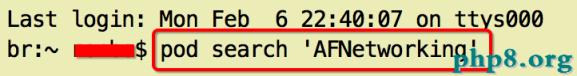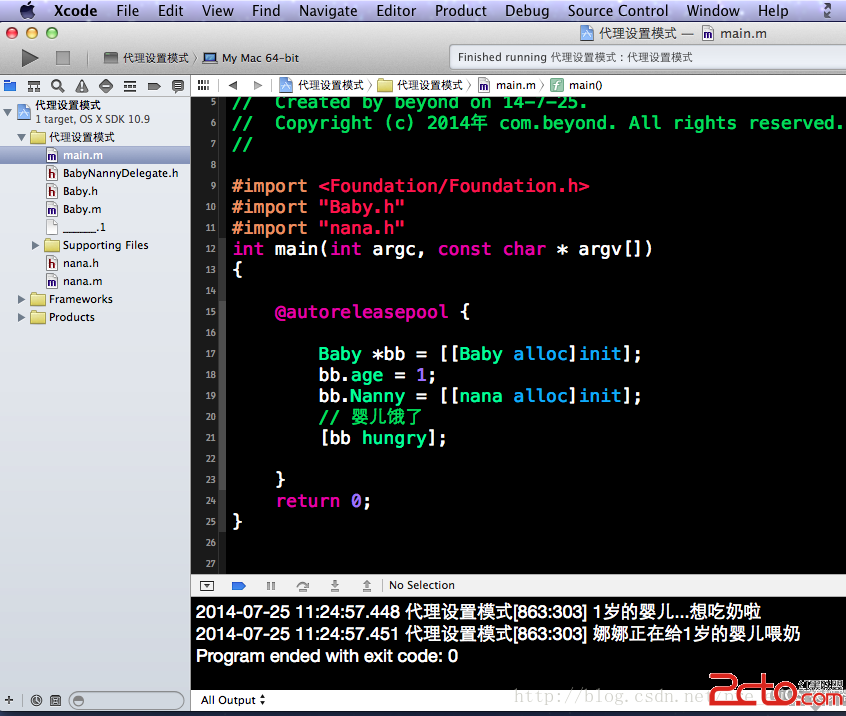iOS巅峰之開發過程中的小知識點大全
一、調用代碼使APP進入後台,達到點擊Home鍵的效果。(私有API)
[[UIApplication sharedApplication] performSelector:@selector(suspend)];
suspend的英文意思有:暫停; 懸; 掛; 延緩;
二、帶有中文的URL處理。
大概舉個例子,類似下面的URL,裡面直接含有中文,可能導致播放不了,那麼我們要處理一個這個URL,因為他太操蛋了,居然用中文。
http://static.tripbe.com/videofiles/視頻/我的自拍視頻.mp4
NSString *path = (__bridge_transfer NSString *)CFURLCreateStringByReplacingPercentEscapesUsingEncoding(NULL, (__bridge CFStringRef)model.mp4_url, CFSTR(""), CFStringConvertNSStringEncodingToEncoding(NSUTF8StringEncoding));
三、獲取UIWebView的高度
個人最常用的獲取方法,感覺這個比較靠譜
- (void)webViewDidFinishLoad:(UIWebView *)webView {
CGFloat height = [[webView stringByEvaluatingJavaScriptFromString:@"document.body.offsetHeight"] floatValue];
CGRect frame = webView.frame;
webView.frame = CGRectMake(frame.origin.x, frame.origin.y, frame.size.width, height);
}
四、給UIView設置圖片(UILabel一樣適用)
Some html string \n This is some text!- 第一種方法:
利用的UIView的設置背景顏色方法,用圖片做圖案顏色,然後傳給背景顏色。
UIColor *bgColor = [UIColor colorWithPatternImage: [UIImage imageNamed:@"bgImg.png"];
UIView *myView = [[UIView alloc] initWithFrame:CGRectMake(0,0,320,480)];
[myView setBackGroundColor:bgColor];
- 第二種方法:
UIImage *image = [UIImage imageNamed:@"[email protected]"]; yourView.layer.contents = (__bridge id)image.CGImage; //設置顯示的圖片范圍 yourView.layer.contentsCenter = CGRectMake(0.25,0.25,0.5,0.5);//四個值在0-1之間,對應的為x,y,width,height。
五、去掉UITableView多余的分割線
yourTableView.tableFooterView = [UIView new];
六、調整cell分割線的位置,兩個方法一起用,暴力解決,防脫發
-(void)viewDidLayoutSubviews {
if ([self.mytableview respondsToSelector:@selector(setSeparatorInset:)]) {
[self.mytableview setSeparatorInset:UIEdgeInsetsMake(0, 0, 0, 0)];
}
if ([self.mytableview respondsToSelector:@selector(setLayoutMargins:)]) {
[self.mytableview setLayoutMargins:UIEdgeInsetsMake(0, 0, 0, 0)];
}
}
#pragma mark - cell分割線
- (void)tableView:(UITableView *)tableView willDisplayCell:(UITableViewCell *)cell forRowAtIndexPath:(NSIndexPath *)indexPath
{
if ([cell respondsToSelector:@selector(setSeparatorInset:)]){
[cell setSeparatorInset:UIEdgeInsetsMake(0, 0, 0, 0)];
}
if ([cell respondsToSelector:@selector(setLayoutMargins:)]) {
[cell setLayoutMargins:UIEdgeInsetsMake(0, 0, 0, 0)];
}
}
七、UILabel和UIImageView的交互userInteractionEabled默認為NO。那麼如果你把這兩個類做為父試圖的話,裡面的所有東東都不可以點擊哦。曾經有一個人,讓我幫忙調試bug,他調試很久沒搞定,就是把WMPlayer對象(播放器對象)放到一個UIImageView上面。這樣imageView addSubView:wmPlayer 後,播放器的任何東東都不能點擊了。userInteractionEabled設置為YES即可。
八、UISearchController和UISearchBar的Cancle按鈕改title問題,簡單粗暴
- (BOOL)searchBarShouldBeginEditing:(UISearchBar *)searchBar
{
searchController.searchBar.showsCancelButton = YES;
UIButton *canceLBtn = [searchController.searchBar valueForKey:@"cancelButton"];
[canceLBtn setTitle:@"取消" forState:UIControlStateNormal];
[canceLBtn setTitleColor:[UIColor colorWithRed:14.0/255.0 green:180.0/255.0 blue:0.0/255.0 alpha:1.00] forState:UIControlStateNormal];
searchBar.showsCancelButton = YES;
return YES;
}
九、UITableView收起鍵盤何必這麼麻煩
一個屬性搞定,效果好(UIScrollView同樣可以使用)
以前是不是覺得[self.view endEditing:YES];很屌,這個下面的更屌。
yourTableView.keyboardDismissMode = UIScrollViewKeyboardDismissModeOnDrag;
另外一個枚舉為UIScrollViewKeyboardDismissModeInteractive,表示在鍵盤內部滑動,鍵盤逐漸下去。
十、NSTimer
1、NSTimer計算的時間並不精確
2、NSTimer需要添加到runLoop運行才會執行,但是這個runLoop的線程必須是已經開啟。
3、NSTimer會對它的tagert進行retain,我們必須對其重復性的使用intvailte停止。target如果是self(指UIViewController),那麼VC的retainCount+1,如果你不釋放NSTimer,那麼你的VC就不會dealloc了,內存洩漏了。
十一、UIViewController沒用大小(frame)
經常有人在群裡問:怎麼改變VC的大小啊?
瞬間無語。(只有UIView才能設置大小,VC是控制器啊,哥!)
十二、用十六進制獲取UIColor(類方法或者Category都可以,這裡我用工具類方法)
+ (UIColor *)colorWithHexString:(NSString *)color
{
NSString *cString = [[color stringByTrimmingCharactersInSet:[NSCharacterSet whitespaceAndNewlineCharacterSet]] uppercaseString];
// String should be 6 or 8 characters
if ([cString length] < 6) {
return [UIColor clearColor];
}
// strip 0X if it appears
if ([cString hasPrefix:@"0X"])
cString = [cString substringFromIndex:2];
if ([cString hasPrefix:@"#"])
cString = [cString substringFromIndex:1];
if ([cString length] != 6)
return [UIColor clearColor];
// Separate into r, g, b substrings
NSRange range;
range.location = 0;
range.length = 2;
//r
NSString *rString = [cString substringWithRange:range];
//g
range.location = 2;
NSString *gString = [cString substringWithRange:range];
//b
range.location = 4;
NSString *bString = [cString substringWithRange:range];
// Scan values
unsigned int r, g, b;
[[NSScanner scannerWithString:rString] scanHexInt:&r];
[[NSScanner scannerWithString:gString] scanHexInt:&g];
[[NSScanner scannerWithString:bString] scanHexInt:&b];
return [UIColor colorWithRed:((float) r / 255.0f) green:((float) g / 255.0f) blue:((float) b / 255.0f) alpha:1.0f];
}
十三、獲取今天是星期幾
+ (NSString *) getweekDayStringWithDate:(NSDate *) date
{
NSCalendar * calendar = [[NSCalendar alloc] initWithCalendarIdentifier:NSGregorianCalendar]; // 指定日歷的算法
NSDateComponents *comps = [calendar components:NSWeekdayCalendarUnit fromDate:date];
// 1 是周日,2是周一 3.以此類推
NSNumber * weekNumber = @([comps weekday]);
NSInteger weekInt = [weekNumber integerValue];
NSString *weekDayString = @"(周一)";
switch (weekInt) {
case 1:
{
weekDayString = @"(周日)";
}
break;
case 2:
{
weekDayString = @"(周一)";
}
break;
case 3:
{
weekDayString = @"(周二)";
}
break;
case 4:
{
weekDayString = @"(周三)";
}
break;
case 5:
{
weekDayString = @"(周四)";
}
break;
case 6:
{
weekDayString = @"(周五)";
}
break;
case 7:
{
weekDayString = @"(周六)";
}
break;
default:
break;
}
return weekDayString;
}
十四、UIView的部分圓角問題
UIView *view2 = [[UIView alloc] initWithFrame:CGRectMake(120, 10, 80, 80)]; view2.backgroundColor = [UIColor redColor]; [self.view addSubview:view2]; UIBezierPath *maskPath = [UIBezierPath bezierPathWithRoundedRect:view2.bounds byRoundingCorners:UIRectCornerBottomLeft | UIRectCornerBottomRight cornerRadii:CGSizeMake(10, 10)]; CAShapeLayer *maskLayer = [[CAShapeLayer alloc] init]; maskLayer.frame = view2.bounds; maskLayer.path = maskPath.CGPath; view2.layer.mask = maskLayer; //其中, byRoundingCorners:UIRectCornerBottomLeft | UIRectCornerBottomRight //指定了需要成為圓角的角。該參數是UIRectCorner類型的,可選的值有: * UIRectCornerTopLeft * UIRectCornerTopRight * UIRectCornerBottomLeft * UIRectCornerBottomRight * UIRectCornerAllCorners
從名字很容易看出來代表的意思,使用“|”來組合就好了。
十五、設置滑動的時候隱藏navigationBar
navigationController.hidesBarsOnSwipe = Yes;
十六、iOS畫虛線
記得先 QuartzCore框架的導入
#importCGContextRef context =UIGraphicsGetCurrentContext(); CGContextBeginPath(context); CGContextSetLineWidth(context, 2.0); CGContextSetStrokeColorWithColor(context, [UIColor whiteColor].CGColor); CGFloat lengths[] = {10,10}; CGContextSetLineDash(context, 0, lengths,2); CGContextMoveToPoint(context, 10.0, 20.0); CGContextAddLineToPoint(context, 310.0,20.0); CGContextStrokePath(context); CGContextClosePath(context);
十七、自動布局中多行UILabel,需要設置其preferredMaxLayoutWidth屬性才能正常顯示多行內容。另外如果出現顯示不全文本,可以在計算的結果基礎上+0.5。
CGFloat h = [model.message boundingRectWithSize:CGSizeMake([UIScreen mainScreen].bounds.size.width - kGAP-kAvatar_Size - 2*kGAP, CGFLOAT_MAX) options:NSStringDrawingUsesLineFragmentOrigin attributes:attributes context:nil].size.height+0.5;
十八、 禁止程序運行時自動鎖屏
[[UIApplication sharedApplication] setIdleTimerDisabled:YES];
十九、KVC相關,支持操作符
KVC同時還提供了很復雜的函數,主要有下面這些
①簡單集合運算符
簡單集合運算符共有@avg, @count , @max , @min ,@sum5種,都表示啥不用我說了吧, 目前還不支持自定義。
@interface Book : NSObject @property (nonatomic,copy) NSString* name; @property (nonatomic,assign) CGFloat price; @end @implementation Book @end Book *book1 = [Book new]; book1.name = @"The Great Gastby"; book1.price = 22; Book *book2 = [Book new]; book2.name = @"Time History"; book2.price = 12; Book *book3 = [Book new]; book3.name = @"Wrong Hole"; book3.price = 111; Book *book4 = [Book new]; book4.name = @"Wrong Hole"; book4.price = 111; NSArray* arrBooks = @[book1,book2,book3,book4]; NSNumber* sum = [arrBooks valueForKeyPath:@"@sum.price"]; NSLog(@"sum:%f",sum.floatValue); NSNumber* avg = [arrBooks valueForKeyPath:@"@avg.price"]; NSLog(@"avg:%f",avg.floatValue); NSNumber* count = [arrBooks valueForKeyPath:@"@count"]; NSLog(@"count:%f",count.floatValue); NSNumber* min = [arrBooks valueForKeyPath:@"@min.price"]; NSLog(@"min:%f",min.floatValue); NSNumber* max = [arrBooks valueForKeyPath:@"@max.price"]; NSLog(@"max:%f",max.floatValue); 打印結果 2016-04-20 16:45:54.696 KVCDemo[1484:127089] sum:256.000000 2016-04-20 16:45:54.697 KVCDemo[1484:127089] avg:64.000000 2016-04-20 16:45:54.697 KVCDemo[1484:127089] count:4.000000 2016-04-20 16:45:54.697 KVCDemo[1484:127089] min:12.000000
NSArray 快速求總和 最大值 最小值 和 平均值
NSArray *array = [NSArray arrayWithObjects:@"2.0", @"2.3", @"3.0", @"4.0", @"10", nil]; CGFloat sum = [[array valueForKeyPath:@"@sum.floatValue"] floatValue]; CGFloat avg = [[array valueForKeyPath:@"@avg.floatValue"] floatValue]; CGFloat max =[[array valueForKeyPath:@"@max.floatValue"] floatValue]; CGFloat min =[[array valueForKeyPath:@"@min.floatValue"] floatValue]; NSLog(@"%f\n%f\n%f\n%f",sum,avg,max,min);
二十、使用MBProgressHud時,盡量不要加到UIWindow上,加self.view上即可。如果加UIWindow上在iPad上,旋轉屏幕的時候MBProgressHud不會旋轉。之前有人遇到這個bug,我讓他改放到self.view上即可解決此bug。
二十一、強制讓App直接退出(非閃退,非崩潰)
- (void)exitApplication {
AppDelegate *app = [UIApplication sharedApplication].delegate;
UIWindow *window = app.window;
[UIView animateWithDuration:1.0f animations:^{
window.alpha = 0;
} completion:^(BOOL finished) {
exit(0);
}];
}
二十二、Label行間距
NSMutableAttributedString *attributedString =
[[NSMutableAttributedString alloc] initWithString:self.contentLabel.text];
NSMutableParagraphStyle *paragraphStyle = [[NSMutableParagraphStyle alloc] init];
[paragraphStyle setLineSpacing:3];
//調整行間距
[attributedString addAttribute:NSParagraphStyleAttributeName
value:paragraphStyle
range:NSMakeRange(0, [self.contentLabel.text length])];
self.contentLabel.attributedText = attributedString;
二十三、CocoaPods pod install/pod update更新慢的問題
pod install –verbose –no-repo-update
pod update –verbose –no-repo-update
如果不加後面的參數,默認會升級CocoaPods的spec倉庫,加一個參數可以省略這一步,然後速度就會提升不少。
二十四、MRC和ARC混編設置方式
在XCode中targets的build phases選項下Compile Sources下選擇 不需要arc編譯的文件
雙擊輸入 -fno-objc-arc 即可
MRC工程中也可以使用ARC的類,方法如下:
在XCode中targets的build phases選項下Compile Sources下選擇要使用arc編譯的文件
雙擊輸入 -fobjc-arc 即可
二十五、把tableview裡cell的小對勾的顏色改成別的顏色
_yourTableView.tintColor = [UIColor redColor];
二十六、解決同時按兩個按鈕進兩個view的問題
[button setExclusiveTouch:YES];
二十七、修改textFieldplaceholder字體顏色和大小
textField.placeholder = @"請輸入用戶名"; [textField setValue:[UIColor redColor] forKeyPath:@"_placeholderLabel.textColor"]; [textField setValue:[UIFont boldSystemFontOfSize:16] forKeyPath:@"_placeholderLabel.font"];
二十八、禁止textField和textView的復制粘貼菜單
這裡有一個誤區,很多同學直接使用UITextField,然後在VC裡面寫這個方法,返回NO,沒效果。怎麼搞都不行,但是如果用UIPasteboard的話,項目中所有的編輯框都不能復制黏貼了,真操蛋。
我們要做的是新建一個類MyTextField繼承UITextField,然後在MyTextField的.m文件裡重寫這個方法,就可以單獨控制某個輸入框了。
-(BOOL)canPerformAction:(SEL)action withSender:(id)sender
{
if ([UIMenuController sharedMenuController]) {
[UIMenuController sharedMenuController].menuVisible = NO;
}
return NO;
}
二十九:如何進入我的軟件在app store 的頁面
先用iTunes Link Maker找到軟件在訪問地址,格式為itms-apps://ax.itunes.apple.com/…,然後
#define ITUNESLINK @"itms-apps://ax.itunes.apple.com/..."
NSURL *url = [NSURL URLWithString:ITUNESLINK];
if([[UIApplication sharedApplication] canOpenURL:url]){
[[UIApplication sharedApplication] openURL:url];
}
如果把上述地址中itms-apps改為http就可以在浏覽器中打開了。可以把這個地址放在自己的網站裡,鏈接到app store。
iTunes Link Maker地址:http://itunes.apple.com/linkmaker
三十、二級三級頁面隱藏系統tabbar
1、單個處理
YourViewController *yourVC = [YourViewController new]; yourVC.hidesBottomBarWhenPushed = YES; [self.navigationController pushViewController:yourVC animated:YES];
2.統一在基類裡面處理
新建一個類BaseNavigationController繼承UINavigationController,然後重寫 -(void)pushViewController:(UIViewController *)viewController animated:(BOOL)animated這個方法。所有的push事件都走此方法。
@interface BaseNavigationController : UINavigationController
@end
-(void)pushViewController:(UIViewController *)viewController animated:(BOOL)animated{
[super pushViewController:viewController animated:animated];
if (self.viewControllers.count>1) {
viewController.hidesBottomBarWhenPushed = YES;
}
}
三十一、取消系統的返回手勢
self.navigationController.interactivePopGestureRecognizer.enabled = NO;
三十二、修改UIWebView中字體的大小,顏色
1、UIWebView設置字體大小,顏色,字體:
UIWebView無法通過自身的屬性設置字體的一些屬性,只能通過html代碼進行設置
在webView加載完畢後,在
- (void)webViewDidFinishLoad:(UIWebView *)webView方法中加入js代碼
NSString *str = @"document.getElementsByTagName('body')[0].style.webkitTextSizeAdjust= '60%'";
[_webView stringByEvaluatingJavaScriptFromString:str];
或者加入以下代碼
NSString *jsString = [[NSString alloc] initWithFormat:@"document.body.style.fontSize=%f;document.body.style.color=%@",fontSize,fontColor];
[webView stringByEvaluatingJavaScriptFromString:jsString];
三十三、NSString處理技巧
使用場景舉例:可以用在處理用戶用戶輸入在UITextField的文本
//待處理的字符串 NSString *string = @" A B CD EFG\n MN\n"; //字符串替換,處理後的string1 = @"ABCDEF\nMN\n"; NSString *string1 = [string stringByReplacingOccurrencesOfString:@" " withString:@""]; //去除兩端空格(注意是兩端),處理後的string2 = @"A B CD EFG\n MN\n"; NSString *string2 = [string stringByTrimmingCharactersInSet:[NSCharacterSet whitespaceCharacterSet]]; //去除兩端回車(注意是兩端),處理後的string3 = @" A B CD EFG\n MN"; NSString *string3 = [string stringByTrimmingCharactersInSet:[NSCharacterSet newlineCharacterSet]]; //去除兩端空格和回車(注意是兩端),處理後的string4 = @"A B CD EFG\n MN"; NSString *string4 = [string stringByTrimmingCharactersInSet:[NSCharacterSet whitespaceAndNewlineCharacterSet]];
三十四、主線程操作UI(對UI進行更新只能在主線程進行)
解釋:所謂的在主線程更新UI、操作UI,大致的意思就是設置UILabel的text或者設置tabbar的badgeValue,設置UIImageView的image等等。
回到主線程方式1:
[self performSelectorOnMainThread:@selector(updateImage:) withObject:data waitUntilDone:YES];
performSelectorOnMainThread方法是NSObject的分類方法,每個NSObject對象都有此方法,
它調用的selector方法是當前調用控件的方法,例如使用UIImageView調用的時候selector就是UIImageView的方法
Object:代表調用方法的參數,不過只能傳遞一個參數(如果有多個參數請使用對象進行封裝)
waitUntilDone:是否線程任務完成執行
回到主線程方式2:
dispatch_async(dispatch_get_main_queue(), ^{
//更新UI的代碼
});
這個不多解釋,GCD的方法,注意不要在主線程掉用。
三十五、判斷模擬器
if (TARGET_IPHONE_SIMULATOR) {
NSLog(@"是模擬器");
}else{
NSLog(@"不是模擬器");
}
三十六、真機測試報 TCWeiboSDK 93 duplicate symbols for architecture armv7
這是因為在項目中引用的兩個相同的類庫引起了,在我的項目中是因為引入的兩個不同指令集引起的;
三十七、AFnetWorking報”Request failed: unacceptable content-type: text/html”錯誤
AFURLResponseSerialization.m文件設置
self.acceptableContentTypes = [NSSetsetWithObjects:@"application/json", @"text/html",@"text/json",@"text/javascript", nil];
加上@”text/html”,部分,其實就是添加一種服務器返回的數據格式。
三十八、隱藏navigation跳轉後的返回按鈕
//隱藏頭部左邊的返回 self.navigationItem.hidesBackButton=YES;
三十九、兩種方法刪除NSUserDefaults所有記錄
//方法一
NSString *appDomain = [[NSBundle mainBundle] bundleIdentifier];
[[NSUserDefaults standardUserDefaults] removePersistentDomainForName:appDomain];
//方法二
- (void)resetDefaults {
NSUserDefaults * defs = [NSUserDefaults standardUserDefaults];
NSDictionary * dict = [defs dictionaryRepresentation];
for (id key in dict) {
[defs removeObjectForKey:key];
}
[defs synchronize];
}
四十、UITableView設置Section間距
在使用UITableViewStyleGrouped類型的UITableView的時候,經常很奇怪的出現多余的section間距,那可能是因為你只設置了footer或者header的間距中的其中一個,那麼另一個默認為20個高度,只需要設置返回0.001的CGFlot的浮點數就可以解決這個多余的間距。
//Header底部間距
- (CGFloat)tableView:(UITableView *)tableView heightForHeaderInSection:(NSInteger)section
{
return 40;//section頭部高度
}
//footer底部間距
- (CGFloat)tableView:(UITableView *)tableView heightForFooterInSection:(NSInteger)section
{
return 0.001;
}
四十一、NSLog 輸出格式集合
? %@ 對象 ? %d, %i 整數 ? %u 無符整形 ? %f 浮點/雙字 ? %x, %X 二進制整數 ? %o 八進制整數 ? %zu size_t ? %p 指針 ? %e 浮點/雙字 (科學計算) ? %g 浮點/雙字 ? %s C 字符串 ? %.*s Pascal字符串 ? %c 字符 ? %C unichar ? %lld 64位長整數(long long) ? %llu 無符64位長整數 %Lf 64位雙字
四十二、常用GCD總結
為了方便地使用GCD,蘋果提供了一些方法方便我們將block放在主線程 或 後台線程執行,或者延後執行。使用的例子如下:
// 後台執行:
dispatch_async(dispatch_get_global_queue(0, 0), ^{
// something
});
// 主線程執行:
dispatch_async(dispatch_get_main_queue(), ^{
// something
});
// 一次性執行:
static dispatch_once_t onceToken;
dispatch_once(&onceToken, ^{
// code to be executed once
});
// 延遲2秒執行:
double delayInSeconds = 2.0;
dispatch_time_t popTime = dispatch_time(DISPATCH_TIME_NOW, delayInSeconds * NSEC_PER_SEC);
dispatch_after(popTime, dispatch_get_main_queue(), ^(void){
// code to be executed on the main queue after delay
});
dispatch_queue_t 也可以自己定義,如要要自定義queue,可以用dispatch_queue_create方法,示例如下:
dispatch_queue_t urls_queue = dispatch_queue_create("blog.devtang.com", NULL);
dispatch_async(urls_queue, ^{
// your code
});
dispatch_release(urls_queue);
另外,GCD還有一些高級用法,例如讓後台2個線程並行執行,然後等2個線程都結束後,再匯總執行結果。這個可以用dispatch_group, dispatch_group_async 和 dispatch_group_notify來實現,示例如下:
dispatch_group_t group = dispatch_group_create();
dispatch_group_async(group, dispatch_get_global_queue(0,0), ^{
// 並行執行的線程一
});
dispatch_group_async(group, dispatch_get_global_queue(0,0), ^{
// 並行執行的線程二
});
dispatch_group_notify(group, dispatch_get_global_queue(0,0), ^{
// 上面的線程走完成後,最後通知走次block,保證這部分代碼最後執行
});
四十三、 iOS中的隨機數
生成0-x之間的隨機正整數
int value =arc4random_uniform(x + 1);
生成隨機正整數
int value = arc4random()
通過arc4random() 獲取0到x-1之間的整數的代碼如下:
int value = arc4random() % x;
獲取1到x之間的整數的代碼如下:
int value = (arc4random() % x) + 1;
最後如果想生成一個浮點數,可以在項目中定義如下宏:
#define ARC4RANDOM_MAX 0x100000000
然後就可以使用arc4random() 來獲取0到100之間浮點數了(精度是rand()的兩倍),代碼如下:
double val = floorf(((double)arc4random() / ARC4RANDOM_MAX) * 100.0f);
四十四、系統自帶的UITableViewCell,其中cell.accessoryView可以自定義控件
if (indexPath.section == 2 && indexPath.row == 0) {
cell.accessoryView = [[UISwitch alloc] init];
} else {
cell.accessoryType = UITableViewCellAccessoryDisclosureIndicator;
}
四十五、isKindOfClass, isMemberOfClass的用法區分
-(BOOL) isKindOfClass: classObj判斷是否是這個類或者這個類的子類的實例
-(BOOL) isMemberOfClass: classObj 判斷是否是這個類的實例
實例一:
Person *person = [[Person alloc] init]; //父類
Teacher *teacher = [[Teacher alloc] init]; //子類
//YES
if ([teacher isMemberOfClass:[Teacher class]]) {
NSLog(@"teacher Teacher類的成員");
}
//NO
if ([teacher isMemberOfClass:[Person class]]) {
NSLog(@"teacher Person類的成員");
}
//NO
if ([teacher isMemberOfClass:[NSObject class]]) {
NSLog(@"teacher NSObject類的成員");
}
實例二:
Person *person = [[Person alloc] init];
Teacher *teacher = [[Teacher alloc] init];
//YES
if ([teacher isKindOfClass:[Teacher class]]) {
NSLog(@"teacher 是 Teacher類或Teacher的子類");
}
//YES
if ([teacher isKindOfClass:[Person class]]) {
NSLog(@"teacher 是 Person類或Person的子類");
}
//YES
if ([teacher isKindOfClass:[NSObject class]]) {
NSLog(@"teacher 是 NSObject類或NSObject的子類");
}
isMemberOfClass判斷是否是屬於這類的實例,是否跟父類有關系他不管,所以isMemberOfClass指到父類時才會為NO;
四十六、關於UIScreen
UIScreen對象包含了整個屏幕的邊界矩形。當構造應用的用戶界面接口時,你應該使用該對象的屬性來獲得推薦的矩形大小,用以構造你的程序窗口。
CGRect bound = [[UIScreen mainScreen] bounds]; // 返回的是帶有狀態欄的Rect
CGRect frame = [[UIScreen mainScreen] applicationFrame]; // 返回的是不帶有狀態欄的Rect
float scale = [[UIScreen mainScreen] scale]; // 得到設備的自然分辨率
對於scale屬性需要做進一步的說明:
以前的iphone 設備屏幕分辨率都是320*480,後來apple 在iPhone 4中采用了名為Retina的顯示技術,iPhone 4采用了960x640像素分辨率的顯示屏幕。由於屏幕大小沒有變,還是3.5英寸,分辨率的提升將iPhone 4的顯示分辨率提升至iPhone 3GS的四倍,每英寸的面積裡有326個像素。
scale屬性的值有兩個:
scale = 1; 的時候是代表當前設備是320*480的分辨率(就是iphone4之前的設備)
scale = 2; 的時候是代表分辨率為640*960的分辨率
// 判斷屏幕類型,普通還是視網膜
float scale = [[UIScreen mainScreen] scale];
if (scale == 1) {
bIsRetina = NO;
NSLog(@"普通屏幕");
}else if (scale == 2) {
bIsRetina = YES;
NSLog(@"視網膜屏幕");
}else{
NSLog(@"unknow screen mode !");
}
四十七、UIView的clipsTobounds屬性
view2添加view1到中,如果view2大於view1,或者view2的坐標不全在view1的范圍內,view2是蓋著view1的,意思就是超出的部份也會畫出來,UIView有一個屬性,clipsTobounds 默認情況下是NO。如果,我們想要view2把超出的那部份現實出來,就得改變它的父視圖也就view1的clipsTobounds屬性值。view1.clipsTobounds = YES;
可以很好地解決覆蓋的問題
四十八、百度坐標跟火星坐標相互轉換
//百度轉火星坐標
+ (CLLocationCoordinate2D )bdToGGEncrypt:(CLLocationCoordinate2D)coord
{
double x = coord.longitude - 0.0065, y = coord.latitude - 0.006;
double z = sqrt(x * x + y * y) - 0.00002 * sin(y * M_PI);
double theta = atan2(y, x) - 0.000003 * cos(x * M_PI);
CLLocationCoordinate2D transformLocation ;
transformLocation.longitude = z * cos(theta);
transformLocation.latitude = z * sin(theta);
return transformLocation;
}
//火星坐標轉百度坐標
+ (CLLocationCoordinate2D )ggToBDEncrypt:(CLLocationCoordinate2D)coord
{
double x = coord.longitude, y = coord.latitude;
double z = sqrt(x * x + y * y) + 0.00002 * sin(y * M_PI);
double theta = atan2(y, x) + 0.000003 * cos(x * M_PI);
CLLocationCoordinate2D transformLocation ;
transformLocation.longitude = z * cos(theta) + 0.0065;
transformLocation.latitude = z * sin(theta) + 0.006;
return transformLocation;
}
四十九、繪制1像素的線
#define SINGLE_LINE_WIDTH (1 / [UIScreen mainScreen].scale) #define SINGLE_LINE_ADJUST_OFFSET ((1 / [UIScreen mainScreen].scale) / 2)
代碼如下:
UIView *view = [[UIView alloc] initWithFrame:CGrect(x - SINGLE_LINE_ADJUST_OFFSET, 0, SINGLE_LINE_WIDTH, 100)];
注意:如果線寬為偶數Point的話,則不要去設置偏移,否則線條也會失真
五十、UILabel顯示HTML文本(IOS7以上)
NSString * htmlString = @""; NSAttributedString * attrStr = [[NSAttributedString alloc] initWithData:[htmlString dataUsingEncoding:NSUnicodeStringEncoding] options:@{ NSDocumentTypeDocumentAttribute: NSHTMLTextDocumentType } documentAttributes:nil error:nil]; UILabel * myLabel = [[UILabel alloc] initWithFrame:self.view.bounds]; myLabel.attributedText = attrStr; [self.view addSubview:myLabel];
五十一、添加pch文件的步聚
1:創建新文件 ios->other->PCH file,創建一個pch文件:“工程名-Prefix.pch”: 2:將building setting中的precompile header選項的路徑添加“$(SRCROOT)/項目名稱/pch文件名”(例如:$(SRCROOT)/LotteryFive/LotteryFive-Prefix.pch) 3:將Precompile Prefix Header為YES,預編譯後的pch文件會被緩存起來,可以提高編譯速度
五十二、兼容字體大小6plue跟它以下的區別
#define FONT_COMPATIBLE_SCREEN_OFFSET(_fontSize_) [UIFont systemFontOfSize:(_fontSize_ *([UIScreen mainScreen].scale) / 2)] 在iPhone4~6中,縮放因子scale=2;在iPhone6+中,縮放因子scale=3 運用時: myLabel.font=FONT_COMPATIBLE_SCREEN_OFFSET(15);
五十三、APP虛擬器可以運行,在真機調試時報這個問題,因為把項目名稱設成中文導致
App installation failed
There was an internal API error.
Build Settings中的Packaging的Product Name設置成中文
五十四、關於Masonry
a:make.equalTo 或 make.greaterThanOrEqualTo (至多) 或 make.lessThanOrEqualTo(至少)
make.left.greaterThanOrEqualTo(label);
make.left.greaterThanOrEqualTo(label.mas_left);
//width >= 200 && width <= 400
make.width.greaterThanOrEqualTo(@200);
make.width.lessThanOrEqualTo(@400)
b:masequalTo 和 equalTo 區別:masequalTo 比equalTo多了類型轉換操作,一般來說,大多數時候兩個方法都是 通用的,但是對於數值元素使用mas_equalTo。對於對象或是多個屬性的處理,使用equalTo。特別是多個屬性時,必須使用equalTo
c:一些簡便賦值
// make top = superview.top + 5, left = superview.left + 10,
// bottom = superview.bottom - 15, right = superview.right - 20
make.edges.equalTo(superview).insets(UIEdgeInsetsMake(5, 10, 15, 20))
// make width and height greater than or equal to titleLabel
make.size.greaterThanOrEqualTo(titleLabel)
// make width = superview.width + 100, height = superview.height - 50
make.size.equalTo(superview).sizeOffset(CGSizeMake(100, -50))
// make centerX = superview.centerX - 5, centerY = superview.centerY + 10
make.center.equalTo(superview).centerOffset(CGPointMake(-5, 10))
d:and關鍵字運用
make.left.right.and.bottom.equalTo(superview);
make.top.equalTo(otherView);
e:優先;優先權(.priority,.priorityHigh,.priorityMedium,.priorityLow)
.priority允許您指定一個確切的優先級
.priorityHigh 等價於UILayoutPriorityDefaultHigh
.priorityMedium 介於高跟低之間
.priorityLow 等價於UILayoutPriorityDefaultLow
實例:
make.left.greaterThanOrEqualTo(label.mas_left).with.priorityLow();
make.top.equalTo(label.mas_top).with.priority(600);
g:使用mas_makeConstraints創建constraint後,你可以使用局部變量或屬性來保存以便下次引用它;如果創建多個constraints,你可以采用數組來保存它們
// 局部或者全局
@property (nonatomic, strong) MASConstraint *topConstraint;
// 創建約束並賦值
[view1 mas_makeConstraints:^(MASConstraintMaker *make) {
self.topConstraint = make.top.equalTo(superview.mas_top).with.offset(padding.top);
make.left.equalTo(superview.mas_left).with.offset(padding.left);
}];
// 過後可以直接訪問self.topConstraint
[self.topConstraint uninstall];
h:mas_updateConstraints更新約束,有時你需要更新constraint(例如,動畫和調試)而不是創建固定constraint,可以使用mas_updateConstraints方法
- (void)updateConstraints {
[self.growingButton mas_updateConstraints:^(MASConstraintMaker *make) {
make.center.equalTo(self);
make.width.equalTo(@(self.buttonSize.width)).priorityLow();
make.height.equalTo(@(self.buttonSize.height)).priorityLow();
make.width.lessThanOrEqualTo(self);
make.height.lessThanOrEqualTo(self);
}];
//調用父updateConstraints
[super updateConstraints];
}
i:mas_remakeConstraints更新約束,mas_remakeConstraints與mas_updateConstraints比較相似,都是更新constraint。不過,mas_remakeConstraints是刪除之前constraint,然後再添加新的constraint(適用於移動動畫);而mas_updateConstraints只是更新constraint的值。
- (void)changeButtonPosition {
[self.button mas_remakeConstraints:^(MASConstraintMaker *make) {
make.size.equalTo(self.buttonSize);
if (topLeft) {
make.top.and.left.offset(10);
} else {
make.bottom.and.right.offset(-10);
}
}];
}
五十五、iOS中的round/roundf/ceil/ceilf/floor/floorf
round:如果參數是小數,則求本身的四捨五入。
ceil:如果參數是小數,則求最小的整數但不小於本身(向上取,ceil的英文意思有天花板的意思)
floor:如果參數是小數,則求最大的整數但不大於本身(向下取,floor的英文意思有地板的意思)
Example:如果值是3.4的話,則
3.4 – round 3.000000
– ceil 4.000000
– floor 3.00000
五十六、中文輸入法的鍵盤上有聯想、推薦的功能,所以可能導致文本內容長度上有些不符合預期,導致越界
*Terminating app due to uncaught exception ‘NSRangeException’, reason: ‘NSMutableRLEArray replaceObjectsInRange:withObject:length:: Out of bounds’
處理方式如下(textView.markedTextRange == nil)
- (BOOL)textView:(UITextView *)textView shouldChangeTextInRange:(NSRange)range replacementText:(NSString *)text
{
if (textView.text.length >= self.textLengthLimit && text.length > range.length) {
return NO;
}
return YES;
}
- (void)textViewDidChange:(UITextView *)textView
{
self.placeholder.hidden = (self.textView.text.length > 0);
if (textView.markedTextRange == nil && self.textLengthLimit > 0 && self.text.length > self.textLengthLimit) {
textView.text = [textView.text substringToIndex:self.textLengthLimit];
}
}
五十七、關於導航欄透明度的設置及頂部布局起點位置設置
屬性:translucent
關閉
self.navigationController.navigationBar.translucent = NO;
開啟
self.navigationController.navigationBar.translucent = YES;
屬性:automaticallyAdjustsScrollViewInsets
當 automaticallyAdjustsScrollViewInsets 為 NO 時,tableview 是從屏幕的最上邊開始,也就是被 導航欄 & 狀態欄覆蓋
當 automaticallyAdjustsScrollViewInsets 為 YES 時,也是默認行為
五十八、UIScrollView偏移64問題
在一個VC裡如果第一個控件是UIScrollView,注意是第一個控件,就是首先addsubview在VC.view上。接著加到scrollView上的View就會在Y點上發生64的偏移(也就是navigationBar的高度44+電池條的高度20)。
這個在iOS7以後才會出現。
解決辦法:
self.automaticallyAdjustsScrollViewInsets = false; self是你當前那個VC。
如果這個scrollView不是第一個加到self.view上的。也不會發生64的偏移。
五十九、UIWebView在IOS9下底部出現黑邊解決方式
UIWebView底部的黑條很難看(在IOS8下不會,在IOS9會出現),特別是在底部還有透明控件的時候,隱藏的做法其實很簡單,只需要將opaque設為NO,背景色設為clearColor即可
六十、tabBarController跳轉到另一個一級頁面
當我們用tabBarController時,若已經到其中一個TabBar的子頁,又要跳轉到某一個一級的頁面時,如果這樣寫,導致底部出現黑邊,引起tabbar消失的bug
[self.navigationController popToRootViewControllerAnimated:YES]; ((AppDelegate *)AppDelegateInstance).tabBarController.selectedIndex = 2;
解決方法一:刪除動畫
[self.navigationController popToRootViewControllerAnimated:NO]; ((AppDelegate *)AppDelegateInstance).tabBarController.selectedIndex = 2;
解決方法二:延遲執行另一個系統操作
[self.navigationController popToRootViewControllerAnimated:NO];
dispatch_after(dispatch_time(DISPATCH_TIME_NOW, (int64_t)(0.5 * NSEC_PER_SEC)), dispatch_get_main_queue(), ^{
((AppDelegate *)AppDelegateInstance).tabBarController.selectedIndex = 2;
});
六十一、UIWebView獲取Html的標題title
titleLabel.text = [webView stringByEvaluatingJavaScriptFromString:@"document.title"];
六十二、漢字轉為拼音
- (NSString *)Charactor:(NSString *)aString getFirstCharactor:(BOOL)isGetFirst
{
//轉成了可變字符串
NSMutableString *str = [NSMutableString stringWithString:aString];
//先轉換為帶聲調的拼音
CFStringTransform((CFMutableStringRef)str,NULL, kCFStringTransformMandarinLatin,NO);
//再轉換為不帶聲調的拼音
CFStringTransform((CFMutableStringRef)str,NULL, kCFStringTransformMandarinLatin,NO);
CFStringTransform((CFMutableStringRef)str, NULL, kCFStringTransformStripDiacritics, NO);
NSString *pinYin = [str capitalizedString];
//轉化為大寫拼音
if(isGetFirst)
{
//獲取並返回首字母
return [pinYin substringToIndex:1];
}
else
{
return pinYin;
}
}
六十三、屬性名以new開頭解決方式
因為new為OC關鍵詞,類似的還有alloc
@property (nonatomic,copy) NSString *new_Passwd;
像上面這樣寫法會報錯,可以替換成
@property (nonatomic,copy,getter = theNewPasswd) NSString *new_Passwd;
六十四、去除編譯器警告
a:方法棄用告警
#pragma clang diagnostic push #pragma clang diagnostic ignored "-Wdeprecated-declarations" //會報警告的方法,比如SEL [TestFlight setDeviceIdentifier:[[UIDevice currentDevice] uniqueIdentifier]]; #pragma clang diagnostic pop
b:未使用變量
#pragma clang diagnostic push #pragma clang diagnostic ignored "-Wunused-variable" int a; #pragma clang diagnostic pop
六十五、self.navigationController.viewControllers修改
主要解決那些亂七八糟的跳轉邏輯,不按順序來的問題;
var controllerArr = self.navigationController?.viewControllers//獲取Controller數組
controllerArr?.removeAll()//移除controllerArr中保存的歷史路徑
//重新添加新的路徑
controllerArr?.append(self.navigationController?.viewControllers[0])
controllerArr?.append(C)
controllerArr?.append(B)
//這時歷史路徑為(root -> c -> b)
//將組建好的新的跳轉路徑 set進self.navigationController裡
self.navigationController?.setViewControllers(controllerArr!, animated: true)
//直接寫入,完成跳轉B頁面的同時修改了之前的跳轉路徑
六十六、數組逆序遍歷
1、枚舉法
NSArray *array = @[@"1",@"2",@"3",@"5",@"6"];
[array enumerateObjectsWithOptions:NSEnumerationReverse usingBlock:^(id _Nonnull obj, NSUInteger idx, BOOL * _Nonnull stop) {
NSLog(@"%@",obj);
}];
2、for循環
NSArray*array=@[@"1",@"2",@"3",@"5",@"6"];
for (NSInteger index = array.count-1; index>=0; index--) {
NSLog(@"%@",array[index]);
}