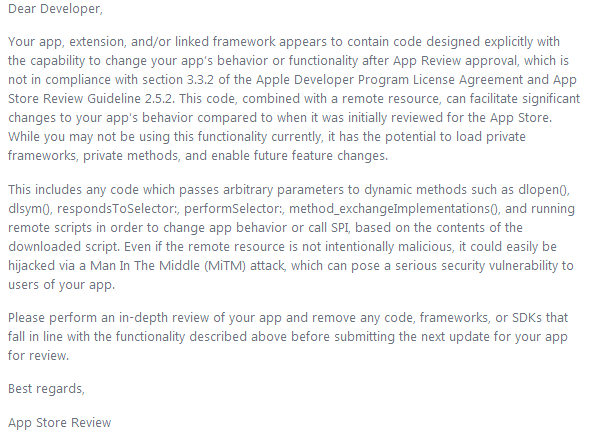mac上mysql root密碼忘記或權限錯誤的解決辦法
編輯:IOS開發基礎
常見問題:
ERROR 1045: Access denied for user: 'root@localhost' (Using password: NO) ERROR 1045: Access denied for user: 'root@localhost' (Using password: YES)
解決方案 :
重設密碼
解決步驟 :
1.關閉數據庫
方法1.打開mac的系統偏好設置,選擇msyql,手動stop 方法2.sudo /usr/local/mysql/support-files/mysql.server stop
2.執行以下命令
cd /usr/local/mysql/bin sudo su
然後在sh-3.2#後輸入以下命令
./mysqld_safe --skip-grant-tables &
運行結束我們打開mac的系統偏好設置,選擇msyql,我們會發現Mysql重新運行了
3.回到終端Command + N 重新打開一個終端
執行 mysql -u -root
這時候發現我們已經能進入mysql了,如下
Welcome to the MySQL monitor. Commands end with ; or \g. Your MySQL connection id is 12 Server version: 5.7.18 MySQL Community Server (GPL) Copyright (c) 2000, 2017, Oracle and/or its affiliates. All rights reserved. Oracle is a registered trademark of Oracle Corporation and/or its affiliates. Other names may be trademarks of their respective owners. Type 'help;' or '\h' for help. Type '\c' to clear the current input statement. mysql>
4.重設密碼並授權
在mysql> 後運行如下代碼
create user 'root'@'localhost' identified by 'admin' grant all privileges on . to root@'localhost'
上面第一個命令我是創建了一個root用戶,密碼是admin(可輸入自己的)
第二個命令是授權
到這一步你就可以用(root,admin)登錄mysql了
最後執行下面的終端命令,驗證密碼是否可以登錄
$mysql -u root -p 輸入剛剛設置的admin這個密碼就能進入mysql了
作者:碼農95貳7
鏈接:http://www.jianshu.com/p/ecd5e72bb530
來源:簡書
著作權歸作者所有。商業轉載請聯系作者獲得授權,非商業轉載請注明出處。
相關文章
+- SDWebImage4.0.0 源碼解析
- 升級Cocoapods引起的Mantle庫找不到的問題及解決方法
- ReactiveCocoa源碼解讀(二)
- ReactiveCocoa源碼解讀(一)
- 自造小輪子:輕量級SDWebImage
- iOS 11和macOS High Sierra第三個公測版發布
- 詳解IOS UITableViewCell 的 imageView大小更改
- iPhone SE和華為P8 Max哪個好?
- iPhone SE和華為Mate7哪個好?
- faceu激萌為什麼無法拍照?faceu激萌無法拍照怎麼辦[多圖]
- 蘋果iOS10.3/macOS10.12.4/watchOS3.2輕體驗
- React
- iOSHumanInterfaceGuidelinesHomeKit
- UIStackView教程:了解StackView
- iOSHumanInterfaceGuidelinesMultitasking