控制器轉場動畫詳解
編輯:IOS開發基礎

作者:YouXianMing 授權本站轉載。
效果

說明
1. 控制器轉場動畫包括了普通控制器的present與dismiss轉場動畫,還有NavigationController的push與pop轉場動畫.其中,NavigationController的pop動畫包含了回退百分比顯示
2. 對轉場動畫對象進行行為抽象,讓使用更加簡單
3. 即使簡化了使用,控制器轉場動畫也是屬於比較難掌握的
源碼
https://github.com/YouXianMing/ViewControllersTransition
// // BaseAnimator.h // ViewControllersTransition // // Created by YouXianMing on 15/7/21. // Copyright (c) 2015年 YouXianMing. All rights reserved. // #import #import @interface BaseAnimator : NSObject /** * 動畫執行時間(默認值為0.5s) */ @property (nonatomic) NSTimeInterval transitionDuration; /** * == 子類重寫此方法實現動畫效果 == * * 動畫事件 */ - (void)animateTransitionEvent; /** * == 在animateTransitionEvent使用才有效 == * * 源頭控制器 */ @property (nonatomic, readonly, weak) UIViewController *fromViewController; /** * == 在animateTransitionEvent使用才有效 == * * 目標控制器 */ @property (nonatomic, readonly, weak) UIViewController *toViewController; /** * == 在animateTransitionEvent使用才有效 == * * containerView */ @property (nonatomic, readonly, weak) UIView *containerView; /** * 動畫事件結束 */ - (void)completeTransition; @end
//
// BaseAnimator.m
// ViewControllersTransition
//
// Created by YouXianMing on 15/7/21.
// Copyright (c) 2015年 YouXianMing. All rights reserved.
//
#import "BaseAnimator.h"
@interface BaseAnimator ()
@property (nonatomic, weak) id transitionContext;
@property (nonatomic, weak) UIViewController *fromViewController;
@property (nonatomic, weak) UIViewController *toViewController;
@property (nonatomic, weak) UIView *containerView;
@end
@implementation BaseAnimator
#pragma mark - 初始化
- (instancetype)init {
self = [super init];
if (self) {
// 默認參數設置
[self deafultSet];
}
return self;
}
- (void)deafultSet {
_transitionDuration = 0.5f;
}
#pragma mark - 動畫代理
- (NSTimeInterval)transitionDuration:(id )transitionContext {
return _transitionDuration;
}
- (void)animateTransition:(id )transitionContext {
self.fromViewController = [transitionContext viewControllerForKey:UITransitionContextFromViewControllerKey];
self.toViewController = [transitionContext viewControllerForKey:UITransitionContextToViewControllerKey];
self.containerView = [transitionContext containerView];
self.transitionContext = transitionContext;
[self animateTransitionEvent];
}
- (void)animateTransitionEvent {
/* == 代碼示例 ==
UIView *tmpView = [[UIView alloc] initWithFrame:CGRectMake(0, 0, 100, 100)];
[self.containerView addSubview:self.toViewController.view];
[self.containerView addSubview:tmpView];
[UIView animateWithDuration:self.transitionDuration
delay:0.0f
usingSpringWithDamping:1 initialSpringVelocity:0.f options:0 animations:^{
tmpView.frame = CGRectMake(0, 0, 100, 100);
} completion:^(BOOL finished) {
[tmpView removeFromSuperview];
[self completeTransition];
}];
*/
}
#pragma mark -
- (void)completeTransition {
[self.transitionContext completeTransition:!self.transitionContext.transitionWasCancelled];
}
@end細節
導航欄控制器動畫需要做的事情(*為添加回退百分比,非必須)
1. 添加協議

2. 添加代理
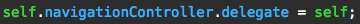
3. 實現協議方法
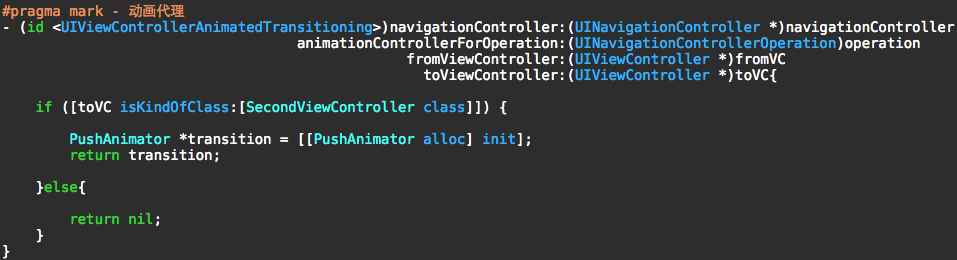
* 4. 添加UIPercentDrivenInteractiveTransition對象

* 5. 添加邊緣手勢
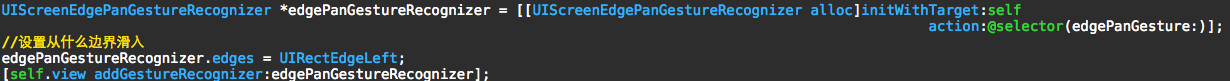
* 6. 實現百分比協議
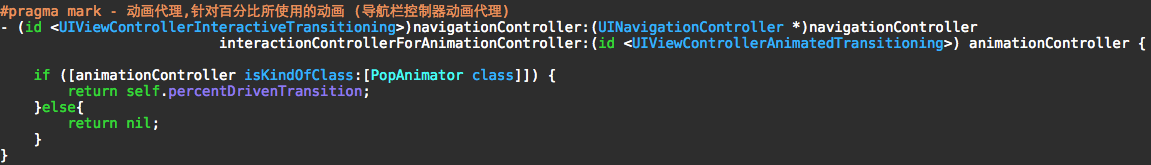
* 7. 實現手勢方法
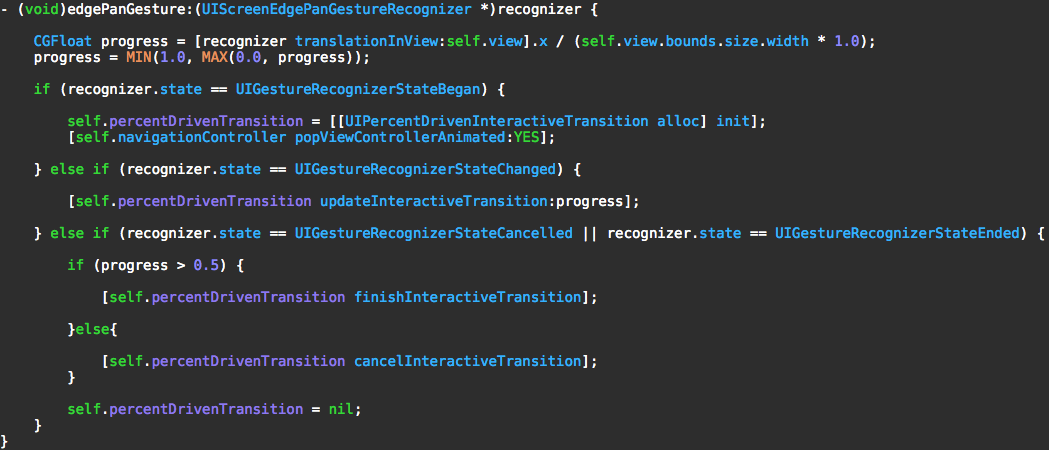
普通控制器動畫需要做的事情
1. 添加協議

2. 控制器的簡易配置
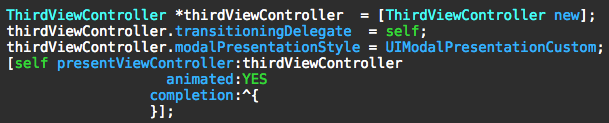
3. 實現代理協議
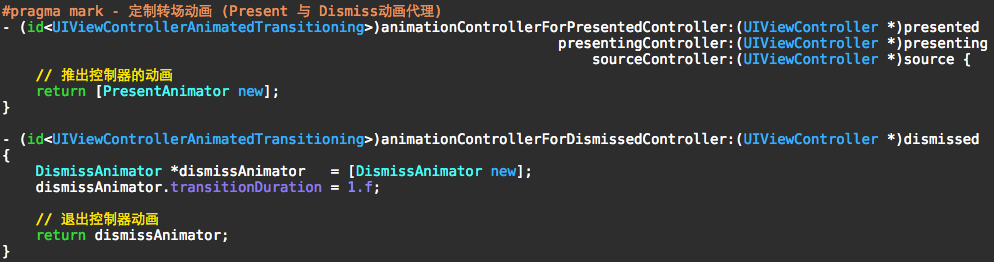
相關文章
+- 經由過程UIKit坐標系來周全控制iOS中的UIScrollView組件
- 簡略控制iOS運用開辟中sandbox沙盒的應用
- 實例解說iOS中的UIPageViewController翻頁視圖控制器
- 詳解iOS的UI開發中控制器的創立辦法
- unix 編程進程控制詳細引見
- iOS 容器控制器 (Container View Controller)
- iOS完成先無動畫pop再push,交換以後控制器
- IOS在控制器間跳轉完成過渡動畫
- IOS 開發之操作圖庫自定義控制器
- Swift_控制流
- iOS鎖屏頁面控制音樂播放
- iPhone7語音控制怎麼關閉?蘋果7怎麼關閉Siri?[圖]
- 蘋果iOS10概念設計:控制中心炫爆
- 不了解就懵逼:蘋果iOS10控制中心三屏都有啥功能?
- 蘋果iOS10控制中心4大新功能暢想
- 源碼篇:MBProgressHUD
- 5分鐘 搞定UIButton的文本與圖片的布局
- iPhone 6和iPhone 6 plus的AV Foundation框架特性
- 多視圖滑動點擊切換極速集成
- Xcode7升級到Xcode8之後遇到文件沖突
- 源碼推薦(01.12):自定義tabbar主框架,Tabletableviewcell上加載視頻播放器
- 源碼推薦(5.04):CDPMonitorKeyboard封裝,可解決輸入view被鍵盤遮擋問題,點燈游戲
- 源碼推薦(11.26):輕量級自定義TabBar,圖片展示
- 源碼推薦(02.01B):方便易用照片多選框架,一句代碼撥通任何電話號碼
- UIMotionEffect和Home頁背景視差效果




