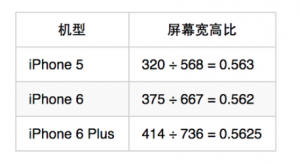源碼推薦(01.05):自適應邊界的散開按鈕,Swift仿斗魚TV
編輯:IOS開發基礎
自適應邊界的散開按鈕(上傳者:SnowCheng)
無聊寫的,接口已經留好,主要方法也注釋了,大家有用就拿去。
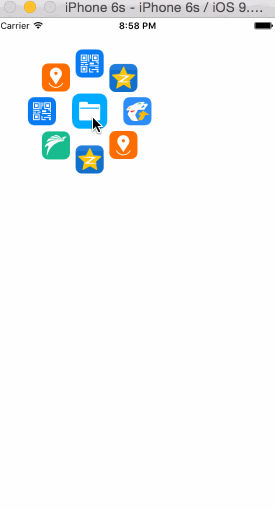
Swift仿斗魚TV(上傳者:靜聽雨落)
感謝chenqi777 提供的源碼和接口
在學習Swift的途中看到了這份代碼。想試著用Swift寫一下。
項目主要是用UICollectionView。

ImageTextButton(上傳者:jonrencxr)
ImageTextButton是繼承於UIButton的按鈕,包含圖片和文字,有四種常見的布局類型,只需要簡單地設置屬性UIButtonTitleWithImageAlignment即可實現很常用的圖文並排的按鈕,容易拓展。以後大家就可以不用自定義view、image、title、button來實現這樣一個效果了。
利用的方法也是UIButton本身的固有屬性UIEdgeInsets,設置圖片和文字的相對位置,以達到常用的圖文並排的按鈕效果。
使用方法:
1. 在需要用到的地方:
#import "ImageTextButton.h"
定義按鈕
@property (nonatomic, strong) ImageTextButton *imgTextButton;
2. 直接調用
self.imgTextButton = [[ImageTextButton alloc] initWithFrame:CGRectMake((self.view.frame.size.width - 150) / 2, 200, 150, 100) image:[UIImage imageNamed:@"buttonImg.png"] title:@"點我"]; // self.imgTextButton.imgTextDistance = 10; // 可修改圖片標題的間距,默認為5 self.imgTextButton.buttonTitleWithImageAlignment = UIButtonTitleWithImageAlignmentUp; [self.imgTextButton addTarget:self action:@selector(changeValue:) forControlEvents:UIControlEventTouchUpInside]; [self.view addSubview:self.imgTextButton];
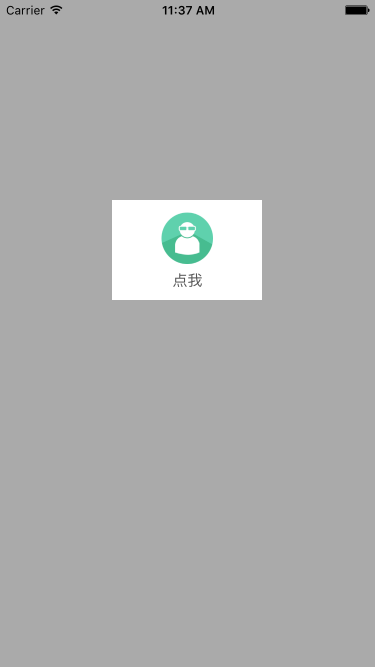
相關文章
+- 搜集2016年值得學習的源碼、第三方和插件
- cocos2dx 休閒、塔防、回合制游戲《機械和平塔防》源碼下載
- cocos2dx 休閒、酷跑、回合制游戲《萌萌酷跑》完好源碼下載
- CardboardSDK-iOS 源碼復雜剖析
- iOS8越獄必裝插件推薦及兼容分析[多圖]
- 蘋果日版iPhone6拍照去聲音APP應用推薦[多圖]
- 蘋果iOS8正式版專用的新功能以及新應用app推薦大全![多圖]
- Apple Watch哪款賣的最好? Apple Watch購買推薦[圖]
- ios9越獄插件推薦:通話錄音插件大全[多圖]
- 亮黑色iPhone7配什麼手機殼?iPhone7手機殼推薦[多圖]
- 蘋果iphone越獄後Cydia插件推薦!系統、美化、輸入法、黑名單常用插件一網打盡[圖]
- ios9越獄插件能用的有哪些?ios9越獄插件兼容推薦[多圖]
- iOS9越獄插件推薦Tactful Cydia用上3D Touch[多圖]
- iOS9越獄後必裝插件Springtomize3 多功能合一插件推薦[圖]
- ios9越獄插件推薦:ios10越獄還要等 不如用這些[多圖]