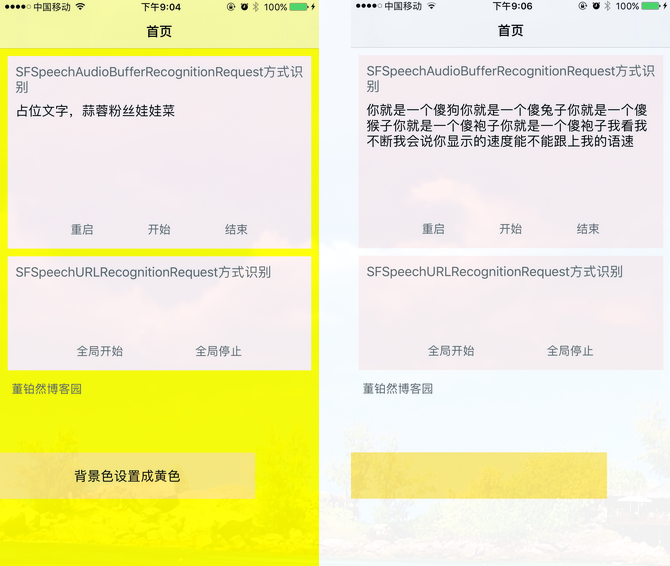一個基於MVVM的TableView組件化實現方案

AITableView
https://github.com/chentoo/AITableView
cocoapods:
pod ‘AITableView’
做什麼用?
這是一個簡化UITableView使用方式的一個嘗試,不需要再實現UI TableView繁多的delegate和datasource方法,不需要重復實現繁多的cell的if else / switch 邏輯,只需要簡單的配置過程,你就可以輕松的駕馭和布局TableView。
這是一個基於MVVM思想的嘗試,並且最終拼裝成為TableView的元素不再是一個個的cell,而是一個個輕量的ViewModel(我們暫且叫他CellModel)。每個CellModel對應值唯一的一種cell,CellModel只擁有屬性, 且每一個屬性都將直接決定Cell的展示效果。
長遠來看,你可以輕松的組建一個你自己的CellModel庫。在同一個TableView的不同的邏輯情況下,或者不同的TableView中,你可以根據自己的需求選出合適的CellModel,配置屬性,拼裝組建即可。
怎麼使用?
首先使用AITabelView,你不需要更改你原本的Cell的基類和model的基類,只需根據需要實現特定的Protocal即可。
1、 你的每個Cell需要實現AITableViewCellProtocal,並實現對應方法。你應該把你所有的Cell UI元素的配置放在
- (void)AIConfigureWithModel:(DemoNameCellModel *)model1
並在類方法
+ (CGFloat)AIHeightWithModel:(id)model1
返回你的cell的高度。
比如:
#import "DemoTableViewNameCell.h"
#import "AITableViewProtocal.h"
#import "DemoNameCellModel.h"
@interface DemoTableViewNameCell () @property (nonatomic, strong) UILabel *nameLabel;
@end
@implementation DemoTableViewNameCell
#pragma mark - AITableViewCellProtocal
- (void)AIConfigureWithModel:(DemoNameCellModel *)model
{ self.nameLabel.text = model.name;
}
+ (CGFloat)AIHeightWithModel:(id)model
{ return 30.0f;
}
@end2、接下來去寫一個能夠唯一對應這個cell的cellModel,它可以繼承自任何基類,也不需實現任何Protocal。但是需要保證的是,cell可以根據它所唯一對應的cellModel完成所有配置。
需要特別注意的是,每個CellModel類,對應且唯一對應一個Cell類,也即不同的Cell Class 不能對應同一個CellModel類。
完成cell對應的cellModel後,使用下面的方法,去綁定他們。
//AITableView.h - (void)bindModelClass:(Class)modelClass withCellClass:(Class)cellClass; - (void)bindModelClass:(Class)modelClass withCellNibClass:(Class)cellNibClass;1234
特別的,如果一個cell的邏輯不依賴外部的變化而變化,那麼他可能不需要一個cellModel去控制。那麼有下面的特別方法去綁定它們。
當然其實我並不建議這麼做,因為從長遠組建CellModel庫的角度來講,擁有一個唯一的cellModel可能更容易管理和使用。
//AITableView.h - (void)bindStaticCellWithCellClass:(Class)cellClass; - (void)bindStaticCellWithCellNibClass:(Class)cellNibClass;1234
3、最後使用下面的方法就可以更新你的TableView了。
[self.tableview updateTabelViewWithModels:@[model, sModel, sModel, model]];1
4、如果你需要包含不同的section,或者需要headview footerview,那麼你可以使用:
AITableViewSection 去構建。
@interface AITableViewSection : NSObject @property (strong, nonatomic) id headerModel; @property (strong, nonatomic) id footerModel; @property (strong, nonatomic) NSArray *cellModels; + (instancetype)sectionWithHeaderModel:(id)sectionHeaderModel footerModel:(id)sectionFooterModel cellModels:(NSArray *)cellModels;@end1234567891011
並且使用下面的方法去更新TableView
[self.tableview updateTableViewWithSections:@[aiSection, aiSection, aiSection]];1
5、更多的請參看完整示例代碼。
如何接收cell 點擊事件?
提供了三種方式:
AITableView的 delegate
AITableView的 Block
model 的 protocal block(可以方便的配置在model身上)
具體請看示例代碼。
- iOS開源一個簡略的訂餐app UI框架
- 在uiview 的tableView中點擊cell進入跳轉到另外一個界面的完成辦法
- iOS 和 Android 哪一個更利於賺錢?
- 基於IOS完成帶箭頭的view
- 一個辦法弄定iOS下拉縮小及上推減少
- iOS App開辟中擴大RCLabel組件停止基於HTML的文本結構
- iOS開辟中完成一個簡略的圖片閱讀器的實例講授
- iOS開辟中應用Picker View完成一個點菜運用的UI示例
- 分享一個iOS下完成根本繪畫板功效的簡略辦法
- 一個iOS上的秒表小運用的完成辦法分享
- 基於UIControl控件完成ios點贊功效
- iOS開發中運用Picker View完成一個點菜使用的UI示例
- 基於UIControl控件完成ios點贊功用
- iOS一個絲滑的全屏滑動前往手勢
- 第一個小順序雲筆記經過微信審核分享