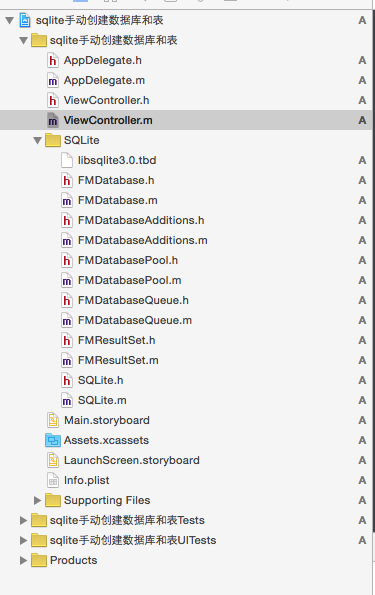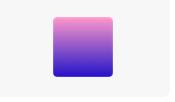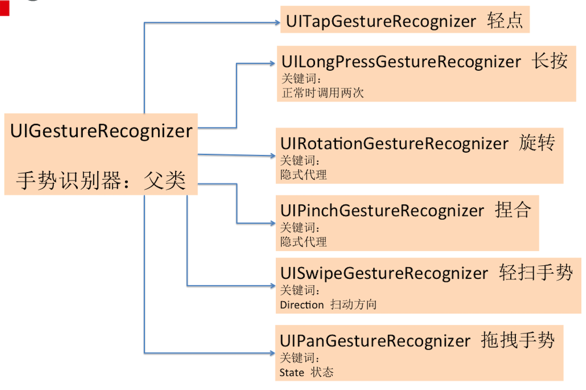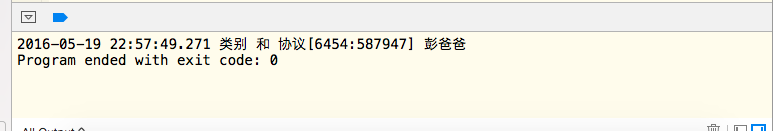iOS開發UI高級手勢識別器
####手勢識別器
UIGestureRecognizer類
·UITapGestureRecognizer(輕擊)
·UIPinchGestureRecognizer(捏合)
·UIPanGestureRecognizer(平移) 事實調用
·UISwipeGestureRecognizer(輕掃)
·UIRotationGestureRecognizer(旋轉)
·UILongPressGestureRecognizer(長按)
alloc initwithTar
[singleTap requireGestureRecognizerToFail:doubleTap];
####具體實現
//1 單擊
UITapGestureRecognizer *tap = [[UITapGestureRecognizer alloc]initWithTarget:self action:@selector(tapAction:)];
[imageV addGestureRecognizer:tap];
//2 雙擊
UITapGestureRecognizer *doubleTap = [[UITapGestureRecognizer alloc]initWithTarget:self action:@selector(tapAction1:)];
//點擊的次數
doubleTap.numberOfTapsRequired = 2;
[imageV addGestureRecognizer:doubleTap];
//雙擊失敗是單擊 ---->雙擊成功,單擊不算
[tap requireGestureRecognizerToFail:doubleTap];
//3 長按
UILongPressGestureRecognizer *longPress = [[UILongPressGestureRecognizer alloc]initWithTarget:self action:@selector(longPressAction:)];
[imageV addGestureRecognizer:longPress];
//4 輕掃
UISwipeGestureRecognizer *swipe = [[UISwipeGestureRecognizer alloc]initWithTarget:self action:@selector(swipeAction:)];
//屬性:輕掃方向
swipe.direction = UISwipeGestureRecognizerDirectionRight;
[imageV addGestureRecognizer:swipe];
//5 移動 實時調用
UIPanGestureRecognizer *pan = [[UIPanGestureRecognizer alloc]initWithTarget:self action:@selector(panAction:)];
[imageV addGestureRecognizer:pan];
//輕掃失敗算移動--->輕掃成功 移動失敗
[pan requireGestureRecognizerToFail:swipe];
//6 旋轉
UIRotationGestureRecognizer *rotation = [[UIRotationGestureRecognizer alloc]initWithTarget:self action:@selector(totationAction:)];
[imageV addGestureRecognizer:rotation];
//7 捏合
UIPinchGestureRecognizer *pinch = [[UIPinchGestureRecognizer alloc]initWithTarget:self action:@selector(pinchAction:)];
[imageV addGestureRecognizer:pinch];