iOS 實現簡單的Http 服務
http 是計算機之間通訊協議的比較簡單的一種。在iPhone上,由於沒有同步數據和文件共享,所以實現PC與設備之間的數據傳輸的最佳方式就是在程序中嵌套一個http 服務器。在這篇帖子中,我將簡單的演示第三方的http 服務器的使用。
示例程序運行如下(在PC端輸入設備的IP和端口,便可選取當前PC的文件進行上傳至當前的設備)

該服務器涉及的相關類如下圖所示
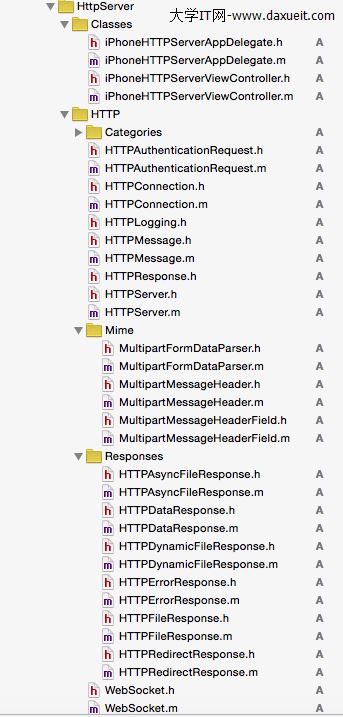
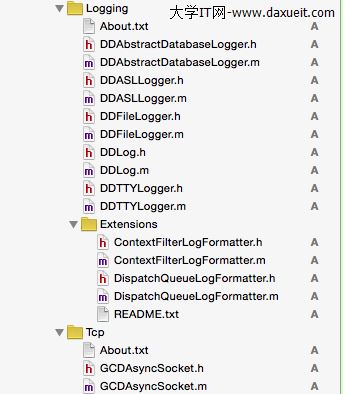
代碼實現,創建一個自己需求的HttpConnection類繼承於第三方的HttpConnection,代碼如下
MyHTTPConnection.h
#import "HTTPConnection.h"
@class MultipartFormDataParser;
@interface MyHTTPConnection : HTTPConnection
{
MultipartFormDataParser * parser;
NSFileHandle * storeFile;
NSMutableArray * uploadedFiles;
}
@end
MyHTTPConnection.m
#import "MyHTTPConnection.h"
#import "HTTPMessage.h"
#import "HTTPDataResponse.h"
#import "DDNumber.h"
#import "HTTPLogging.h"
#import "MultipartFormDataParser.h"
#import "MultipartMessageHeaderField.h"
#import "HTTPDynamicFileResponse.h"
#import "HTTPFileResponse.h"
static const int httpLogLevel = HTTP_LOG_LEVEL_VERBOSE;
@interface MyHTTPConnection ()
{
float totalSize;
float progress;
}
@end
@implementation MyHTTPConnection
個人需要,1-8的方法都有實現
1:- (BOOL)supportsMethod:(NSString *)method atPath:(NSString *)path
{
NSLog(@"%s",__FUNCTION__);
HTTPLogTrace();
if ( [ method isEqualToString:@"POST"] ) {
if ( [path isEqualToString:@"/upload.html"] ) {
return YES;
}
}
return [super supportsMethod:method atPath:path];
}
2:-(BOOL)expectsRequestBodyFromMethod:(NSString *)method atPath:(NSString *)path{
if([method isEqualToString:@"POST"] && [path isEqualToString:@"/upload.html"]) {
// here we need to make sure, boundary is set in header
NSString* contentType = [request headerField:@"Content-Type"];
NSUInteger paramsSeparator = [contentType rangeOfString:@";"].location;
if( NSNotFound == paramsSeparator ) {
return NO;
}
if( paramsSeparator >= contentType.length - 1 ) {
return NO;
}
NSString* type = [contentType substringToIndex:paramsSeparator];
if( ![type isEqualToString:@"multipart/form-data"] ) {
// we expect multipart/form-data content type
return NO;
}
// enumerate all params in content-type, and find boundary there
NSArray* params = [[contentType substringFromIndex:paramsSeparator + 1] componentsSeparatedByString:@";"];
for( NSString* param in params ) {
paramsSeparator = [param rangeOfString:@"="].location;
if( (NSNotFound == paramsSeparator) || paramsSeparator >= param.length - 1 ) {
continue;
}
NSString* paramName = [param substringWithRange:NSMakeRange(1, paramsSeparator-1)];
NSString* paramValue = [param substringFromIndex:paramsSeparator+1];
if( [paramName isEqualToString: @"boundary"] ) {
// let's separate the boundary from content-type, to make it more handy to handle
[request setHeaderField:@"boundary" value:paramValue];
}
}
// check if boundary specified
if( nil == [request headerField:@"boundary"] ) {
return NO;
}
return YES;
}
return [super expectsRequestBodyFromMethod:method atPath:path];
}
3:- (NSObject<HTTPResponse> *)httpResponseForMethod:(NSString *)method URI:(NSString *)path{
if ([method isEqualToString:@"POST"] && [path isEqualToString:@"/upload.html"])
{
// this method will generate response with links to uploaded file
NSMutableString* filesStr = [[NSMutableString alloc] init];
for( NSString* filePath in uploadedFiles ) {
//generate links
[filesStr appendFormat:@"%@<br/><br/>", [filePath lastPathComponent]];
}
NSString* templatePath = [[config documentRoot] stringByAppendingPathComponent:@"upload.html"];
NSDictionary* replacementDict = [NSDictionary dictionaryWithObject:filesStr forKey:@"MyFiles"];
// use dynamic file response to apply our links to response template
return [[HTTPDynamicFileResponse alloc] initWithFilePath:templatePath forConnection:self separator:@"%" replacementDictionary:replacementDict];
}
if( [method isEqualToString:@"GET"] && [path hasPrefix:@"/upload/"] ) {
// let download the uploaded files
return [[HTTPFileResponse alloc] initWithFilePath: [[config documentRoot] stringByAppendingString:path] forConnection:self];
}
return [super httpResponseForMethod:method URI:path];
}
4:- (void)prepareForBodyWithSize:(UInt64)contentLength{
HTTPLogTrace();
totalSize = contentLength/1000.0/1000.0;
NSLog(@"%f",contentLength/1000.0/1000.0);
// set up mime parser
NSString* boundary = [request headerField:@"boundary"];
parser = [[MultipartFormDataParser alloc] initWithBoundary:boundary formEncoding:NSUTF8StringEncoding];
parser.delegate = self;
uploadedFiles = [[NSMutableArray alloc] init];
}
5:- (void)processBodyData:(NSData *)postDataChunk{
HTTPLogTrace();
progress += postDataChunk.length/1024.0/1024.0;
NSLog(@"%f",progress);
NSString * temp = [ NSString stringWithFormat:@"上傳進度:%.2fMB/%.2fMB",progress,totalSize ];
dispatch_async(dispatch_get_main_queue(), ^{
[SVProgressHUD showProgress:progress/totalSize status:temp maskType:SVProgressHUDMaskTypeBlack];
});
// append data to the parser. It will invoke callbacks to let us handle
// parsed data.
[parser appendData:postDataChunk];
}
6:- (void) processStartOfPartWithHeader:(MultipartMessageHeader*) header{
NSLog(@"%s",__FUNCTION__);
MultipartMessageHeaderField* disposition = [header.fields objectForKey:@"Content-Disposition"];
NSString* filename = [[disposition.params objectForKey:@"filename"] lastPathComponent];
NSLog(@"####filename=%@",filename);
if ( (nil == filename) || [filename isEqualToString: @""] ) {
// it's either not a file part, or
// an empty form sent. we won't handle it.
return;
}
NSString* uploadDirPath = [self CreatreTempDir] ;
// NSLog(@"uploadDirPath%@",[self CreatDir]);
BOOL isDir = YES;
if (![[NSFileManager defaultManager]fileExistsAtPath:uploadDirPath isDirectory:&isDir ]) {
[[NSFileManager defaultManager]createDirectoryAtPath:uploadDirPath withIntermediateDirectories:YES attributes:nil error:nil];
}
NSString * filePath = [uploadDirPath stringByAppendingPathComponent:filename];
NSFileManager * fileManager = [NSFileManager defaultManager];
if( [[NSFileManager defaultManager] fileExistsAtPath:filePath] ) {
storeFile = nil;
}
else {
HTTPLogVerbose(@"Saving file to %@", filePath);
NSError *error;
if(![[NSFileManager defaultManager] createDirectoryAtPath:uploadDirPath withIntermediateDirectories:true attributes:nil error:&error]) {
HTTPLogError(@"Could not create directory at path: %@----%@", filePath,error);
}
if(![[NSFileManager defaultManager] createFileAtPath:filePath contents:nil attributes:nil]) {
HTTPLogError(@"Could not create file at path: %@", filePath);
}
storeFile = [NSFileHandle fileHandleForWritingAtPath:filePath];
[uploadedFiles addObject: [NSString stringWithFormat:@"/upload/%@", filename]];
}
}
7:- (void) processContent:(NSData*) data WithHeader:(MultipartMessageHeader*) header{
if(!storeFile)
{
MultipartMessageHeaderField* disposition = [header.fields objectForKey:@"Content-Disposition"];
NSString* filename = [[disposition.params objectForKey:@"filename"] lastPathComponent];
NSLog(@"####filename=%@",filename);
if ( (nil == filename) || [filename isEqualToString: @""] ) {
// it's either not a file part, or
// an empty form sent. we won't handle it.
return;
}
NSString* uploadDirPath = [self CreatreTempDir] ;
NSString * filePath = [uploadDirPath stringByAppendingPathComponent:filename];
storeFile = [NSFileHandle fileHandleForWritingAtPath:filePath];
[uploadedFiles addObject: [NSString stringWithFormat:@"/upload/%@", filename]];
}
if( storeFile ) {
[storeFile writeData:data];
}
}
8:- (void) processEndOfPartWithHeader:(MultipartMessageHeader*) header{
dispatch_async(dispatch_get_main_queue(), ^{
[SVProgressHUD dismiss];
});
progress = 0.f;
MultipartMessageHeaderField* disposition = [header.fields objectForKey:@"Content-Disposition"];
NSString* filename = [[disposition.params objectForKey:@"filename"] lastPathComponent] ;
// NSLog(@"####END ---filename=%@",filename);
NSString * tempFilePath = [[ self CreatreTempDir ] stringByAppendingPathComponent:filename];
NSMutableArray *arraynumber = [NSMutableArray arrayWithContentsOfFile:[Global getChangePathName]];
NSString *strnumber = [arraynumber lastObject];
NSString * uploadFilePath = [[ self CreatDir ] stringByAppendingPathComponent: [[NSString stringWithFormat:@"%d.",[strnumber intValue] + 1 ] stringByAppendingString:filename]];
[arraynumber addObject:[NSString stringWithFormat:@"%d", [strnumber intValue] + 1]];
[arraynumber writeToFile:[Global getChangePathName] atomically:YES];
BOOL result = [ self copyMissFile:tempFilePath toPath:uploadFilePath ];
if (result) {
NSLog(@"移動成功");
}else{
NSLog(@"移動失敗");
}
[storeFile closeFile];
storeFile = nil;
}
- (BOOL)copyMissFile:(NSString * )sourcePath toPath:(NSString *)toPath{
BOOL retVal ;
NSLog(@"%s",__FUNCTION__);
// if ( [fileManger fileExistsAtPath:toPath] ) {
// [fileManger removeItemAtPath:toPath error:nil];
// }
retVal = [[ NSFileManager defaultManager ] moveItemAtPath:sourcePath toPath:toPath error:nil];
return retVal;
}
下面兩個方法都是創建文件,大家自己可以隨意定義
-(NSString *)CreatDir;
-(NSString *)CreatreTempDir;
下面根據需求實現以下這些方法,我是在全局的類裡面實現的
Global.m
+ (BOOL)createiPhoneServer //創建並設置iPhone的服務器
{
Global * global = [ Global sharedGlobal ];
global.httpServer = [[HTTPServer alloc] init];
[global.httpServer setType:@"_http._tcp."];
NSString *docRoot = [[[[NSBundle mainBundle] resourcePath] stringByAppendingPathComponent:@"MyResources"] stringByAppendingPathComponent:@"Web"];
BOOL isDir = YES ;
if ( [[NSFileManager defaultManager] fileExistsAtPath:docRoot isDirectory:&isDir ] ) {
NSLog(@"找到Web文件夾");
}
[global.httpServer setDocumentRoot:docRoot];
[global.httpServer setPort:Http_Port];//本地端口
[global.httpServer setConnectionClass:[MyHTTPConnection class]];//設置連接類為我們之前代碼實現的連接類
return YES;
}
//開啟服務器
+ (BOOL)startServer
{
Global * global = [ Global sharedGlobal];
NSError * error;
if ( [global.httpServer start:&error] ) {
NSLog(@"開啟成功%u",[global.httpServer listeningPort]);
return YES;
}else
{
NSLog(@"開啟失敗,%@",error);
return NO;
}
}
+ (BOOL)stopServer
{
[[Global sharedGlobal].httpServer stop:YES];
return YES;
}
//獲得當前設備的IP
+(NSString *)getIPAddress
{
NSString *address = @"開啟失敗";
struct ifaddrs *interfaces = NULL;
struct ifaddrs *temp_addr = NULL;
int success = 0;
// retrieve the current interfaces - returns 0 on success
success = getifaddrs(&interfaces);
if (success == 0) {
// Loop through linked list of interfaces
temp_addr = interfaces;
while(temp_addr != NULL) {
if(temp_addr->ifa_addr->sa_family == AF_INET) {
// Check if interface is en0 which is the wifi connection on the iPhone
if([[NSString stringWithUTF8String:temp_addr->ifa_name] isEqualToString:@"en0"]) {
// Get NSString from C String
address = [NSString stringWithUTF8String:inet_ntoa(((struct sockaddr_in *)temp_addr->ifa_addr)->sin_addr)];
}
}
temp_addr = temp_addr->ifa_next;
}
}
// Free memory
freeifaddrs(interfaces);
NSString * str = nil;
if ( [address isEqualToString:@"開啟失敗"] ) {
str = @"開啟失敗";
}else {
str = [NSString stringWithFormat:@"http://%@:%d",address, Http_Port ];
}
return str;
}
//獲取當前設備的網絡狀態
+(NSString *) getDeviceSSID
{
NSArray *ifs = (__bridge id)CNCopySupportedInterfaces() ;
id info = nil;
for (NSString *ifnam in ifs) {
info = (__bridge id)CNCopyCurrentNetworkInfo((__bridge CFStringRef)ifnam);
if (info && [info count]) {
break;
}
}
NSDictionary *dctySSID = (NSDictionary *)info;
NSString *ssid = [ dctySSID objectForKey:@"SSID" ];
ssid = ssid== nil?@"無網絡":ssid;
return ssid;
}
然後再你需要的地方開啟這個服務即可,至此http 服務搭建完成,開啟服務之後就可在PC的浏覽器輸入當前的設備IP地址和端口,如http://192.168.2.155:8088,然後上傳所需的文件即可,根據程序設計,這些文件會存在相應的地方
- 上一頁:CoreAnimation2
- 下一頁:壓縮圖片的算法
- iPhone6地圖怎麼用 iPhone6自帶地圖使用教程
- iPhone5s序列號在哪 iPhone5s序列號怎麼看?
- 3d touch怎麼隨意縮放窗口?iphone6s的3d touch隱藏功能介紹
- App Store已購項目怎麼刪除 App Store已購項目隱藏方法
- iPhone6如何續航兩天?小編實戰iPhone6省電經驗
- iPhone6再不來 蘋果就要滑到谷底了
- siri說的rap關鍵詞有哪些 蘋果siri說唱喚醒詞匯總
- app store能清緩存嗎?app store手機緩存清理教程
- 在ios9和os x 10.11公測版中優先使用IPv6地址聯網
- iPhoneSE輸錯密碼顯示已停用的解決方案 如何解決iphone se已停用




