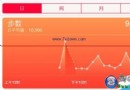iOS 實現轉盤的效果
編輯:IOS技巧綜合
效果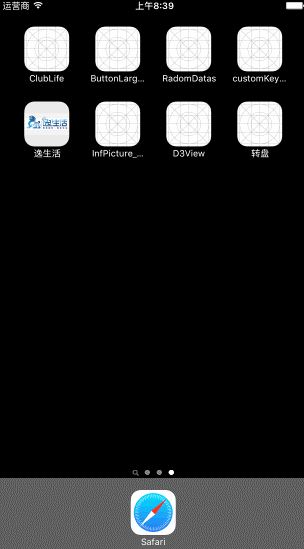
#import "ViewController.h"
@interface ViewController ()
@property (weak, nonatomic) IBOutlet UIImageView *panImageView;
/** */
@property(nonatomic,assign)int angle;
/** 轉盤時間 */
@property(strong,nonatomic)NSTimer *timer;
/** 計時器 */
@property(strong,nonatomic)NSTimer *timeTick;
/** 計時時間 */
@property(nonatomic,assign)int timeNumber;
@end
@implementation ViewController
- (void)viewDidLoad {
[super viewDidLoad];
self.timeNumber = 3;
self.timer = [NSTimer scheduledTimerWithTimeInterval:0.01 target:self selector:@selector(startAnimation) userInfo:nil repeats:YES];
self.timeTick = [NSTimer scheduledTimerWithTimeInterval:1.0 target:self selector:@selector(timeFireMethod) userInfo:nil repeats:YES];
}
-(void)startAnimation
{
[UIView beginAnimations:nil context:nil];
[UIView setAnimationDuration:1];
[UIView setAnimationDelegate:self];
_panImageView.animationRepeatCount = 1;
// [UIView setAnimationDidStopSelector:@selector(startAnimation)];
self.angle += 1000;
self.panImageView.layer.anchorPoint = CGPointMake(0.5,0.5);//以右下角為原點轉,(0,0)是左上角轉,(0.5,0,5)心中間轉,其它以此類推
self.panImageView.transform = CGAffineTransformMakeRotation(self.angle * (M_PI / 180.0f));
[UIView commitAnimations];
}
-(void)timeFireMethod{
self.timeNumber -- ;
if (self.timeNumber == 0) {
[self.timer invalidate];
}
}
@end
- 上一頁:多線程在iOS開發中的應用
- 下一頁:看蘋果官方API
相關文章
+