iOS 內存錯誤調試(EXC_BAD_ACCESS)
編輯:IOS技巧綜合
內存錯誤crash現場:
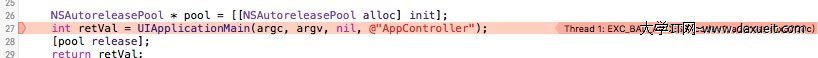
Thread堆棧:
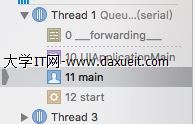
有可能是訪問被釋放對象造成,根據現場並不能找到具體哪個對象出現內存錯誤。
1.開啟僵屍對象調試
Edit Scheme->Debug->Diagnostics->Enable Zombie Objects
2.閃退後查看控制台,看輸出應該是某個Button出錯
2016-10-14 16:40:49.959 funmiosbr_ZQB[2761:388881] *** -[UIButton setHidden:]: message sent to deallocated instance 0x185942a0
3.由於新版xcode默認調試器為lldb,舊版本gdb調試器可以使用如下命令查看
(gdb) info malloc-history 0x185942a0
(1)Profile your project
(2)Select Zombies from the list of instruments
(3)Make your app trigger the problem
(4)At this point you should be presented with the address that was already deallocated and you can explore it.
(5)定位問題
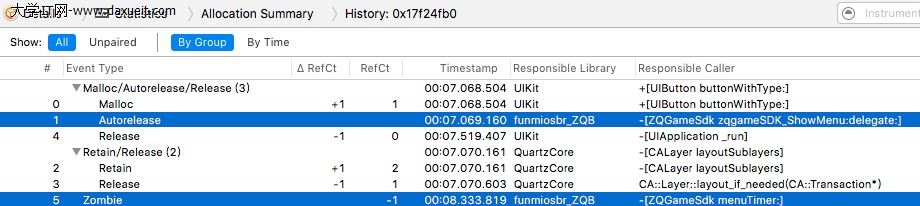
- 上一頁:利用NSCalendar類實現日期的比較
- 下一頁:Animation
相關文章
+- iPhone6s怎麼查序列號?蘋果6s序列號查詢教程
- iphone7和ios10概念版怎麼樣?iphone7和ios10概念版介紹
- Reveal詳細安裝教程
- iPhone6怎麼用藍牙功能連接藍牙設備
- 如何找回appleid密碼 找回appleid密碼的三個辦法
- 盤古iOS9.0完美越獄工具下載地址 盤古越獄工具For iOS9.0
- iOS系統自定義的瑞士軍刀介紹
- 蘋果iphone手機QQ音樂下載的歌曲的路徑在哪裡呢?[圖]
- 蘋果6 plus怎麼導出照片?iphone6 plus怎麼導出照片將照片復制到電腦上
- iPhone6s A9芯片哪款好?iPhone6s A9芯片三星台積電版續航差別只有2%




