Swift修改搜索條(UISearchBar)中取消按鈕的文字、顏色
我們使用搜索欄(UISearchBar)時,如果將其設置為“Shows Cancel Button”後,輸入框右側會有個取消按鈕(標題文字是Cancel)。
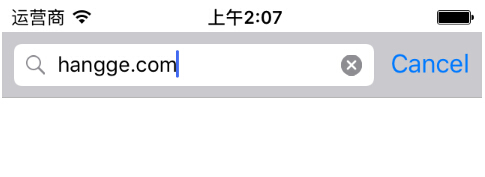
有時我們想要將這個按鈕修改成其他文字,比如“搜索”。雖然 searchBar 不提供直接修改這個按鈕文字的方法或屬性,但我們可以換種方式來實現。
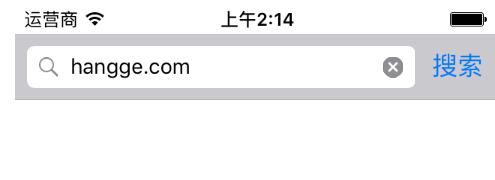
1,修改searchBar取消按鈕的文字
先獲取到 searchBar 中的取消按鈕,再設置這個按鈕的 title 即可。
import UIKit
class ViewController: UIViewController {
@IBOutlet weak var searchBar: UISearchBar!
override func viewDidLoad() {
super.viewDidLoad()
let uiButton = searchBar.valueForKey("cancelButton") as! UIButton
uiButton.setTitle("搜索", forState: UIControlState.Normal)
}
override func didReceiveMemoryWarning() {
super.didReceiveMemoryWarning()
}
}
2,修改searchBar取消按鈕的文字顏色

同樣先獲取到 searchBar 中的取消按鈕,再設置這個按鈕的 titleColor 即可。
import UIKit
class ViewController: UIViewController {
@IBOutlet weak var searchBar: UISearchBar!
override func viewDidLoad() {
super.viewDidLoad()
let uiButton = searchBar.valueForKey("cancelButton") as! UIButton
uiButton.setTitle("搜索", forState: UIControlState.Normal)
uiButton.setTitleColor(UIColor.orangeColor(),forState: .Normal)
}
override func didReceiveMemoryWarning() {
super.didReceiveMemoryWarning()
}
}
- iOS10告訴框架UserNotification懂得與運用
- iOS Webview自順應現實內容高度的4種辦法詳解
- iOS10 App適配權限 Push Notifications 字體Frame 碰到的成績
- iOS獲得以後裝備WiFi信息的辦法
- iPhone/iPad開辟經由過程LocalNotification完成iOS准時當地推送功效
- iOS推送之當地告訴UILocalNotification
- iOS開辟之widget完成詳解
- iOS10添加當地推送(Local Notification)實例
- iOS Remote Notification長途新聞推送處置
- IOS上iframe的轉動條掉效的處理方法
- Swift 同享文件操作小結(iOS 8 +)
- Swift 2.1 為 UIView 添加點擊事宜和點擊後果
- 在Swift中應用JSONModel 實例代碼
- 應用Swift代碼完成iOS手勢解鎖、指紋解鎖實例詳解
- 詳解iOS App中UISwitch開關組件的根本創立及應用辦法
- iPad不能下載軟件怎麼? iPad不能下載App軟件解決方法
- iPhone5s信號不好怎麼回事?蘋果5s信號差解決技巧
- iphone6 FaceTime視頻通話怎麼用? ios8 FaceTime視頻通話使用技巧
- iPhone6 ios8鎖屏密碼忘記了 iPhone6鎖屏密碼忘記清除方法
- 用ios7正式版頭暈怎麼辦?減少IOS7使用頭暈的辦法。
- iPhone5s怎麼收聽廣播 ? 蘋果5s收聽廣播教程
- 蘋果5s/5c恢復系統後怎麼激活?蘋果5s激活方法?
- iPhone6 plus怎麼隱藏照片?iPhone6隱藏照片教程(1/4)
- iPhone5s/5c如何來電防騷擾 來電黑名單
- iphone短信刪除與誤刪除短信恢復方法




