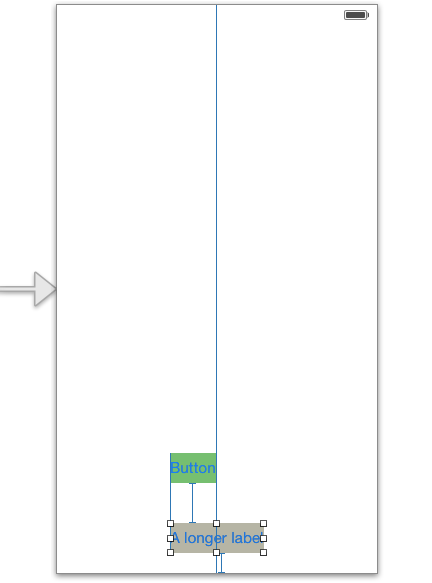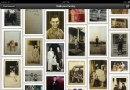iOS開發–調用系統通訊錄界面
編輯:關於IOS
今天寫代碼遇到了要調用系統通訊錄,看了一些博客發現寫的都是獲取通訊錄的內容,而不是調用系統的界面.
分享一下自己寫的代碼
第一步:引入
[objc] view plaincopy- #import <AddressBook/AddressBook.h>
- #import <AddressBookUI/AddressBookUI.h>
第二步:添加點擊事件 創建一個通訊錄界面 並以present的方式跳轉
- #pragma mark -- IBAction
- - (IBAction)buttonClicked:(id)sender {
- ABPeoplePickerNavigationController *peoplePicker = [[ABPeoplePickerNavigationController alloc] init];
- peoplePicker.peoplePickerDelegate = self;
- [self presentViewController:peoplePicker animated:YES completion:nil];
- }
第三步:實現代理方法ABPeoplePickerNavigationControllerDelegate
- #pragma mark -- ABPeoplePickerNavigationControllerDelegate
- - (void)peoplePickerNavigationController:(ABPeoplePickerNavigationController*)peoplePicker didSelectPerson:(ABRecordRef)person property:(ABPropertyID)property identifier:(ABMultiValueIdentifier)identifier {
- ABMultiValueRef valuesRef = ABRecordCopyValue(person, kABPersonPhoneProperty);
- CFIndex index = ABMultiValueGetIndexForIdentifier(valuesRef,identifier);
- CFStringRef value = ABMultiValueCopyValueAtIndex(valuesRef,index);
- [self dismissViewControllerAnimated:YES completion:^{
- self.textField.text = (__bridge NSString*)value;
- }];
- }
這裡需要說明一下的是 這裡提供的方法開始適用於iOS8
- 上一頁:自定義NSLog
- 下一頁:關於 NSURL 的解析和編碼
相關文章
+