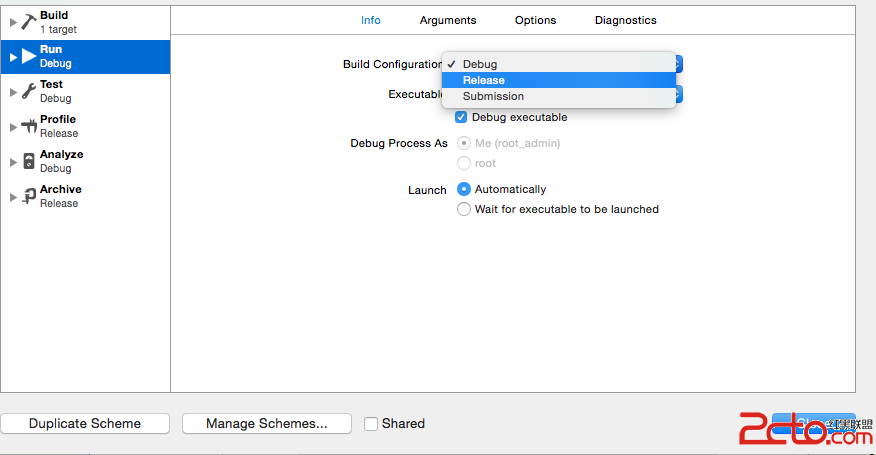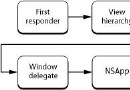iOS捕獲異常,常用的異常處理方法
編輯:關於IOS
前言:在開發APP時,我們通常都會需要捕獲異常,防止應用程序突然的崩潰,防止給予用戶不友好的一面。其實OBJECT-C的異常處理方法和JAVA的雷同,懂JAVA的朋友一看就懂。我為什麼要寫這篇博文呢?因為我發現百度上的介紹方法,很多都不是我想要的,而我想要的又說得不清楚,重點是大家都是直接復制別人的代碼。。。於是不多說,大家往下看~~~
以下程序已測試並通過:
設備:IOS8模擬器中
開發工具:XCode6.1
使用@try、catch捕獲異常:
以下是最簡單的代碼寫法,其中@finally可以去掉:

@try {
// 可能會出現崩潰的代碼
}
@catch (NSException *exception) {
// 捕獲到的異常exception
}
@finally {
// 結果處理
}

在這裡舉多一具比較詳細的方法,拋出異常:

@try {
// 1
[self tryTwo];
}
@catch (NSException *exception) {
// 2
NSLog(@"%sn%@", __FUNCTION__, exception);
// @throw exception; // 這裡不能再拋異常
}
@finally {
// 3
NSLog(@"我一定會執行");
}
// 4
// 這裡一定會執行
NSLog(@"try");

tryTwo方法代碼:

- (void)tryTwo
{
@try {
// 5
NSString *str = @"abc";
[str substringFromIndex:111]; // 程序到這裡會崩
}
@catch (NSException *exception) {
// 6
// @throw exception; // 拋出異常,即由上一級處理
// 7
NSLog(@"%sn%@", __FUNCTION__, exception);
}
@finally {
// 8
NSLog(@"tryTwo - 我一定會執行");
}
// 9
// 如果拋出異常,那麼這段代碼則不會執行
NSLog(@"如果這裡拋出異常,那麼這段代碼則不會執行");
}

為了方便大家理解,我在這裡再說明一下情況:
如果6拋出異常,那麼執行順序為:1->5->6->8->3->4 如果6沒拋出異常,那麼執行順序為:1->5->7->8->9->3->4
2)部分情況的崩潰我們是無法避免的,就算是QQ也會有崩潰的時候。因此我們可以在程序崩潰之前做一些“動作”(收集錯誤信息),以下例子是把捕獲到的異常發送至開發者的郵箱。
AppDelegate.m

- (BOOL)application:(UIApplication *)application didFinishLaunchingWithOptions:(NSDictionary *)launchOptions {
// Override point for customization after application launch.
NSSetUncaughtExceptionHandler(&UncaughtExceptionHandler);
return YES;
}
void UncaughtExceptionHandler(NSException *exception) {
/**
* 獲取異常崩潰信息
*/
NSArray *callStack = [exception callStackSymbols];
NSString *reason = [exception reason];
NSString *name = [exception name];
NSString *content = [NSString stringWithFormat:@"========異常錯誤報告========nname:%@nreason:n%@ncallStackSymbols:n%@",name,reason,[callStack componentsJoinedByString:@"n"]];
/**
* 把異常崩潰信息發送至開發者郵件
*/
NSMutableString *mailUrl = [NSMutableString string];
[mailUrl appendString:@"mailto:[email protected]"];
[mailUrl appendString:@"?subject=程序異常崩潰,請配合發送異常報告,謝謝合作!"];
[mailUrl appendFormat:@"&body=%@", content];
// 打開地址
NSString *mailPath = [mailUrl stringByAddingPercentEscapesUsingEncoding:NSUTF8StringEncoding];
[[UIApplication sharedApplication] openURL:[NSURL URLWithString:mailPath]];
}

- 上一頁:Xcode 新版本如何設置ARC
- 下一頁:鍵值編碼和通用編程
相關文章
+