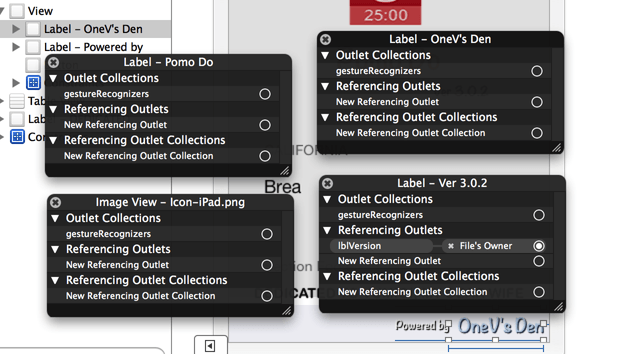用IOS做一個界面切換的效果(登錄界面和注冊界面和找回密碼界面的切換)(用封裝好的lable和textf創建界面)
創建一個類封裝uitextfield和UIlabel (源代碼.m文件)
#import "TLView.h"
@interface TLView ()
{
UILabel *_desLabel; //左邊的lable
UITextField *_textField;//右邊的
}
@end
@implementation TLView
//改寫父類的初始化方法,處理相同的性能
- (id)initWithFrame:(CGRect)frame
{
self = [super initWithFrame:frame];
if (self) {
// Initialization code
CGFloat width = frame.size.width;
CGFloat height = frame.size.height;
//UIlabel
_desLabel = [[UILabel alloc] initWithFrame:CGRectMake(0, 0, 0.3 * width, height)];
_desLabel.font = [UIFont systemFontOfSize:18];
_desLabel.textAlignment = NSTextAlignmentRight;
// _desLabel.backgroundColor = [UIColor lightGrayColor];
[self addSubview:_desLabel];
[_desLabel release];
//UITextfield
_textField = [[UITextField alloc] initWithFrame:CGRectMake(0.4 * width, 0 , 0.6 * width , height)];
_textField.borderStyle = UITextBorderStyleRoundedRect;
// _textField.backgroundColor = [UIColor lightGrayColor];
_textField.autocorrectionType = UITextAutocorrectionTypeNo;
[self addSubview:_textField];
[_textField release];
}
return self;
}
//改寫初始化方法,處理不同的部分
- (id)initWithFrame:(CGRect)frame labelText:(NSString *)labelText placeholder:(NSString *)placeholder textFieldText:(NSString *)textFieldText{
self = [self initWithFrame:frame];
if (self) {
//initialization code here..
_desLabel.text = labelText; //
_textField.placeholder = placeholder;
_textField.text = textFieldText;
}
return self;
}
//填寫各種方法,處理不同的部分
//1,是否采用安全模式
- (void)setSecureEntry:(BOOL)secureEntry{
_textField.secureTextEntry = secureEntry;
}
//2,設置鍵盤類型;
- (void)setKeyBoardType:(UIKeyboardType)keyBoardType{
_textField.keyboardType = keyBoardType;
}
//3,設置textField代理
- (void)setDelegate:(id
_textField.delegate = delegate;
}
//4,獲取輸入框中的文字
- (NSString *)text{
return _textField.text;
}
@end
源代碼(.m文件)
#import "ZKJAppDelegate.h"
#import "TLView.h"
#define main_tag 1000;
#define youxiang_tag 1002;
#define zhuce_tag 1001;
@interface ZKJAppDelegate ()
{
UIView *mainView;
UIView *_loginView;
UIView *_registerView;
UIView *_huntforView;
}
@end
@implementation ZKJAppDelegate
- (BOOL)application:(UIApplication *)application didFinishLaunchingWithOptions:(NSDictionary *)launchOptions
{
self.window = [[UIWindow alloc] initWithFrame:[[UIScreen mainScreen] bounds]];
// Override point for customization after application launch.
mainView = [[UIView alloc] initWithFrame:CGRectMake(0, 0, 320, 568)];
mainView.backgroundColor = [UIColor lightGrayColor];
/**
* ///////////////////////////
*/
//第三張視圖 找回密碼
_huntforView = [[UIView alloc] initWithFrame:CGRectMake(0, 0, 320, 500)];
_huntforView.backgroundColor = [UIColor whiteColor];
[mainView addSubview:_huntforView];
[_huntforView release];
UITextField *emailTextField = [[UITextField alloc] initWithFrame:CGRectMake(50, 100, 200, 30)];
emailTextField.placeholder = @"郵箱";
emailTextField.borderStyle = UITextBorderStyleRoundedRect;
emailTextField.autocorrectionType = UITextAutocorrectionTypeNo;
emailTextField.delegate = self;
[_huntforView addSubview:emailTextField];
[emailTextField release];
[self creatButton2];
//第二張視圖 注冊視圖
_registerView = [[UIView alloc] initWithFrame:CGRectMake(0, 0, 320, 568)];
_registerView.backgroundColor = [UIColor whiteColor];
[mainView addSubview:_registerView];
[_registerView release];
NSArray *lableTexts1 = @[@"用戶:",@"密碼:",@"確認密碼:",@"手機號:",@"郵箱:",@"住址:"];
NSArray *placeholders1 = @[@"請輸入用戶:",@"請輸入密碼:",@"請輸入確認密碼:",@"請輸入手機號:",@"請輸入郵箱:",@"請輸入住址:"];
NSInteger y1 = 50;
for (int i = 0 ; i <= 4; i++ ) {
TLView *ltView = [[TLView alloc]initWithFrame:CGRectMake(30, 50 * i + y1 , 260, 30) labelText: lableTexts1[i] placeholder:placeholders1[i] textFieldText:nil];
[ltView setDelegate:self];
if (i == 1 || i == 2) {
//設置安全模式
[ltView setSecureEntry:YES];
}
if (i ==3) {
[ltView setKeyBoardType:UIKeyboardTypeNumberPad];
}
ltView.tag = 100 + i;
[_registerView addSubview: ltView];
}
[self creatButton1];
//第一張視圖 登錄界面
_loginView = [[UIView alloc] initWithFrame:CGRectMake(0, 0, 320, 568)];
_loginView.backgroundColor = [UIColor lightGrayColor];
_loginView.tag = main_tag;
[mainView addSubview:_loginView];
[_loginView release];
NSArray *lableTexts = @[@"用戶:",@"密碼:",@"確認密碼:",@"手機號:",@"郵箱:",@"住址:"];
NSArray *placeholders = @[@"請輸入用戶:",@"請輸入密碼:",@"請輸入確認密碼:",@"請輸入手機號:",@"請輸入郵箱:",@"請輸入住址:"];
NSInteger y = 50;
for (int i = 0 ; i <= 1; i++ ) {
TLView *ltView = [[TLView alloc]initWithFrame:CGRectMake(30, 50 * i + y , 260, 30) labelText: lableTexts[i] placeholder:placeholders[i] textFieldText:nil];
[ltView setDelegate:self];
if (i == 1 || i == 2) {
//設置安全模式
[ltView setSecureEntry:YES];
}
if (i ==3) {
[ltView setKeyBoardType:UIKeyboardTypeNumberPad];
}
ltView.tag = 100 + i;
[_loginView addSubview: ltView];
}
[self creatButton];
/**
* ///////////////////////////
*/
[self.window addSubview:mainView];
[mainView release];
self.window.backgroundColor = [UIColor whiteColor];
[self.window makeKeyAndVisible];
return YES;
}
/**
* /////////////////////////////////////////////
*/
- (void)creatButton{
UIButton *regisButton = [UIButton buttonWithType:UIButtonTypeSystem];
regisButton.frame = CGRectMake(50, 400, 220, 40);
[regisButton setTitle:@"注冊" forState:UIControlStateNormal];
regisButton.backgroundColor = [UIColor lightGrayColor];
[regisButton addTarget:self action:@selector(registerClick) forControlEvents:UIControlEventTouchUpInside];
[_loginView addSubview: regisButton];
// [regisButton release];
UIButton *loginButton = [UIButton buttonWithType:UIButtonTypeSystem];
loginButton.frame = CGRectMake(50, 300, 220, 40);
[loginButton addTarget:self action:@selector(loginClick) forControlEvents:UIControlEventTouchUpInside];
[loginButton setTitle:@"登錄" forState:UIControlStateNormal];
[loginButton setTitleColor:[UIColor blackColor] forState:UIControlStateNormal];
loginButton.backgroundColor = [UIColor redColor];
loginButton.layer.cornerRadius = 5;
[_loginView addSubview:loginButton];
// [cancleButton release];
UIButton *huntButton = [UIButton buttonWithType:UIButtonTypeSystem];
huntButton.frame = CGRectMake(50, 200, 220, 40);
[huntButton addTarget:self action:@selector(huntForClick) forControlEvents:UIControlEventTouchUpInside];
[huntButton setTitle:@"找回密碼" forState:UIControlStateNormal];
[huntButton setTitleColor:[UIColor blackColor] forState:UIControlStateNormal];
huntButton.backgroundColor = [UIColor lightGrayColor];
huntButton.layer.cornerRadius = 5;
[_loginView addSubview:huntButton];
}
/**
* //////////////////////////////////////////////////////////
*
* @param application ;
*/
- (void)creatButton1{
UIButton *regisButton = [UIButton buttonWithType:UIButtonTypeSystem];
regisButton.frame = CGRectMake(50, 400, 220, 40);
[regisButton setTitle:@"注冊" forState:UIControlStateNormal];
regisButton.backgroundColor = [UIColor lightGrayColor];
[regisButton addTarget:self action:@selector(registerClick1) forControlEvents:UIControlEventTouchUpInside];
[_registerView addSubview: regisButton];
// [regisButton release];
UIButton *cancleButton = [UIButton buttonWithType:UIButtonTypeSystem];
cancleButton.frame = CGRectMake(50, 300, 220, 40);
[cancleButton addTarget:self action:@selector(cancelClick1) forControlEvents:UIControlEventTouchUpInside];
[cancleButton setTitle:@"取消" forState:UIControlStateNormal];
[cancleButton setTitleColor:[UIColor blackColor] forState:UIControlStateNormal];
cancleButton.backgroundColor = [UIColor lightGrayColor];
cancleButton.layer.cornerRadius = 5;
[_registerView addSubview:cancleButton];
// [cancleButton release];
}
/**
* ////////////////////////////////////////////////////////////////
*/
- (void)creatButton2{
UIButton *regisButton = [UIButton buttonWithType:UIButtonTypeSystem];
regisButton.frame = CGRectMake(50, 400, 220, 40);
[regisButton setTitle:@"找回" forState:UIControlStateNormal];
regisButton.backgroundColor = [UIColor lightGrayColor];
[regisButton addTarget:self action:@selector(zhaoHui2) forControlEvents:UIControlEventTouchUpInside];
[_huntforView addSubview: regisButton];
// [regisButton release];
UIButton *cancleButton = [UIButton buttonWithType:UIButtonTypeSystem];
cancleButton.frame = CGRectMake(50, 300, 220, 40);
[cancleButton addTarget:self action:@selector(quXiao2) forControlEvents:UIControlEventTouchUpInside];
[cancleButton setTitle:@"取消" forState:UIControlStateNormal];
[cancleButton setTitleColor:[UIColor blackColor] forState:UIControlStateNormal];
cancleButton.backgroundColor = [UIColor lightGrayColor];
cancleButton.layer.cornerRadius = 5;
[_huntforView addSubview:cancleButton];
// [cancleButton release];
}
// //////////////////////////////// //00000000000
- (void)loginClick{ //登錄
NSLog(@"正在登錄...");
}
- (void)huntForClick{ //找回密碼
NSLog(@"找回密碼");
[mainView exchangeSubviewAtIndex:2 withSubviewAtIndex:0];
}
- (void)registerClick{ //注冊
[mainView exchangeSubviewAtIndex:2 withSubviewAtIndex:1];
NSLog(@"注冊");
// [mainView exchangeSubviewAtIndex:2 withSubviewAtIndex:1];
}
// ////////////////////////////// 1111111111
- (void)registerClick1{ // 注冊
}
- (void)cancelClick1{ //取消
[mainView exchangeSubviewAtIndex:2 withSubviewAtIndex:1];
}
// ////////////////////// 22222222222
- (void)zhaoHui2{ //找回
}
- (void)quXiao2{ //取消
[mainView exchangeSubviewAtIndex:0 withSubviewAtIndex:2];
}
- (void)applicationWillResignActive:(UIApplication *)application
{
// Sent when the application is about to move from active to inactive state. This can occur for certain types of temporary interruptions (such as an incoming phone call or SMS message) or when the user quits the application and it begins the transition to the background state.
// Use this method to pause ongoing tasks, disable timers, and throttle down OpenGL ES frame rates. Games should use this method to pause the game.
}
- (void)applicationDidEnterBackground:(UIApplication *)application
{
// Use this method to release shared resources, save user data, invalidate timers, and store enough application state information to restore your application to its current state in case it is terminated later.
// If your application supports background execution, this method is called instead of applicationWillTerminate: when the user quits.
}
- (void)applicationWillEnterForeground:(UIApplication *)application
{
// Called as part of the transition from the background to the inactive state; here you can undo many of the changes made on entering the background.
}
- (void)applicationDidBecomeActive:(UIApplication *)application
{
// Restart any tasks that were paused (or not yet started) while the application was inactive. If the application was previously in the background, optionally refresh the user interface.
}
- (void)applicationWillTerminate:(UIApplication *)application
{
// Called when the application is about to terminate. Save data if appropriate. See also applicationDidEnterBackground:.
}
- (BOOL)textFieldShouldReturn:(UITextField *)textField{
[textField resignFirstResponder];
return YES;
}
- (void)dealloc{
NSLog(@"釋放內存");
[self.window release];
[super dealloc];
}
@end