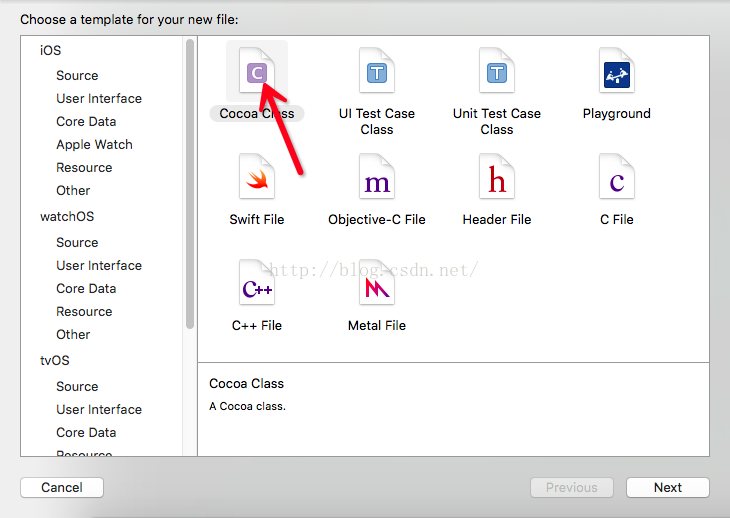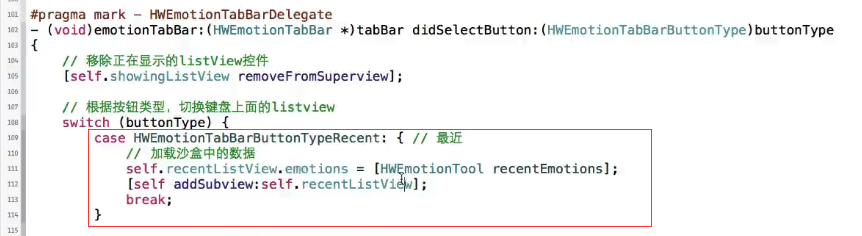iOS實現實時檢測網絡狀態的示例代碼
編輯:IOS開發綜合
前言
在網絡應用中,需要對用戶設備的網絡狀態進行實時監控,有兩個目的:
(1)讓用戶了解自己的網絡狀態,防止一些誤會(比如怪應用無能)
(2)根據用戶的網絡狀態進行智能處理,節省用戶流量,提高用戶體驗
WIFI\3G網絡:自動下載高清圖片
低速網絡:只下載縮略圖
沒有網絡:只顯示離線的緩存數據
最近在工作中遇到一個功能就是根據用戶當前的網絡狀,用戶未聯網需要提示一下,如果是Wifi可以推薦一些圖片新聞,如果是3G模式設置為無圖的模式,獲取網絡狀態比較簡單,畢竟中國現在的流量還是一個比較貴的狀態,哪天用戶發現App消耗流量過多說不定就干掉了App 。 不過蘋果的 Reachability 都解決了以上問題,使用起來也比較方便,所以就總結以下,具體的稍微簡單分析下,下面話不多說,來一起看看詳細的介紹:
示例代碼
Reachability.h頭文件代碼:
#import <Foundation/Foundation.h>
#import <SystemConfiguration/SystemConfiguration.h>
#import <netinet/in.h>
//http://www.cnblogs.com/xiaofeixiang
typedef enum : NSInteger {
NotReachable = 0,
ReachableViaWiFi,
ReachableViaWWAN
} NetworkStatus;
extern NSString *kReachabilityChangedNotification;
@interface Reachability : NSObject
/*!
* Use to check the reachability of a given host name.
*/
+ (instancetype)reachabilityWithHostName:(NSString *)hostName;
/*!
* Use to check the reachability of a given IP address.
*/
+ (instancetype)reachabilityWithAddress:(const struct sockaddr_in *)hostAddress;
/*!
* Checks whether the default route is available. Should be used by applications that do not connect to a particular host.
*/
+ (instancetype)reachabilityForInternetConnection;
/*!
* Checks whether a local WiFi connection is available.
*/
+ (instancetype)reachabilityForLocalWiFi;
/*!
* Start listening for reachability notifications on the current run loop.
*/
- (BOOL)startNotifier;
- (void)stopNotifier;
- (NetworkStatus)currentReachabilityStatus;
/*!
* WWAN may be available, but not active until a connection has been established. WiFi may require a connection for VPN on Demand.
*/
- (BOOL)connectionRequired;
@end
Reachability.m文件:
#import <arpa/inet.h>
#import <ifaddrs.h>
#import <netdb.h>
#import <sys/socket.h>
#import <CoreFoundation/CoreFoundation.h>
#import "Reachability.h"
NSString *kReachabilityChangedNotification = @"kNetworkReachabilityChangedNotification";
#pragma mark - Supporting functions
#define kShouldPrintReachabilityFlags 1
static void PrintReachabilityFlags(SCNetworkReachabilityFlags flags, const char* comment)
{
#if kShouldPrintReachabilityFlags
NSLog(@"Reachability Flag Status: %c%c %c%c%c%c%c%c%c %s\n",
//當前網絡2G/3G/4G蜂窩網絡
(flags & kSCNetworkReachabilityFlagsIsWWAN) ? 'W' : '-',
//網絡是否可達
(flags & kSCNetworkReachabilityFlagsReachable) ? 'R' : '-',
(flags & kSCNetworkReachabilityFlagsTransientConnection) ? 't' : '-',
(flags & kSCNetworkReachabilityFlagsConnectionRequired) ? 'c' : '-',
(flags & kSCNetworkReachabilityFlagsConnectionOnTraffic) ? 'C' : '-',
(flags & kSCNetworkReachabilityFlagsInterventionRequired) ? 'i' : '-',
(flags & kSCNetworkReachabilityFlagsConnectionOnDemand) ? 'D' : '-',
(flags & kSCNetworkReachabilityFlagsIsLocalAddress) ? 'l' : '-',
(flags & kSCNetworkReachabilityFlagsIsDirect) ? 'd' : '-',
comment
);
#endif
}
static void ReachabilityCallback(SCNetworkReachabilityRef target, SCNetworkReachabilityFlags flags, void* info)
{
#pragma unused (target, flags)
NSCAssert(info != NULL, @"info was NULL in ReachabilityCallback");
NSCAssert([(__bridge NSObject*) info isKindOfClass: [Reachability class]], @"info was wrong class in ReachabilityCallback");
//http://www.cnblogs.com/xiaofeixiang
Reachability* noteObject = (__bridge Reachability *)info;
// Post a notification to notify the client that the network reachability changed.
[[NSNotificationCenter defaultCenter] postNotificationName: kReachabilityChangedNotification object: noteObject];
}
#pragma mark - Reachability implementation
@implementation Reachability
{
BOOL _alwaysReturnLocalWiFiStatus; //default is NO
SCNetworkReachabilityRef _reachabilityRef;
}
//通過域名進行實例化 博客園-Fly_Elephant
+ (instancetype)reachabilityWithHostName:(NSString *)hostName
{
Reachability* returnValue = NULL;
SCNetworkReachabilityRef reachability = SCNetworkReachabilityCreateWithName(NULL, [hostName UTF8String]);
if (reachability != NULL)
{
returnValue= [[self alloc] init];
if (returnValue != NULL)
{
returnValue->_reachabilityRef = reachability;
returnValue->_alwaysReturnLocalWiFiStatus = NO;
}
}
return returnValue;
}
//通過ip地址實例化Reachability
+ (instancetype)reachabilityWithAddress:(const struct sockaddr_in *)hostAddress
{
SCNetworkReachabilityRef reachability = SCNetworkReachabilityCreateWithAddress(kCFAllocatorDefault, (const struct sockaddr *)hostAddress);
Reachability* returnValue = NULL;
if (reachability != NULL)
{
returnValue = [[self alloc] init];
if (returnValue != NULL)
{
returnValue->_reachabilityRef = reachability;
returnValue->_alwaysReturnLocalWiFiStatus = NO;
}
}
return returnValue;
}
//檢測是否能夠直接連上互聯網
+ (instancetype)reachabilityForInternetConnection
{
struct sockaddr_in zeroAddress;
bzero(&zeroAddress, sizeof(zeroAddress));
zeroAddress.sin_len = sizeof(zeroAddress);
zeroAddress.sin_family = AF_INET;
return [self reachabilityWithAddress:&zeroAddress];
}
//檢測當前網絡是否能夠聯上wifi
+ (instancetype)reachabilityForLocalWiFi
{
struct sockaddr_in localWifiAddress;
bzero(&localWifiAddress, sizeof(localWifiAddress));
localWifiAddress.sin_len = sizeof(localWifiAddress);
localWifiAddress.sin_family = AF_INET;
// IN_LINKLOCALNETNUM is defined in <netinet/in.h> as 169.254.0.0.
localWifiAddress.sin_addr.s_addr = htonl(IN_LINKLOCALNETNUM);
Reachability* returnValue = [self reachabilityWithAddress: &localWifiAddress];
if (returnValue != NULL)
{
returnValue->_alwaysReturnLocalWiFiStatus = YES;
}
return returnValue;
}
#pragma mark - Start and stop notifier
- (BOOL)startNotifier
{
BOOL returnValue = NO;
SCNetworkReachabilityContext context = {0, (__bridge voidvoid *)(self), NULL, NULL, NULL};
//SCNetworkReachabilitySetCallback函數為指定一個target
//當設備對於這個target鏈接狀態發生改變時(比如斷開鏈接,或者重新連上),則回調reachabilityCallback函數,
if (SCNetworkReachabilitySetCallback(_reachabilityRef, ReachabilityCallback, &context))
{
if (SCNetworkReachabilityScheduleWithRunLoop(_reachabilityRef, CFRunLoopGetCurrent(), kCFRunLoopDefaultMode))
{
returnValue = YES;
}
}
return returnValue;
}
- (void)stopNotifier
{
if (_reachabilityRef != NULL)
{
SCNetworkReachabilityUnscheduleFromRunLoop(_reachabilityRef, CFRunLoopGetCurrent(), kCFRunLoopDefaultMode);
}
}
- (void)dealloc
{
[self stopNotifier];
if (_reachabilityRef != NULL)
{
CFRelease(_reachabilityRef);
}
}
#pragma mark - Network Flag Handling
- (NetworkStatus)localWiFiStatusForFlags:(SCNetworkReachabilityFlags)flags
{
PrintReachabilityFlags(flags, "localWiFiStatusForFlags");
NetworkStatus returnValue = NotReachable;
if ((flags & kSCNetworkReachabilityFlagsReachable) && (flags & kSCNetworkReachabilityFlagsIsDirect))
{
returnValue = ReachableViaWiFi;
}
return returnValue;
}
- (NetworkStatus)networkStatusForFlags:(SCNetworkReachabilityFlags)flags
{
PrintReachabilityFlags(flags, "networkStatusForFlags");
if ((flags & kSCNetworkReachabilityFlagsReachable) == 0)
{
// The target host is not reachable.
return NotReachable;
}
NetworkStatus returnValue = NotReachable;
if ((flags & kSCNetworkReachabilityFlagsConnectionRequired) == 0)
{
/*
If the target host is reachable and no connection is required then we'll assume (for now) that you're on Wi-Fi...
*/
returnValue = ReachableViaWiFi;
}
if ((((flags & kSCNetworkReachabilityFlagsConnectionOnDemand ) != 0) ||
(flags & kSCNetworkReachabilityFlagsConnectionOnTraffic) != 0))
{
/*
... and the connection is on-demand (or on-traffic) if the calling application is using the CFSocketStream or higher APIs...
*/
if ((flags & kSCNetworkReachabilityFlagsInterventionRequired) == 0)
{
/*
... and no [user] intervention is needed...
*/
returnValue = ReachableViaWiFi;
}
}
if ((flags & kSCNetworkReachabilityFlagsIsWWAN) == kSCNetworkReachabilityFlagsIsWWAN)
{
/*
... but WWAN connections are OK if the calling application is using the CFNetwork APIs.
*/
returnValue = ReachableViaWWAN;
}
return returnValue;
}
- (BOOL)connectionRequired
{
NSAssert(_reachabilityRef != NULL, @"connectionRequired called with NULL reachabilityRef");
SCNetworkReachabilityFlags flags;
if (SCNetworkReachabilityGetFlags(_reachabilityRef, &flags))
{
return (flags & kSCNetworkReachabilityFlagsConnectionRequired);
}
return NO;
}
//獲取當前網絡狀態
- (NetworkStatus)currentReachabilityStatus
{
NSAssert(_reachabilityRef != NULL, @"currentNetworkStatus called with NULL SCNetworkReachabilityRef");
NetworkStatus returnValue = NotReachable;
SCNetworkReachabilityFlags flags;
if (SCNetworkReachabilityGetFlags(_reachabilityRef, &flags))
{
if (_alwaysReturnLocalWiFiStatus)
{
returnValue = [self localWiFiStatusForFlags:flags];
}
else
{
returnValue = [self networkStatusForFlags:flags];
}
}
return returnValue;
}
@end
AppDelegate中的實現:
- (BOOL)application:(UIApplication *)application didFinishLaunchingWithOptions:(NSDictionary *)launchOptions {
//添加一個系統通知
[[NSNotificationCenter defaultCenter] addObserver:self selector:@selector(reachabilityChanged:) name:kReachabilityChangedNotification object:nil];
//初始化
self.internetReachability=[Reachability reachabilityForInternetConnection];
//通知添加到Run Loop
[self.internetReachability startNotifier];
[self updateInterfaceWithReachability:_internetReachability];
return YES;
}
回調函數:
(void) reachabilityChanged:(NSNotification *)note
{
Reachability* curReach = [note object];
NSParameterAssert([curReach isKindOfClass:[Reachability class]]);
[self updateInterfaceWithReachability:curReach];
}
- (void)updateInterfaceWithReachability:(Reachability *)reachability
{
NetworkStatus netStatus = [reachability currentReachabilityStatus];
switch (netStatus) {
case NotReachable:
NSLog(@"====當前網絡狀態不可達=======http://www.cnblogs.com/xiaofeixiang");
break;
case ReachableViaWiFi:
NSLog(@"====當前網絡狀態為Wifi=======博客園-Fly_Elephant");
break;
case ReachableViaWWAN:
NSLog(@"====當前網絡狀態為3G=======keso");
break;
}
}
總結
以上就是這篇文章的全部內容了,希望本文的內容對大家的學習或者工作能帶來一定的幫助,如果有疑問大家可以留言交流,謝謝大家對本站的支持。
相關文章
+