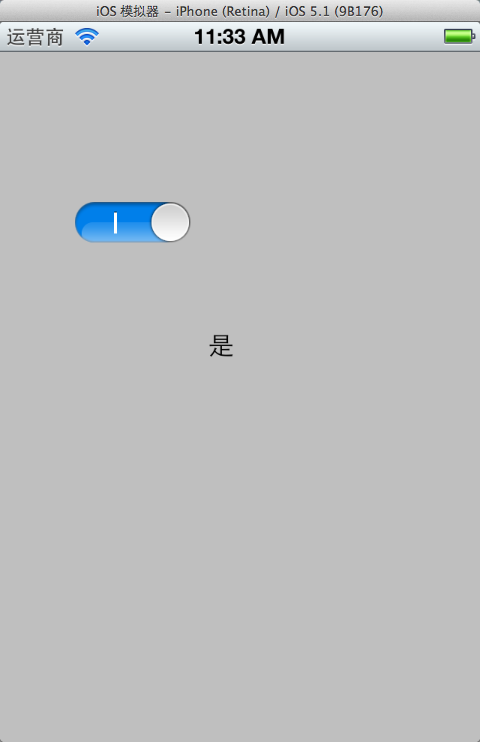iOS 3D touch 使用技巧
編輯:IOS開發綜合
第一個 在桌面中3d Touch 打開菜單

由於本人純屬代碼黨,本次實現方法也只使用代碼實現
到達到這個效果並不難,只需要在appdelegate中實現以下代碼即可 ,當然也有缺點,就是這個app沒運行過的話是用不了3dtouch呼出菜單
1 - (void)setting3DTouchModule{
2 // 判斷系統版本大於9.0再設置 (若不判斷 在低版本系統中會崩潰)
3 if ([[[UIDevice currentDevice] systemVersion] floatValue] >= 9.0){
4
5 // 自定義圖標
6 UIApplicationShortcutIcon *icon1 = [UIApplicationShortcutIcon iconWithTemplateImageName:@'圖片名稱'];
7
8 UIApplicationShortcutItem *shortItem1 = [[UIApplicationShortcutItem alloc] initWithType:@'item類型1' localizedTitle:@'item標題1' localizedSubtitle:@'子標題1' icon:icon1 userInfo:nil];
9
10 UIApplicationShortcutItem *shortItem2 = [[UIApplicationShortcutItem alloc] initWithType:@'item類型2' localizedTitle:@'item標題2' localizedSubtitle:@'子標題2' icon:[UIApplicationShortcutIcon iconWithType: UIApplicationShortcutIconTypeCompose] userInfo:nil];
11
12 // item 數組
13 NSArray *shortItems = [[NSArray alloc] initWithObjects: shortItem1,shortItem2, nil];
14
15 // 設置按鈕
16 [[UIApplication sharedApplication] setShortcutItems:shortItems];
17 }
18
19 }
20 // 通過3dtouch菜單啟動 後回調
21 - (void)application:(UIApplication *)application performActionForShortcutItem:(UIApplicationShortcutItem *)shortcutItem completionHandler:(void (^)(BOOL))completionHandler{
22 // 可以通過標題 字符串判斷 來確認 是哪個item
23 if ([shortcutItem.localizedTitle isEqualToString: @'item標題1']){
24
25 }
26 }
在 didFinishLaunchingWithOptions方法中執行
[self setting3DTouchModule];
即可
第二種效果 觸發機制 參考 微信朋友圈 3dtouch打開圖片
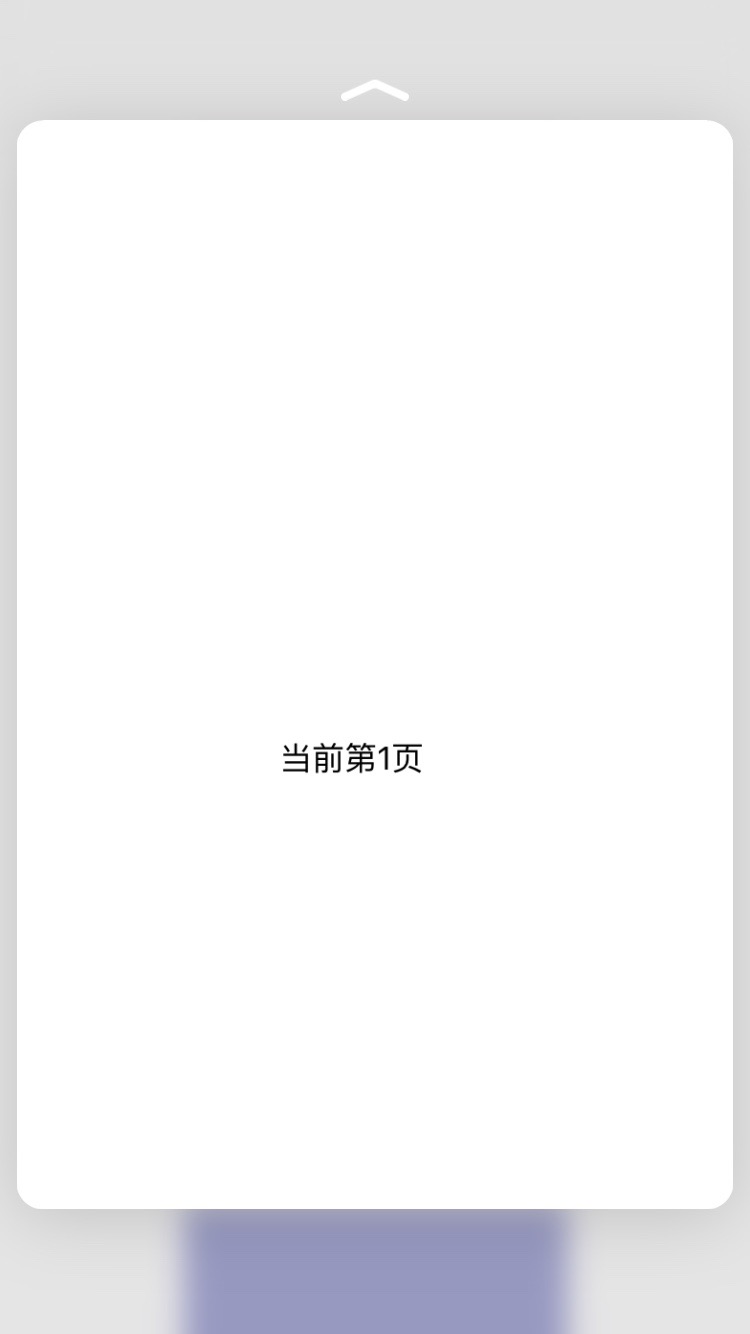
這個由於涉及到tableview /collectionview中cell的重用機制(如果你只給某個view加入 3dtouch手勢的話可以無視), 需要對cell做一定的自定義操作
我這裡以collectionview為例,在回調cell 的方法裡,將當前controller對象傳入cell中進行 3DTouch事件注冊
而正常添加3dtouch只需要下面這一句代碼
[self registerForPreviewingWithDelegate:self sourceView:cell.contentView]; //正常添加3DTouch事件
添加3DTouch的controller 要遵循UIViewControllerPreviewingDelegate協議
然後實現 兩個代理方法
- (void)previewingContext:(id<UIViewControllerPreviewing>)previewingContext commitViewController:(UIViewController *)viewControllerToCommit{
// 打開詳情頁觸發
if (viewControllerToCommit){
[self showViewController:viewControllerToCommit sender:self];
}
}
- (UIViewController *)previewingContext:(id<UIViewControllerPreviewing>)previewingContext viewControllerForLocation:(CGPoint)location{
// 這裡要返回要打開的viewController
return nil;
}
具體實現 可以參考我的demo
再者就是下面的按鈕
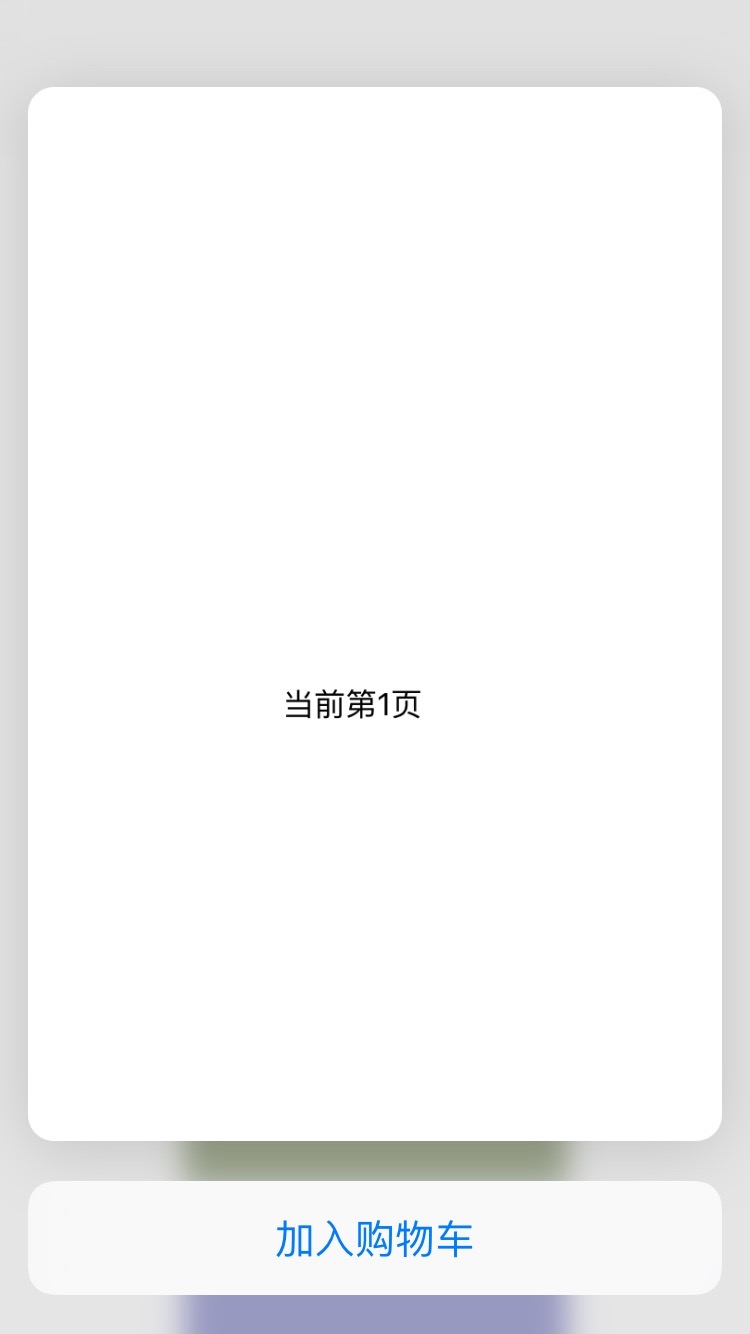
加入購物車 這個按鈕是需要我們在 回調的那個controller中實現以下代碼
1 - (NSArray<id<UIPreviewActionItem>> *)previewActionItems{
2 UIPreviewAction *itemA = [UIPreviewAction actionWithTitle:@'加入購物車' style:UIPreviewActionStyleDefault handler:^(UIPreviewAction * _Nonnull action, UIViewController * _Nonnull previewViewController) {
3 NSLog(@'你要做的操作');
4 }];
5 return @[itemA];
6 }
具體請參考demo
http://files.cnblogs.com/files/n1ckyxu/IOS_3DTouch_Demo.zip
相關文章
+