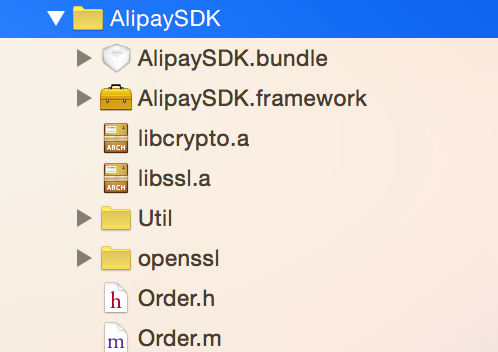UITextField根底語法
這裡講述的是UITextField根底語法的相關引見,詳細代碼請看下文
#pragma mark - 1.創立TextField
- (void)createTextField {
UITextField *textFiled = [[UITextField alloc] initWithFrame:CGRectMake(20, 40, 250, 45)];
textFiled.tag = 1;
[self.view addSubview:textFiled];
}
#pragma mark - 2.設置TextFieldOutLook
- (void)setUpTextFieldOutLook {
UITextField *textField = [self.view viewWithtag:1];
//設置邊框
/*
UITextBorderStyleNone,
UITextBorderStyleLine, 線性邊框
UITextBorderStyleBezel, 斜射邊框
UITextBorderStyleRoundedRect 圓角邊框,顯示不出背景圖片
*/
textField.borderStyle = UITextBorderStyleNone;//在圓角邊框下,顯示不出背景圖片
//設置背景圖片
textField.background = [UIImage imageNamed:@"dove"];
//制止用戶操作 enabled使可以
textField.enabled = NO;//設置為NO點擊就不呼應了
//設置不可操作下的圖片。點擊無用
textField.disabledBackground = [UIImage imageNamed:@"dove2"];
textField.enabled = YES;// 改為Yes 後,可以呼應,但圖片是enabled狀況下的圖片dove.png
}
#pragma mark - 3.設置文本
- (void)setText {
UITextField *textField = [self.view viewWithtag:1];
// 1.根本文本款式設置
textField.placeholder = @"請輸出賬號";
textField.font = [UIFont boldSystemFontOfSize:16];
textField.textColor = [UIColor redColor];
textField.textAlignment = NSTextAlignmentLeft;
// 2.顯示清空按鈕
/*
UITextFieldViewModeNever,
UITextFieldViewModeWhileEditing,
UITextFieldViewModeUnlessEditing,
UITextFieldViewModeAlways
*/
textField.clearButtonMode = UITextFieldViewModeAlways;
//3.設置文字自順應內容的寬度,與最小字體
textField.adjustsFontSizeToFitWidth = YES;
textField.minimumFontSize = 5;
//4.設置右邊,左邊的圖片
UIImageView *leftImageView = [[UIImageView alloc] initWithFrame:CGRectMake(0, 0, 40, 40)];
leftImageView.image = [UIImage imageNamed:@"qq"];
textField.leftView = leftImageView;
textField.leftViewMode = UITextFieldViewModeAlways;
UIImageView *rightImageView = [[UIImageView alloc] initWithFrame:CGRectMake(0, 0, 40, 40)];
rightImageView.image = [UIImage imageNamed:@"weixin"];
textField.rightView = rightImageView;
textField.rightViewMode = UITextFieldViewModeAlways;
//5.設置密文顯示
//textField.secureTextEntry = YES;
//代碼設置自動獲取焦點,假如不設置就沒有光標顯示,點擊之後才有顯示
[textField becomeFirstResponder];
//6.設置單詞字母能否大寫
/*
UITextAutocapitalizationTypeNone,沒有
UITextAutocapitalizationTypeWords, 每一個單詞首字母大寫
UITextAutocapitalizationTypeSentences, 每一個句子的首字母
UITextAutocapitalizationTypeAllCharacters,每個英文字母都大寫
*/
textField.autocapitalizationType = UITextAutocapitalizationTypeAllCharacters;
//7.能否糾錯
/*
UITextAutocorrectionTypeDefault,
UITextAutocorrectionTypeNo,
UITextAutocorrectionTypeYes,
*/
textField.autocorrectionType = UITextAutocorrectionTypeYes;
}
- (void)touchesEnded:(NSSet *)touches withEvent:(UIEvent *)event{
UITextField * textField = (UITextField*)[self.view viewWithtag:1];
//得到焦點
[textField resignFirstResponder];
}
#pragma mark - 4.設置鍵盤
- (void)setkeyboard {
UITextField *textField = [self.view viewWithTag:1];
// 修正鍵盤的顏色
/*
UIKeyboardAppearanceDefault, // Default apperance for the current input method.
UIKeyboardAppearanceDark NS_ENUM_AVAILABLE_IOS(7_0),
UIKeyboardAppearanceLight NS_ENUM_AVAILABLE_IOS(7_0),
UIKeyboardAppearanceAlert = UIKeyboardAppearanceDark, // Deprecated
*/
textField.keyboardAppearance = UIKeyboardAppearanceDefault;
//鍵盤的款式
textField.keyboardType = UIKeyboardTypeDefault;
// 設置inputview和inputAccessoryView
UIView *view = [[UIView alloc] initWithFrame:CGRectMake(0, 0, 100, 50)];
view.backgroundColor = [UIColor brownColor];
textField.inputView = view;
UIView *view1 = [[UIView alloc] initWithFrame:CGRectMake(0, 0, 100, 50)];
view1.backgroundColor = [UIColor blueColor];
textField.inputAccessoryView = view1;
}
經過本文的學習希望對您理解和學習IOS開發的相關知識有一些好的協助.感激關注本站.我們將為您搜集更多更好的ios開發教程.
【UITextField根底語法】的相關資料介紹到這裡,希望對您有所幫助! 提示:不會對讀者因本文所帶來的任何損失負責。如果您支持就請把本站添加至收藏夾哦!
- 上一頁:2. UITest相關APIs
- 下一頁:仿微信小功用之“贊揚”
- iOS開源一個簡略的訂餐app UI框架
- 在uiview 的tableView中點擊cell進入跳轉到另外一個界面的完成辦法
- iOS開辟之UIScrollView控件詳解
- 進修iOS自界說導航掌握器UINavigationController
- IOS中UITableView轉動到指定地位
- iOS為UIView設置暗影後果
- iOS設置UIButton文字顯示地位和字體年夜小、色彩的辦法
- iOS開辟之UIPickerView完成城市選擇器的步調詳解
- iOS長按UIlabel完成可復制功效
- iOS開辟中UIWebView的加載當地數據的三種方法
- iOS中修正UITextField占位符字體色彩的辦法總結
- iOS簡略登錄LoginViewController、注冊RegisterViewController等功效完成辦法
- IOS 仿時間網選票UI實例代碼
- iOS推送之當地告訴UILocalNotification
- 應用UITextField限制只可輸出中,英文,數字的辦法