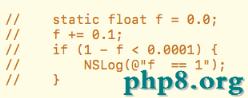iOS獲取到用戶當前位置
編輯:IOS開發綜合
通過CoreLocation定位,獲取到用戶當前位置,跟地圖中的定位不同。
一、導入CoreLocation.framework
二、#import <CoreLocation/CoreLocation.h>
三、聲明代理 <CLLocationManagerDelegate>
四、代碼實現
1、聲明
CLLocationManager *locationManager;//定義Manager
// 判斷定位操作是否被允許
if([CLLocationManager locationServicesEnabled]) {
CLLocationManager *locationManager = [[[CLLocationManager alloc] init] autorelease];
self.locationManager.delegate = self;
}else {
//提示用戶無法進行定位操作
}
// 開始定位
[locationManager startUpdatingLocation];
2、更新位置後代理方法,iOS6.0一下的方法
- (void)locationManager:(CLLocationManager *)manager
didUpdateToLocation:(CLLocation *)newLocation
fromLocation:(CLLocation *)oldLocation {
//latitude和lontitude均為NSString型變量
//緯度
self.latitude = [NSString stringWithFormat:@"%.4f", newLocation.coordinate.latitude];
//經度
self.longitude = [NSString stringWithFormat:@"%.4f", newLocation.coordinate.longitude];
}
3、iOS6.0以上蘋果的推薦方法
-(void)locationManager:(CLLocationManager *)manager didUpdateLocations:(NSArray *)locations
{
//此處locations存儲了持續更新的位置坐標值,取最後一個值為最新位置,如果不想讓其持續更新位置,則在此方法中獲取到一個值之後讓locationManager stopUpdatingLocation
CLLocation *currentLocation = [locations lastObject];
CLLocationCoordinate2D coor = currentLocation.coordinate;
self.latitude = coor.latitude;
self.longitude = coor.longitude;
//[self.locationManager stopUpdatingLocation];
}
4、更新失敗的方法
- (void)locationManager:(CLLocationManager *)manager
didFailWithError:(NSError *)error {
if (error.code == kCLErrorDenied) {
// 提示用戶出錯原因,可按住Option鍵點擊 KCLErrorDenied的查看更多出錯信息,可打印error.code值查找原因所在
}
}
以上就是本文的全部內容,希望對大家的學習有所幫助,也希望大家多多支持本站。
相關文章
+