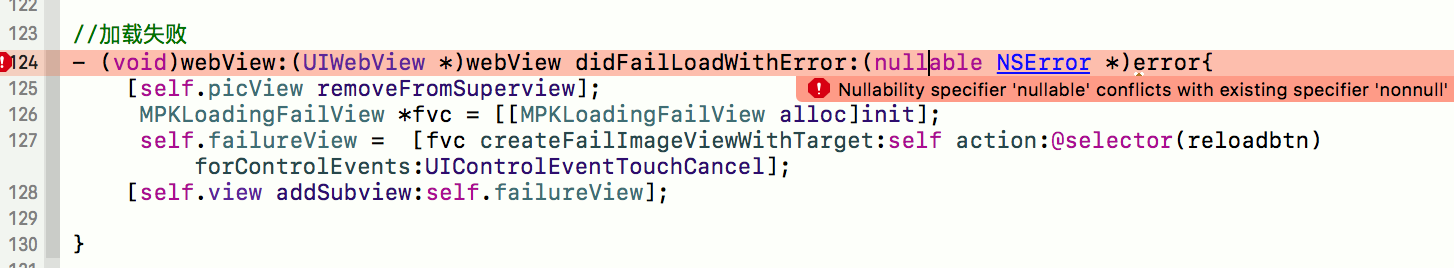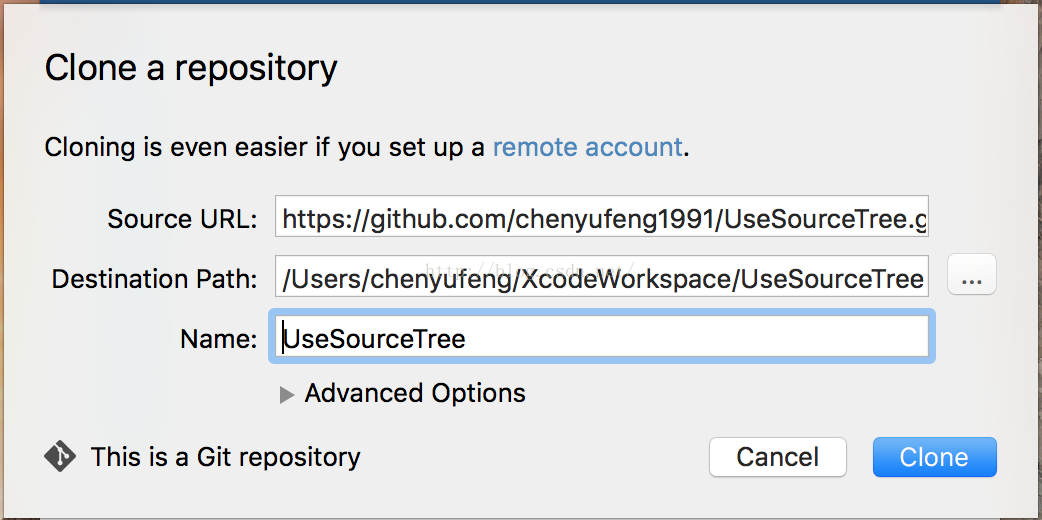iOS獲取驗證碼倒計時效果
編輯:IOS開發綜合
本文實例為大家分享了iOS倒計時獲取驗證碼的具體代碼,供大家參考,具體內容如下
1. 倒計時發送驗證碼,界面跳轉計時會重置
/**重新發送短信的計時*/
-(void)fireTimer{
__block int timeout=180; //倒計時時間
dispatch_queue_t queue = dispatch_get_global_queue(DISPATCH_QUEUE_PRIORITY_DEFAULT, 0);
dispatch_source_t _timer = dispatch_source_create(DISPATCH_SOURCE_TYPE_TIMER, 0, 0,queue);
dispatch_source_set_timer(_timer,dispatch_walltime(NULL, 0),1.0*NSEC_PER_SEC, 0); //每秒執行
dispatch_source_set_event_handler(_timer, ^{
if(timeout<=0){ //倒計時結束,關閉
dispatch_source_cancel(_timer);
dispatch_async(dispatch_get_main_queue(), ^{
//設置界面的按鈕顯示 根據自己需求設置
[_changeCodeButton setTitle:@"獲取驗證碼" forState:UIControlStateNormal];
_changeCodeButton.userInteractionEnabled = YES;
});
}else{
int seconds = timeout ;//% 60;
NSString *strTime = [NSString stringWithFormat:@"%.2d", seconds];
dispatch_async(dispatch_get_main_queue(), ^{
//設置界面的按鈕顯示 根據自己需求設置
//NSLog(@"____%@",strTime);
[UIView beginAnimations:nil context:nil];
[UIView setAnimationDuration:1];
_changeCodeButton.titleLabel.font = [UIFont systemFontOfSize:14];
[_changeCodeButton setTitle:[NSString stringWithFormat:@"(%@s)後重新獲取",strTime] forState:UIControlStateNormal];
[UIView commitAnimations];
_changeCodeButton.userInteractionEnabled = NO;
});
timeout--;
}
});
dispatch_resume(_timer);
}
上面這段方法是很久以前轉自某某博主的,由於找不到地址,不過很有用所以暫且收錄在這裡,見諒。
2. 倒計時發送驗證碼,界面跳轉後計時不會重置
還沒有整理出來,繼續更新中
先為大家分享其他案例:IOS實現驗證碼倒計時功能(一) 、IOS實現驗證碼倒計時功能(二)
以上就是本文的全部內容,希望對大家的學習有所幫助,也希望大家多多支持本站。
- 上一頁:詳解iOS多線程GCD問題
- 下一頁:iOS將視頻錄像切成一張張縮略圖
相關文章
+